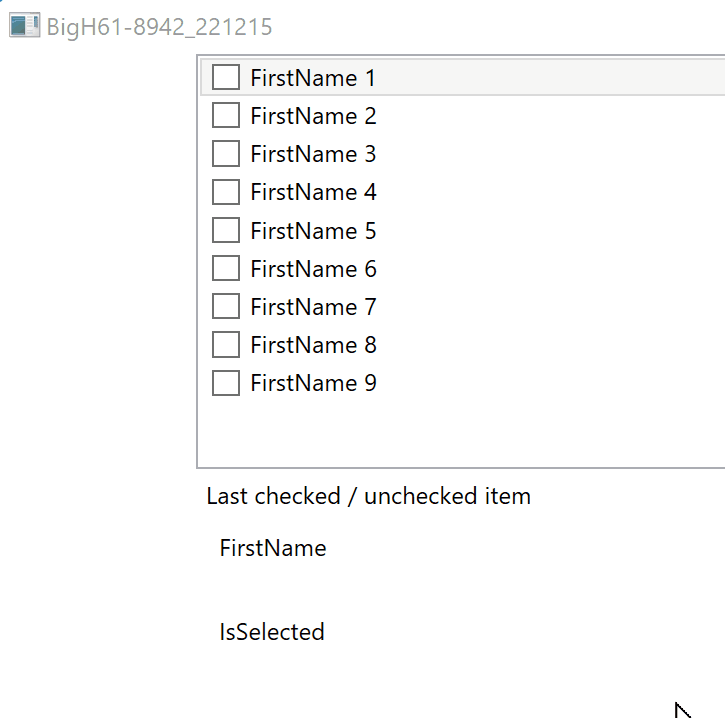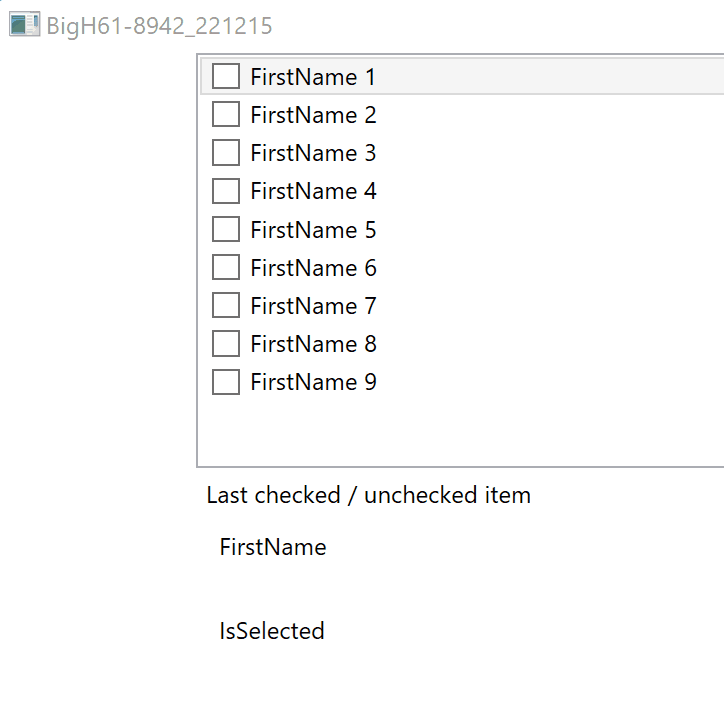Hi,
to solve your problem you must bind Command of CheckBox to ICommand property in ViewModel and CommandParameter to actual item. See my demo:
<Window x:Class="WpfApp1.Window035"
xmlns="http://schemas.microsoft.com/winfx/2006/xaml/presentation"
xmlns:x="http://schemas.microsoft.com/winfx/2006/xaml"
xmlns:d="http://schemas.microsoft.com/expression/blend/2008"
xmlns:mc="http://schemas.openxmlformats.org/markup-compatibility/2006"
xmlns:local="clr-namespace:WpfApp035"
mc:Ignorable="d"
Title="BigH61-8942_221215" Height="450" Width="800">
<Window.Resources>
<local:ViewModel x:Key="vm"/>
</Window.Resources>
<Grid DataContext="{StaticResource vm}">
<Grid.ColumnDefinitions>
<ColumnDefinition Width="100"/>
<ColumnDefinition/>
</Grid.ColumnDefinitions>
<Grid.RowDefinitions>
<RowDefinition/>
<RowDefinition/>
</Grid.RowDefinitions>
<ListBox Grid.Column="1" ItemsSource="{Binding PeopleCollection}" HorizontalContentAlignment="Stretch">
<ListBox.ItemTemplate>
<DataTemplate>
<CheckBox Content="{Binding FirstName}" HorizontalAlignment="Stretch"
IsChecked="{Binding Path=IsSelected, Mode=TwoWay}"
Command="{Binding Source={StaticResource vm}}" CommandParameter="{Binding}"/>
</DataTemplate>
</ListBox.ItemTemplate>
</ListBox>
<StackPanel Grid.Column="1" Grid.Row="1" DataContext="{Binding LastItem}">
<Label Content="Last checked / unchecked item"/>
<Label Content=" FirstName"/>
<TextBlock Text="{Binding FirstName}"/>
<Label Content=" IsSelected"/>
<TextBlock Text="{Binding IsSelected}"/>
</StackPanel>
</Grid>
</Window>
and ViewModel:
Result: