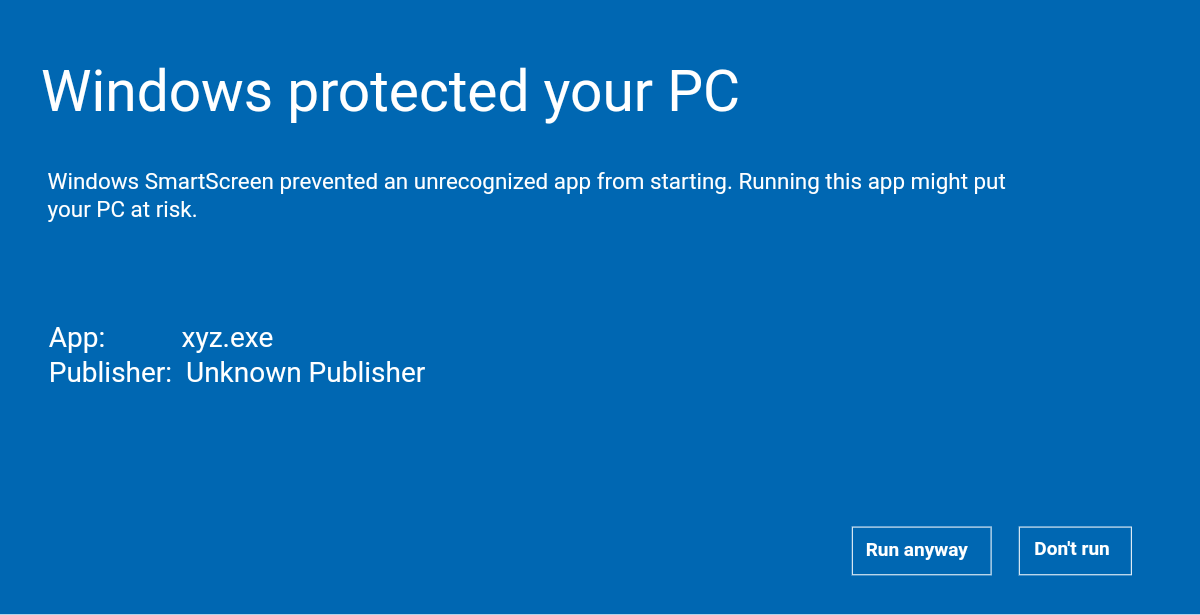Hello there,
SmartScreen checks files that you download from the web against a list of reported malicious software sites and programs known to be unsafe. If it finds a match, SmartScreen will warn you that the download has been blocked for your safety.
To bypass this warning on your Windows 11 or Windows 10 computer, do the following:
-Right-click on the file
-Select Properties
-Make sure you are in the General tab
-Press the Unblock button.
-Click Apply/OK and exit.
-The file will be unblocked.
Hope this resolves your Query !!
--If the reply is helpful, please Upvote and Accept it as an answer--