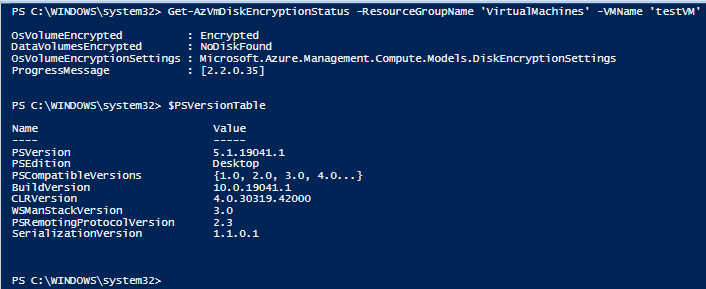@McKim, Geoff
You should be able to get the full extension version by running the below command from either Azure Cloud Shell or Azure PS for Desktop:
Connect-AzAccount -Tenant "tenantID"
Get-AzVmDiskEncryptionStatus -ResourceGroupName 'RGname' -VMName 'VMname'
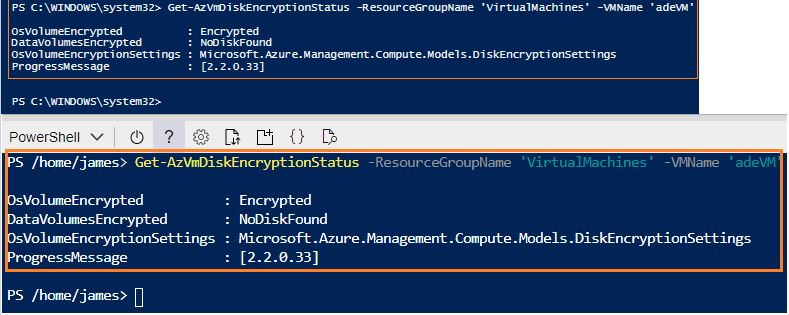
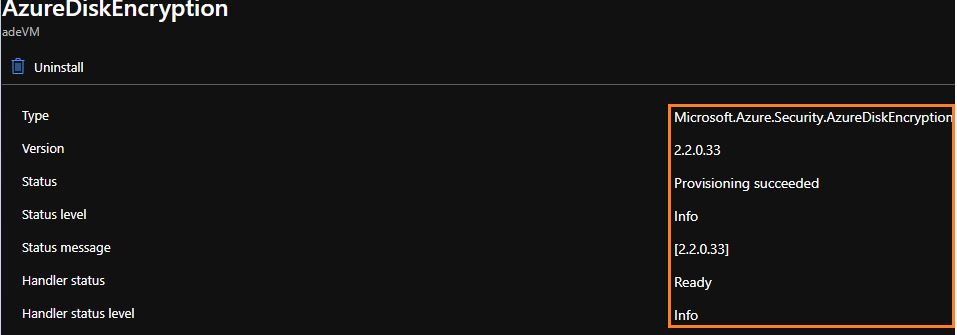
For more info.
If you have any other questions, please let me know.
Thank you again for your time and patience throughout this issue.
----------
If any reply/answer helped resolve your question, please remember to "mark as answer" so that others in the community facing similar issues can easily find the solution.