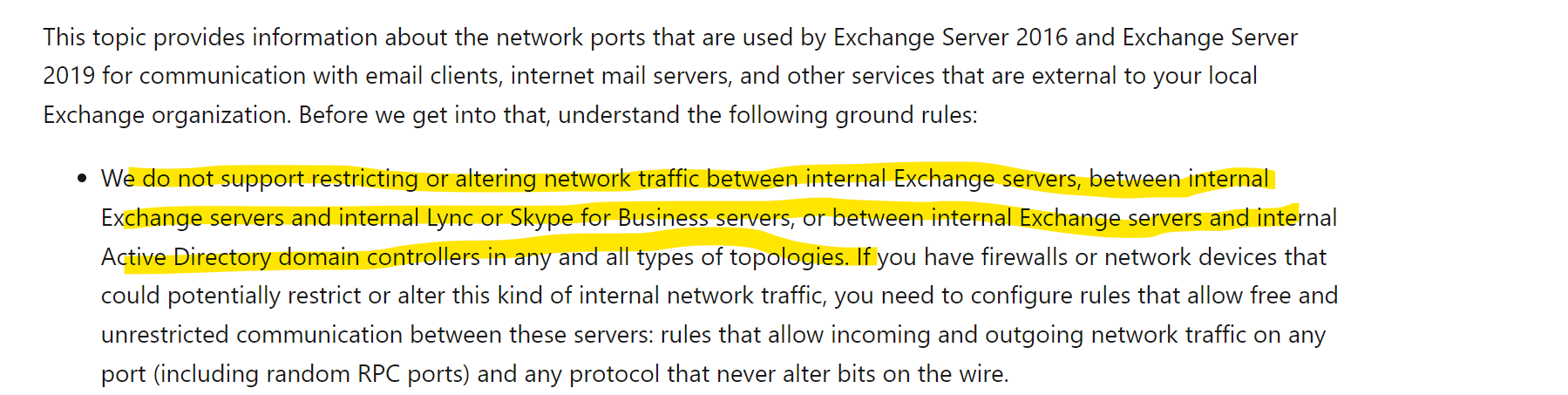Ensure that that the all ports are open between the data centers between the Exchange Servers and to all the domain controllers.
https://learn.microsoft.com/en-us/exchange/plan-and-deploy/deployment-ref/network-ports?view=exchserver-2019
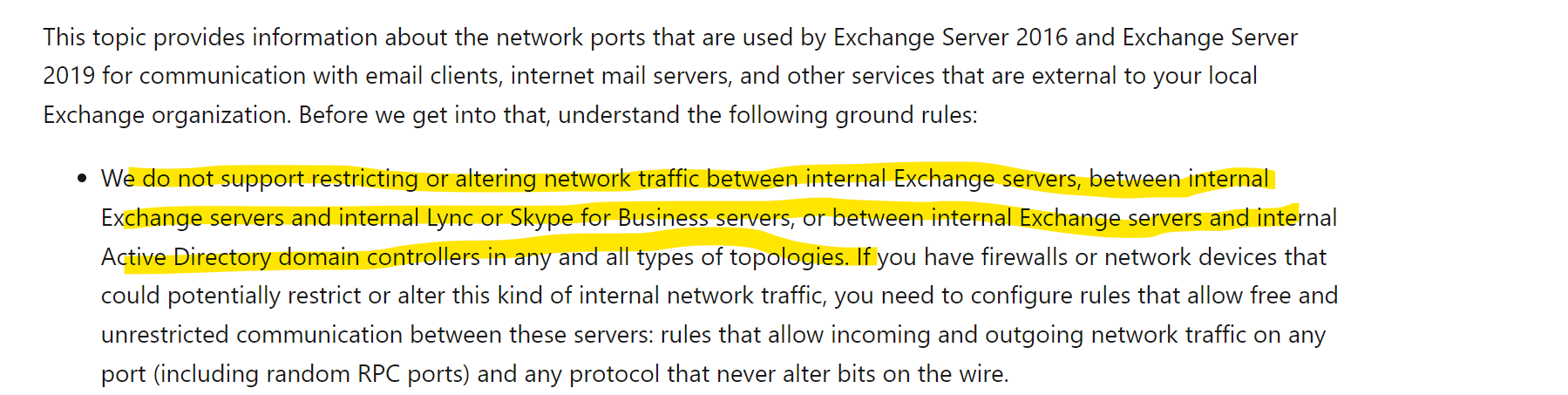
This browser is no longer supported.
Upgrade to Microsoft Edge to take advantage of the latest features, security updates, and technical support.
Dear all,
Current infra:
HQ:
HQEMLAPP01 - Ex2019
HQEMLAPP02 - Ex2019
DRC:
DRCEMLAPP01- Ex2019
Exchange 2019 servers stretched between 2 datacenter, HQ and DRC.
Issue:
Sometime the status for Mailbox Database Copies shown as below.
From DRC Exchange server:
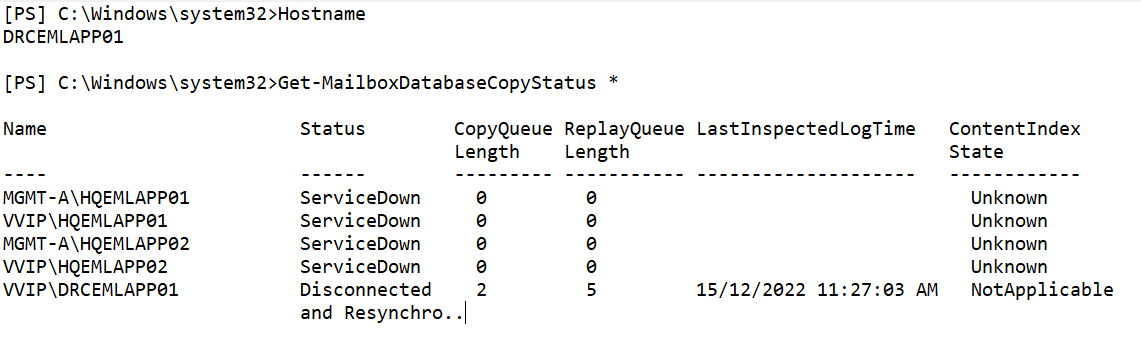
From HQ Exchange server:
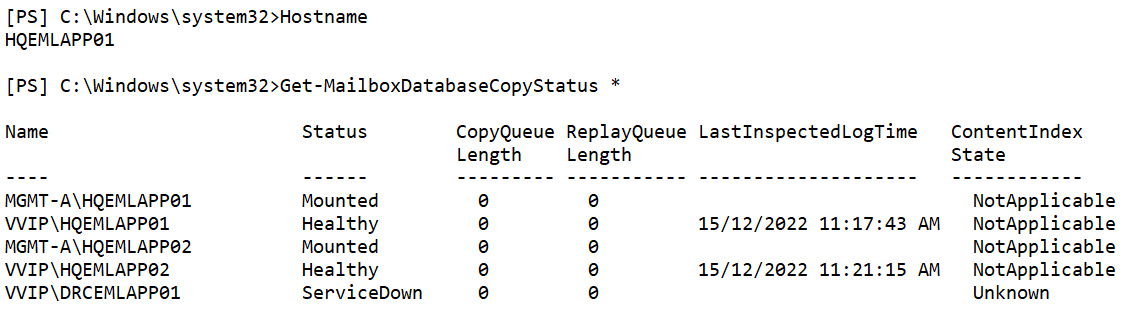
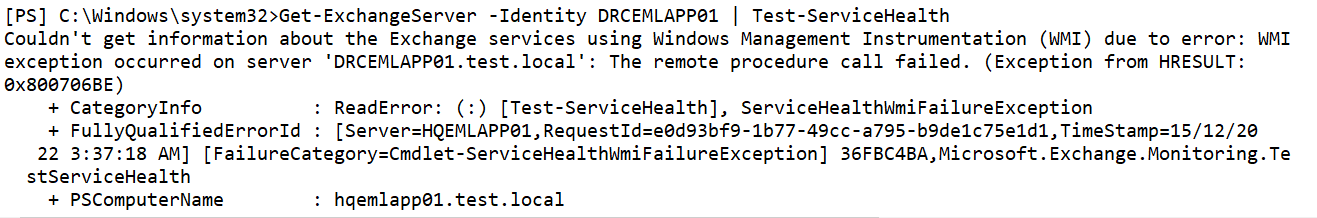
If result as above shown, we need to restart the Exchange server at DRC site to fix the issue.
Is there any solution to this and what needs to be checked for. Is there any firewall blocking, WMI or any related finding.
Since we need to frequently check the status for server at DRC and if the issue raised, then Mailbox Database replication will have issue until the server being restarted.
Regards,
Mohd

Ensure that that the all ports are open between the data centers between the Exchange Servers and to all the domain controllers.
https://learn.microsoft.com/en-us/exchange/plan-and-deploy/deployment-ref/network-ports?view=exchserver-2019