
Hello @Harshithraj1871 ,
Generated Files is a folder in WinUI3 C++ project.
You can see $(GeneratedFilesDir) in project properties -> C/C++ -> General -> Additional Include Directories.
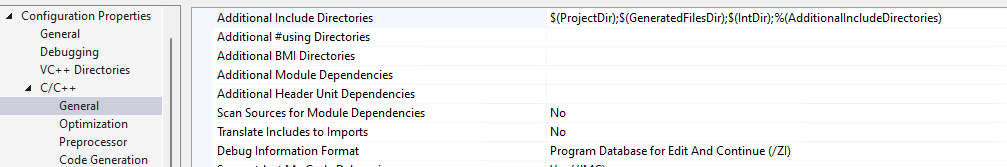
With the default project settings, the included headers come from the Windows SDK, inside the folder %WindowsSdkDir%Include<WindowsTargetPlatformVersion>\cppwinrt\winrt. Visual Studio includes that path in its IncludePath macro. But there's no strict dependency on the Windows SDK, because your project (via the cppwinrt.exe tool) generates those same headers into your project's $(GeneratedFilesDir) folder. They'll be loaded from that folder if they can't be found elsewhere, or if you change your project settings.
Thank you.
If the answer is the right solution, please click "Accept Answer" and kindly upvote it. If you have extra questions about this answer, please click "Comment".
Note: Please follow the steps in our documentation to enable e-mail notifications if you want to receive the related email notification for this thread.
