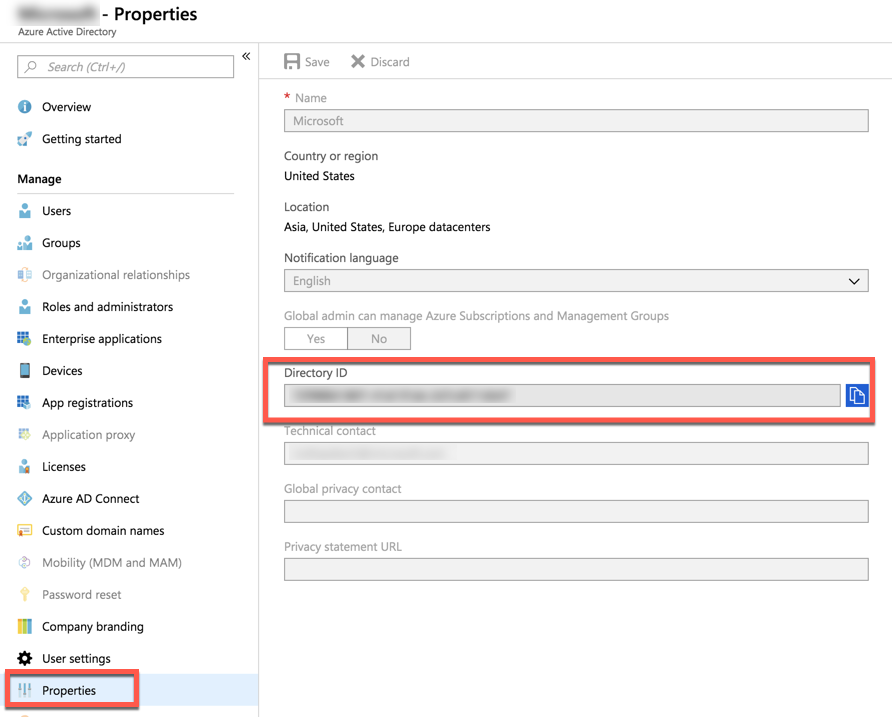Hi @Nikola Pavlicic ,
Thank you for reaching out to the Microsoft Q&A platform.
I understand that you are facing issue while try to access azure portal to raise a support ticket with your account as you signed in with Microsoft Services tenant as a standard user with restricted access.
This error usually occurs when you sign into Azure Portal using your personal account which is not added as an external/guest user to an Azure AD tenant.
You can ask the global administrator to invite you as a guest user as mentioned here: https://learn.microsoft.com/en-us/azure/active-directory/external-identities/add-users-administrator#add-guest-users-to-the-directory.
Once you are added to an azure tenant then you accept the invite sent to you via email, then you shouldn't see any of these authentication issues.
Hope this helps.
Please accept as answer and upvote if the above information is helpful for the benefit of the community.