
@MitunDas-7581 Thanks for posting in our Q&A.
I didn't find these settings in Intune Security baseline policy. However, some settings are in other policies.
Block users from installing software from google or other bowsers
---"Apps from store only" in device restriction policy. When we set it to "Store Only", Intent is to prevent malicious content from affecting your user devices when downloading executable content from the internet. When users try to install apps from the internet, the installation is blocked. Users see a message recommending they download apps from the Microsoft Store.
https://learn.microsoft.com/en-us/mem/intune/configuration/device-restrictions-windows-10#app-store
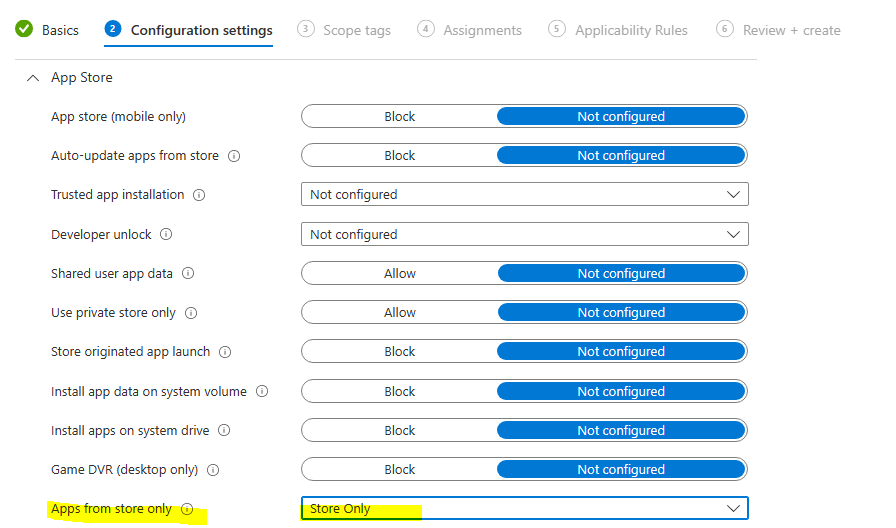
Block users from uninstalling any software from the computer
---There is no such setting.
Block them from accessing in control panel.
---"Prohibit access to Control Panel and PC settings" in Settings Catalog. Please refer to this link.
Note: Non-Microsoft link, just for the reference.
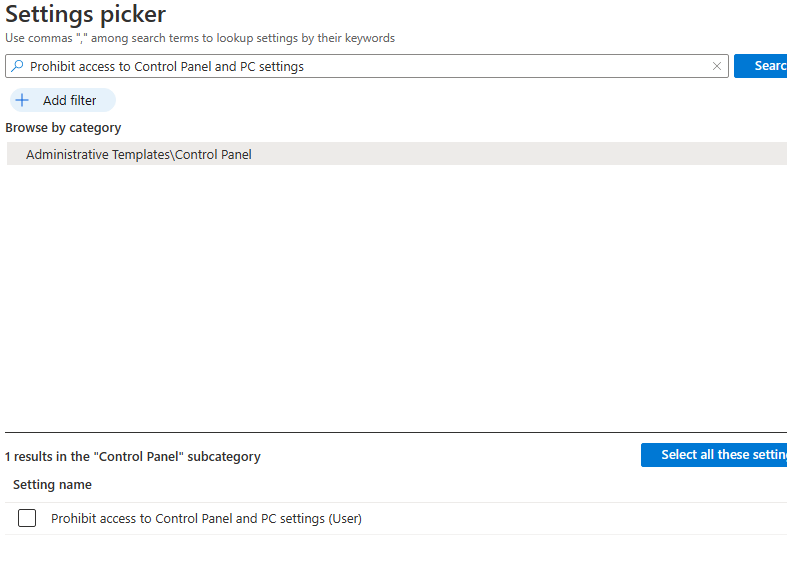
Hope it will help.
If the answer is the right solution, please click "Accept Answer" and kindly upvote it. If you have extra questions about this answer, please click "Comment".
Note: Please follow the steps in our documentation to enable e-mail notifications if you want to receive the related email notification for this thread.

