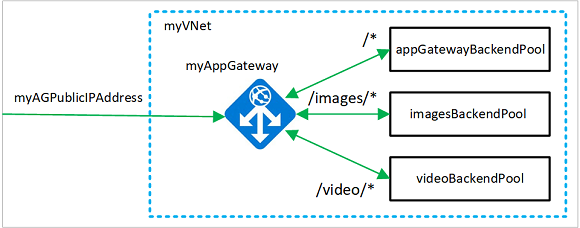Hi,
We are in the process of moving multiple tomcat webapps to Azure App Services. Each webapp is currently in its own Linux App Service, all in the same App Service Plan. There is a requirement for these applications to share a cookie which is only possible if the domain name is the same across all App Services.
Is there a way (without using virtual directories) that when the user types in the address bar "example.com/site1" the user is redirected to "site1.azurewebsites.net", but the address bar would still show "example.com/site1"?
I have tried using the Azure Gateway but was unsuccessful in my effort. It would also work if "site1.azurewebsites.net/site2" could correctly load "site2.azurewebsites.net". The main goal being to be able to share cookies between App Services.
We also thought of using custom domains with a common subdomain for all App Services, however we have 30+ apps that need to be migrated and we would prefer not buying a custom domain for each app.
Please advise of the best way to achieve this. Much appreciated.
Thanks,
Julien