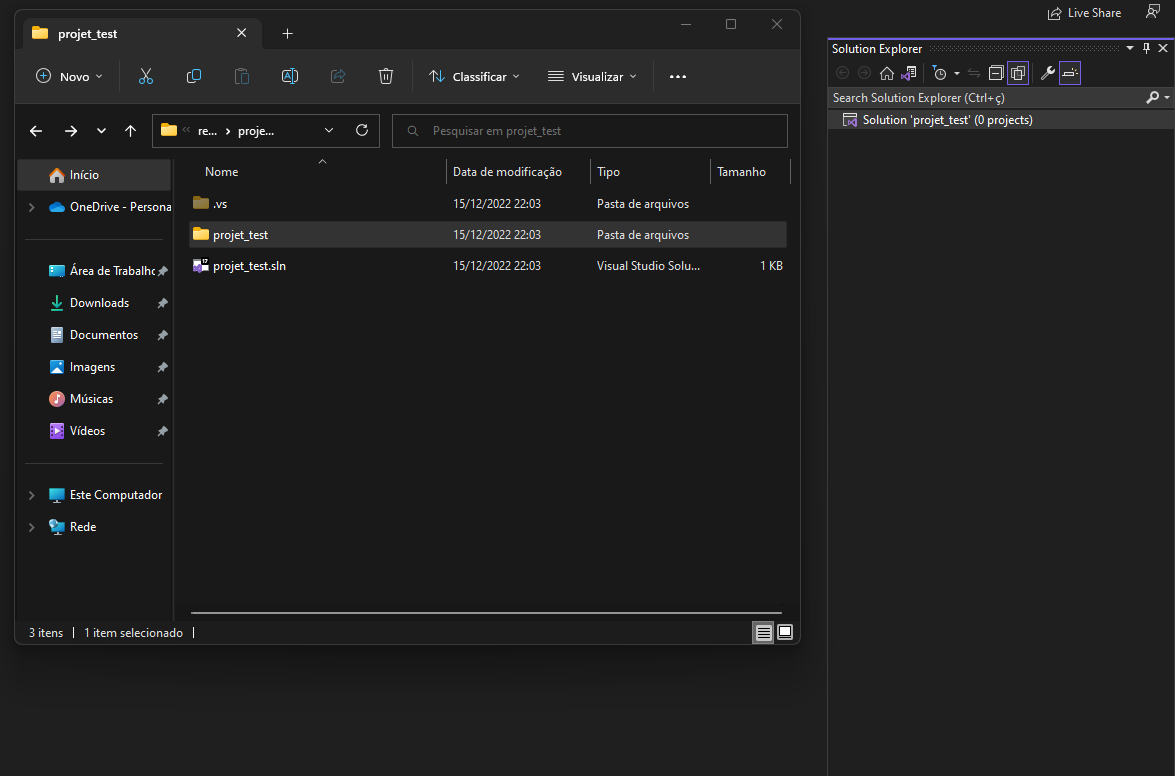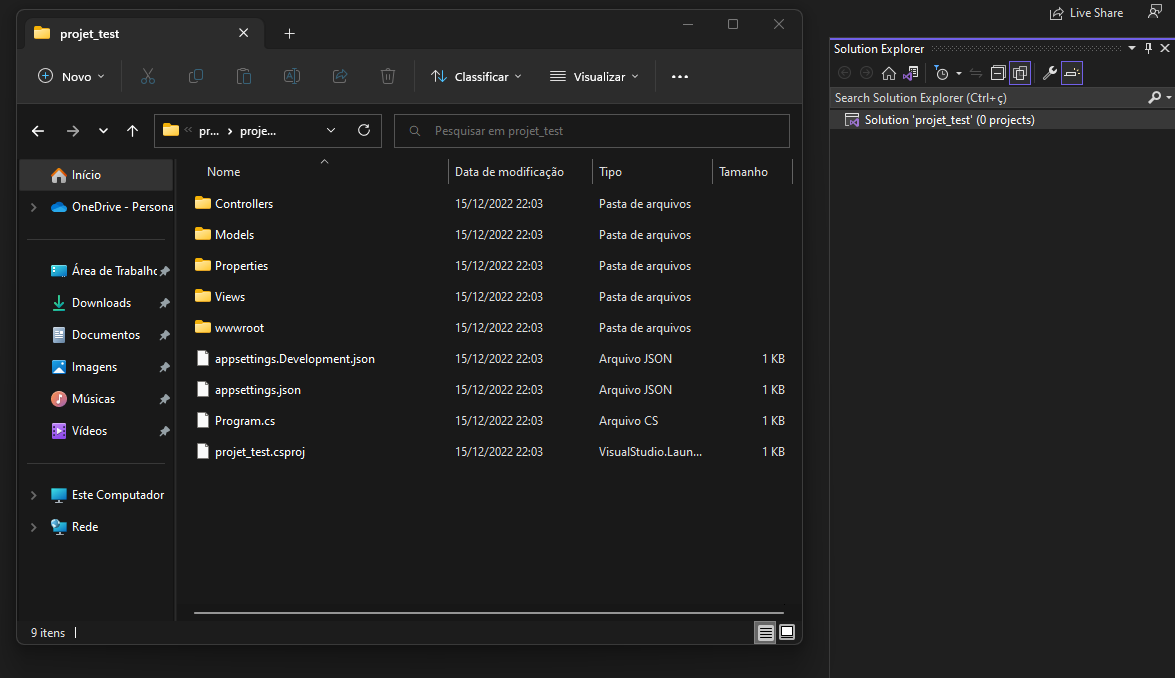Hi @Richard Soares ,
Please try to manually add the project: right-click on solution > Add > Existing Project.. > go to project folder > select “project_test.csproj” file.
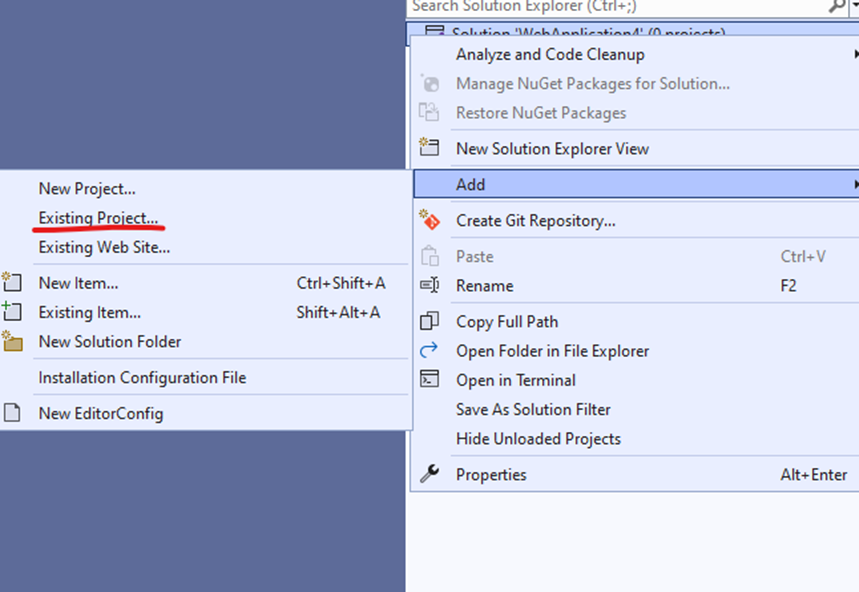
Besides, please check your System environment variables if there are two paths to dotnet.
C:\Program Files\dotnet
C:\Porgram Files (x86)\dotnet
If so, please delete this one: C:\Porgram Files (x86)\dotnet.
Then, restart your computer and check if the project can be created normally.
Sincerely,
Anna
*
If the answer is the right solution, please click "Accept Answer" and kindly upvote it. If you have extra questions about this answer, please click "Comment".
Note: Please follow the steps in our documentation to enable e-mail notifications if you want to receive the related email notification for this thread.