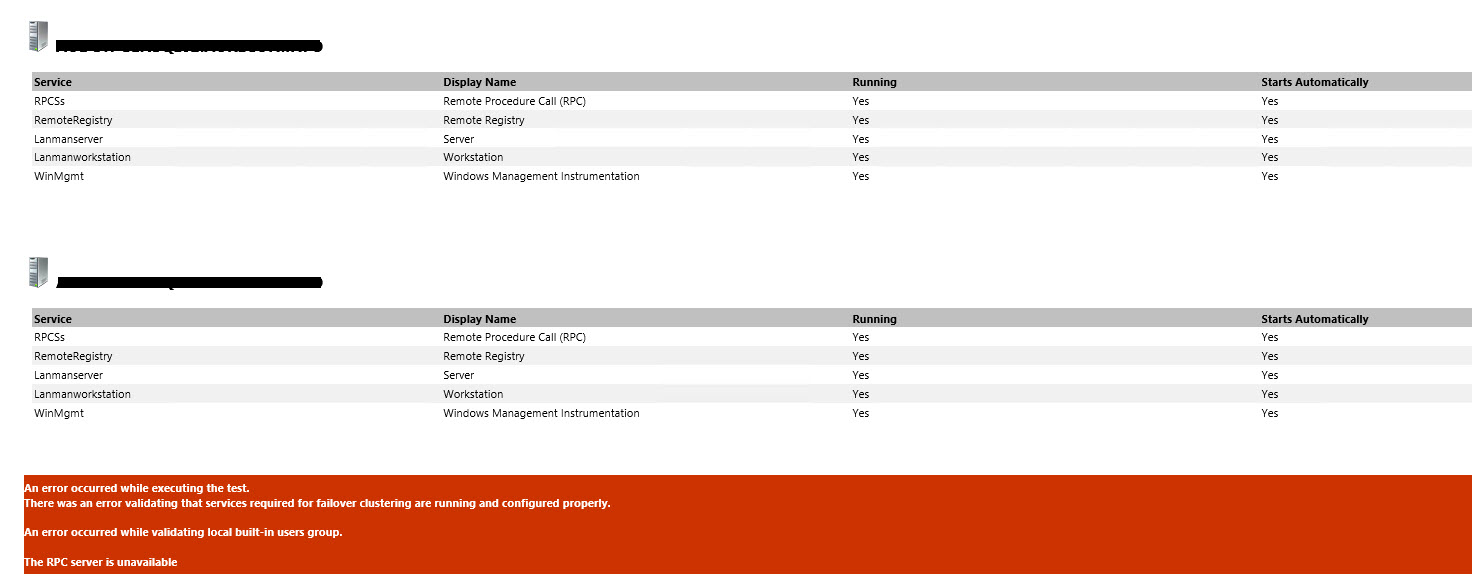Hello
Thank you for your question and reaching out. I can understand you are having query\issues related to
- Please check if there a DNS entry for the cluster computer object ? and exist the object in the Active directory ? and make sure Admins have access to this object.
- Disable any Antivirus program or Windows firewall you may have for temporary purpose.
- Please check if your cluster a production cluster or just a test , If it is just a test , destroy your cluster and start over, It will save troubleshoot time and as now little hints are given.
- When you build the cluster did you run the cluster validation ? if so where there any errors in the log ? Navigate to C:\Windows\Cluster\Reports directory and open the Validation Report .MHT file look for warning / failed.
- Create a cluster.log file and post results using below command
Get-ClusterLog –Node <CreateClusterNode>
-------------------------------------------------------------------------------------------------------------------------------------------
--If the reply is helpful, please Upvote and Accept as answer--