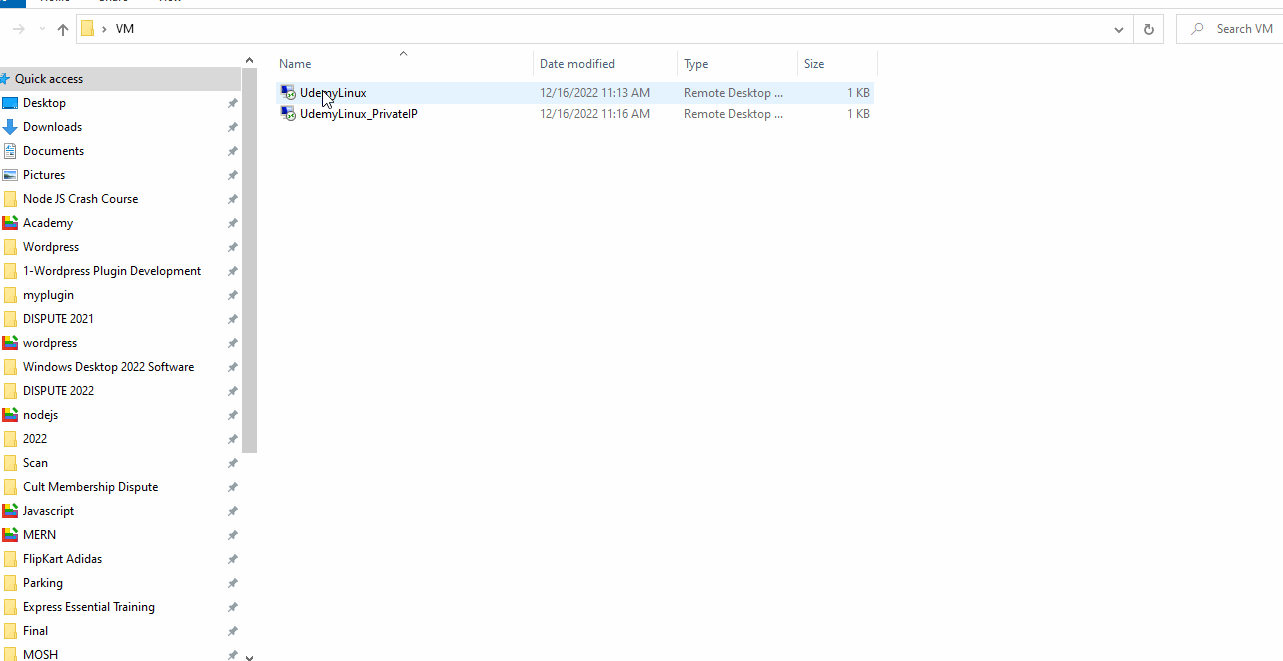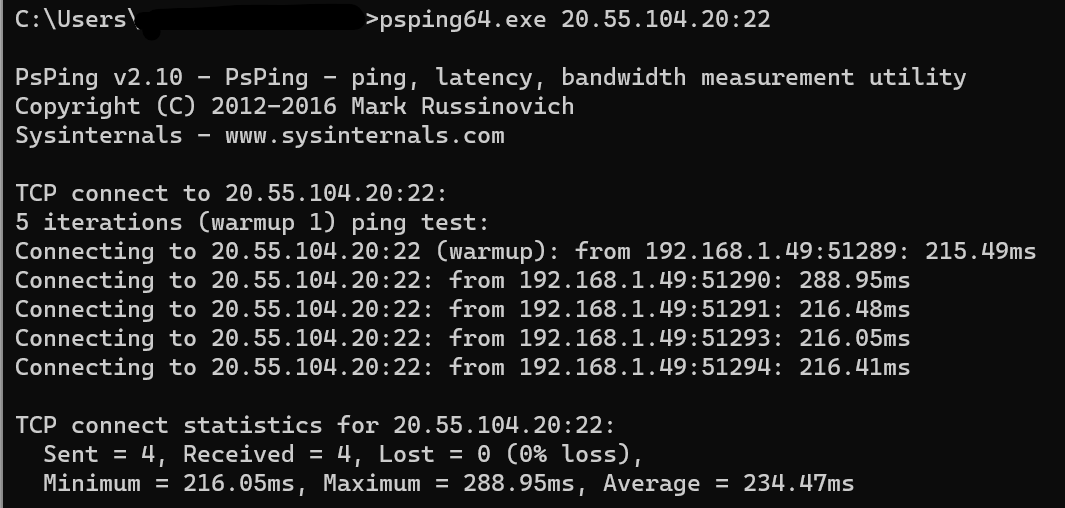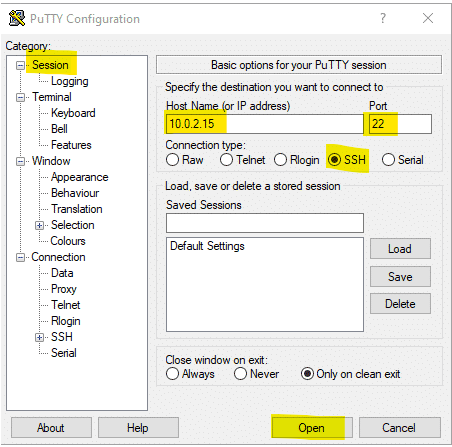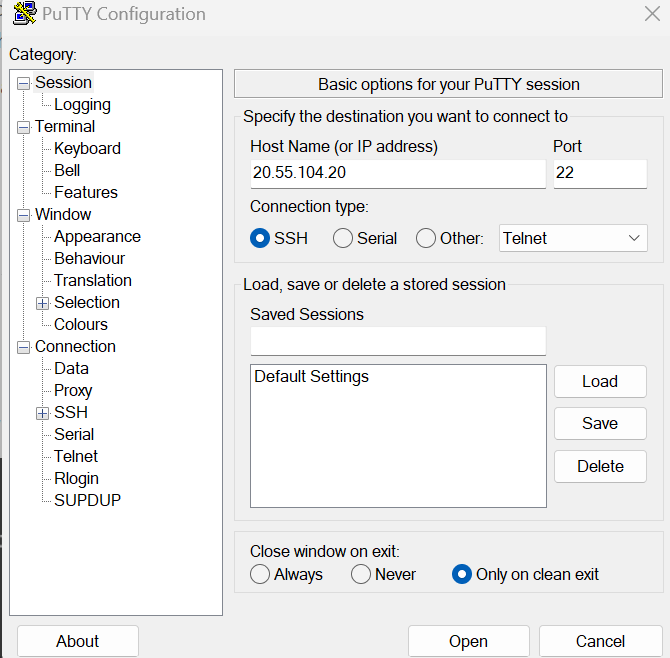Hello @A n k i s h ,
Welcome to Microsoft Q&A Platform. Thank you for reaching out & hope you are doing well.
I understand that you would like to connect to your Azure Linux Ubuntu Virtual Machine.
RDP (Remote Desktop Port) 3389 is used to connect to a Windows Virtual Machine, where Remote Desktop service is listening (3389 by default).
Refer : https://learn.microsoft.com/en-us/azure/virtual-machines/windows/connect-rdp
The most common practice for connecting to a Linux VM is using the Secure Shell Protocol (SSH). This is done via any standard SSH client commonly found in Linux and Windows. You can also use Azure Cloud Shell from any browser.
You need an SSH key pair. If you don't already have one, Azure will create a key pair during the deployment process. Or you can use Password authentication, however this type of authentication method is not as secure and is not recommended.
To connect to a Linux VM, you need the appropriate port open. Typically this will be port 22. Make sure that port 22 is open in the attached NSG (Network Security Group).
Refer : https://learn.microsoft.com/en-us/azure/virtual-machines/windows/connect-ssh?tabs=azurecli
Below is the documentation link for how to connect to a Linux VM:
https://learn.microsoft.com/en-us/azure/virtual-machines/linux-vm-connect?tabs=Linux
However, if you want to connect to your Linux VM via RDP port 3389 and use Remote Desktop, then you need to ensure that you have xrdp installed and configured on your Linux VM. Also, make sure that TCP on port 3389 is allowed to reach your VM in the attached NSG (Network Security Group).
Refer : https://learn.microsoft.com/en-us/azure/virtual-machines/linux/use-remote-desktop?tabs=azure-cli
You can also create a RDP connection to your Linux VM using Azure Bastion.
Refer : https://learn.microsoft.com/en-us/azure/bastion/bastion-connect-vm-rdp-linux
Kindly let us know if the above helps or you need further assistance on this issue.
----------------------------------------------------------------------------------------------------------------
Please "Accept the answer" if the information helped you. This will help us and others in the community as well.