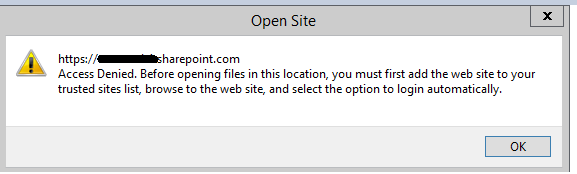Hi @Shri-6058
You can do following thing to troubleshoot this issue.
Solution 1:
You need to have any of the below access on the site collection to load the site in SPD.
- Site Collection Administrators
- Designers
- Owner as Full Control Access
Solution 2:
Please go to your site collection site settings > SharePoint Designer Settings, make sure you enable the SharePoint Designer.
If you have enable this setting, try below things for troubleshooting your issue(check the results after each step):
- Added yourself to the "Site collection administrators" group, then check the results.
Note: Even you have full control, but if you are not a site admin, you will have the access deny issue. - Go to your site and click "Edit in SharePoint Designer" in the ribbon. It will prompted you for your credentials, enter it and check the results.
- Go to Site Permissions > Permission Level in ribbon > Click the permission you belongs to > Ensure Use Remote Interfaces is selected.
- Remove SharePoint Designer 2013 related credentials. Open Control Panel > Credential Manager > Windows Credential > Generic Credential.
If you still having the same issue try below options.
Solution 3:
Most of the Trust site authentication done through Internet Options
- Go to Internet Option > Security > Trusted Sites > Click on SItes > Add your site in Trusted sites list.
- Add Restart your SPD
Please let me know if above solutions works for you, if it works Please vote for my answer.
Regards,
Rahul