In the right-hand corner hover over the account and it should show you any credit remaining.
--please don't forget to upvote and Accept as answer if the reply is helpful--
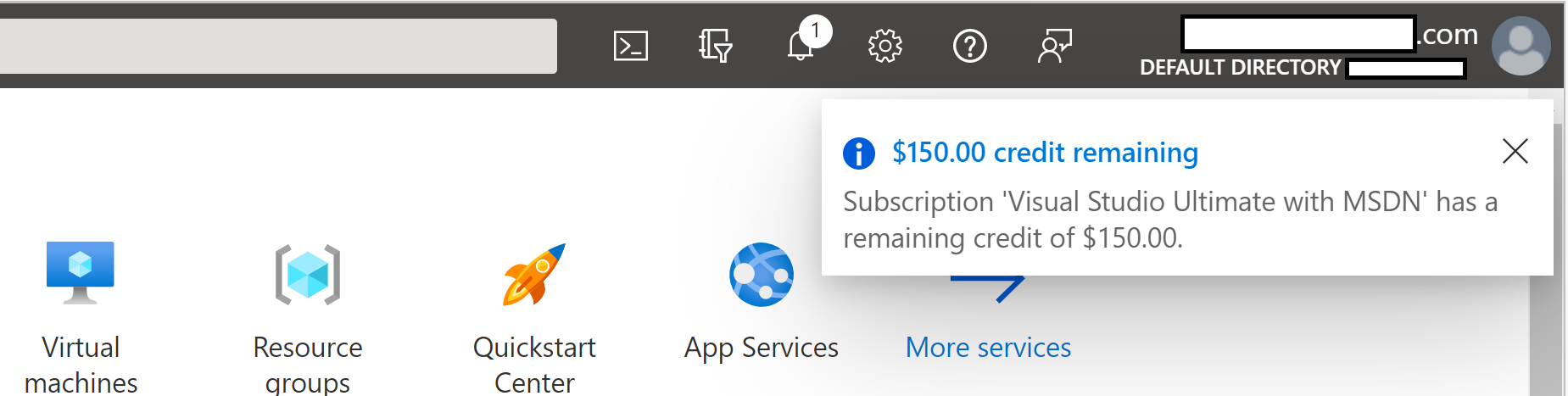
This browser is no longer supported.
Upgrade to Microsoft Edge to take advantage of the latest features, security updates, and technical support.
We received an email that our "Azure credit and corresponding subscriptions will expire" at the end of Dec, though the account (directory) does not have any active subscriptions. Another directory associated with our company does have an active subscription and credits. Is this just a form email? How/where do we confirm where credits are (e.g., in Azure AD) that might be expiring? Thanks.
In the right-hand corner hover over the account and it should show you any credit remaining.
--please don't forget to upvote and Accept as answer if the reply is helpful--
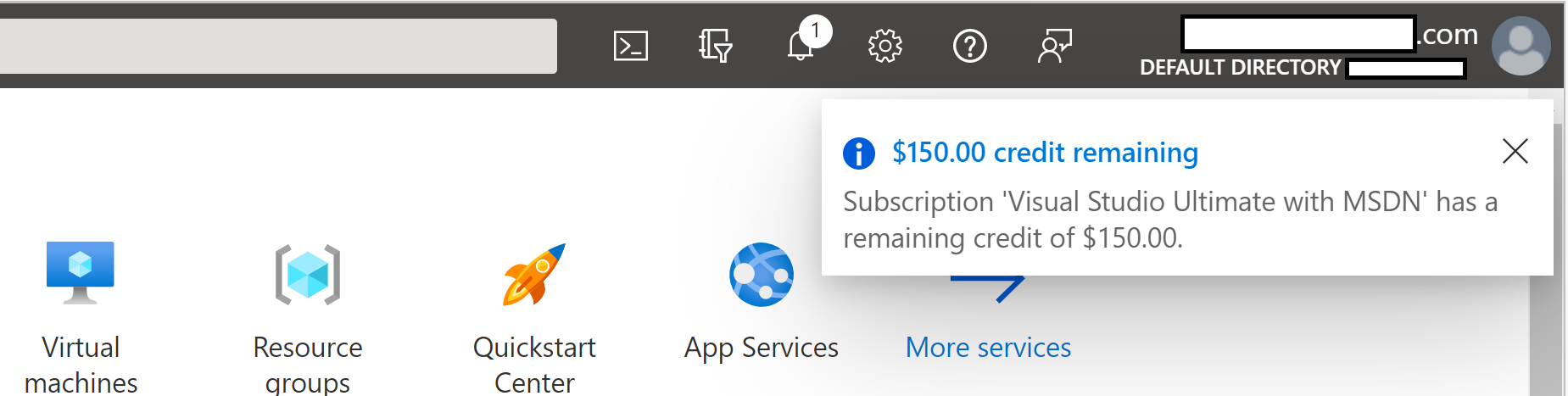

Hi,
Thanks for reaching out to Microsoft Q&A.
Suggest you reach out to Microsoft support for your billing and credit related issues. Support for questions related to billing is a free service in azure and has been included for all azure customers.
https://azure.microsoft.com/en-us/support/legal/faq/#support-overview
To create a support request...
https://learn.microsoft.com/en-us/azure/azure-portal/supportability/how-to-create-azure-support-request
https://azure.microsoft.com/en-us/support/#get-support
Please Upvote and Accept as answer if the reply was helpful.

Hi,
If this is subscription-related it should have the subscription id near the bottom of the email. You can use this to reference which subscription the message relates to in the portal. Looks similar to below:
Subscription ID: c9c6b9a2-82ea-4541-8a08-3a3544f69f7b