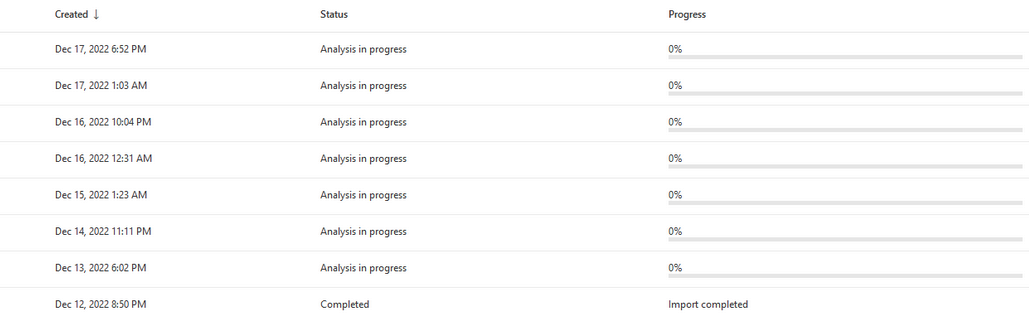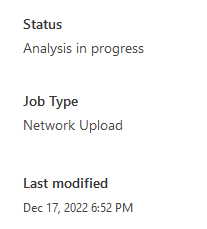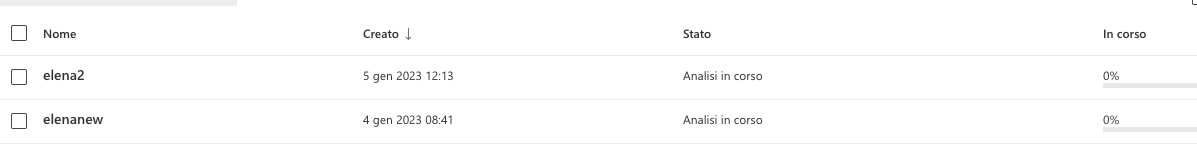Hi @Javier Ba ,
According to your description, the PST import is stuck at 0% completion in progress. Many factors affect the import process, follow these steps to give it a try:
- Switch to another network.
- Select "View Details" to check the PST file that is not imported, and then log in to the corresponding mailbox to check if the PST file has been imported successfully.
- Create a new PST import process and import only the affected PST files into Office 365. If you have an Office desktop installed, you can also manually import a PST file into a user's mailbox by following the steps in this article: Import email, contacts, and calendar from an Outlook .pst file
Frequently asked questions about importing PST files see:
FAQ about importing PST files
Also, please give us a screenshot of the "View Details" interface for analysis.
If the answer is helpful, please click "Accept Answer" and kindly upvote it. If you have extra questions about this answer, please click "Comment".
Note: Please follow the steps in our documentation to enable e-mail notifications if you want to receive the related email notification for this thread.