@Francesco Ferrise , Thanks for posting in Q&A.
In fact, for the Bulk enrollment for Windows devices by creating a provisioning package with the Windows Configuration Designer (WCD) app, the join type will be Azure AD joined and the owner is like package_xxxxxx. Under Intune portal, the Primary user is none and enrolled by is empty for this device, Here is the result in my lab. This is by design.
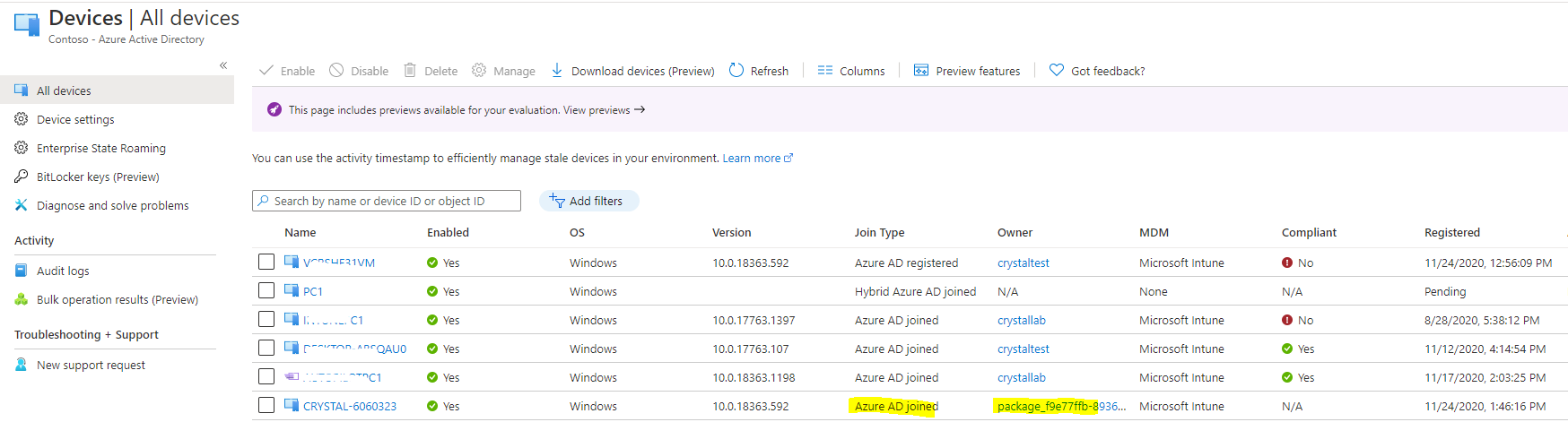
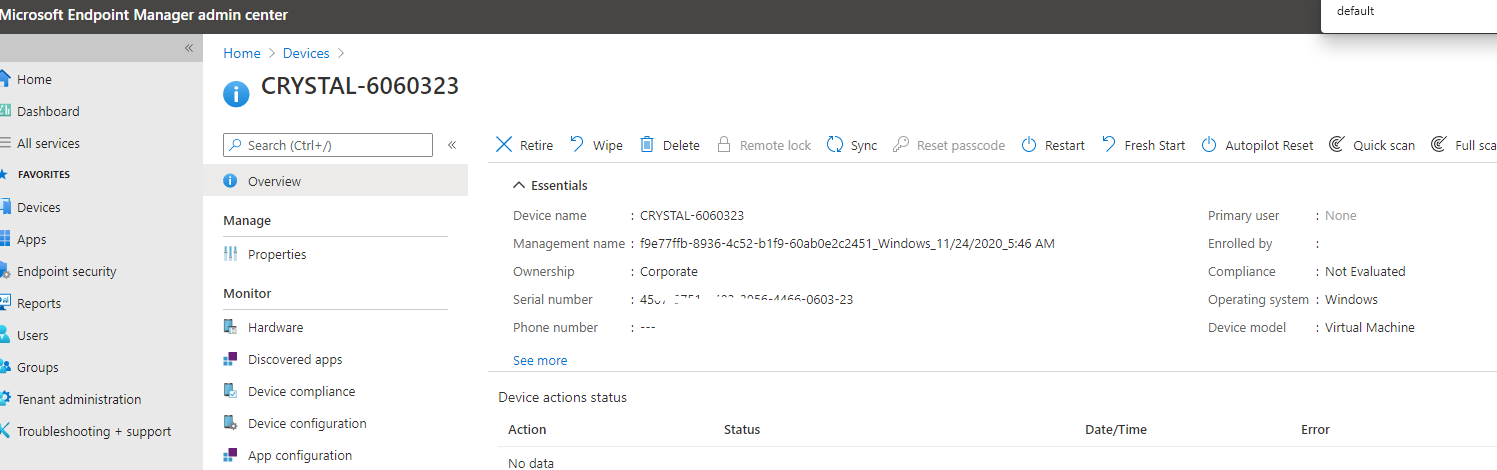
For this enrollment method, this is mainly for non user-affinity scenario. If this is not you want, you can consider other enrollment method. Like Autopilot, Automatic enrollment via MDM Here is the link for the reference:
https://learn.microsoft.com/en-us/mem/intune/enrollment/device-enrollment#windows-enrollment-methods
Hope it can help.
If the answer is helpful, please click "Accept Answer" and kindly upvote it. If you have extra questions about this answer, please click "Comment".
Note: Please follow the steps in our documentation to enable e-mail notifications if you want to receive the related email notification for this thread.

