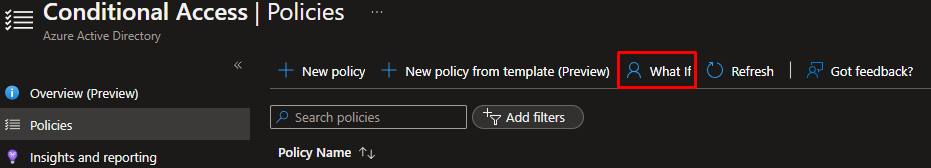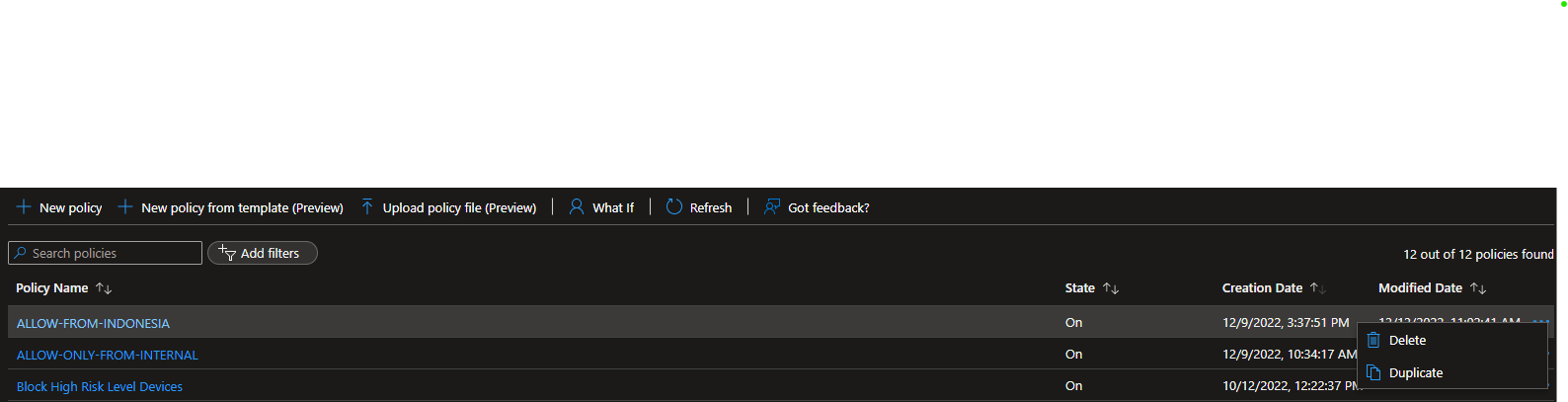@Handian Sudianto ,
In Azure Conditional Access, the rules are evaluated in the order in which they are listed, from top to bottom. If a rule matches the conditions specified in the rule, the actions associated with that rule will be taken, and the processing of the remaining rules will stop.
In the example you provided, if the user is located in one of the countries specified in the first rule and their IP address matches the IP address specified in the second rule, the actions associated with the first rule will be taken. If the user is located in one of the countries specified in the first rule, but their IP address does not match the IP address specified in the second rule, the actions associated with the second rule will not be taken.
It is important to note that you can use the "Stop rule processing" option for each rule to specify whether or not to continue evaluating the remaining rules if the conditions of the current rule are met. This option can be found under each rule's "Advanced options" section.
If you want to specify the order in which the rules should be evaluated, you can use the "Move up" and "Move down" options in the "Actions" menu for each rule. This allows you to control the order in which the rules are evaluated and determine which rule takes precedence over the others.
----------
Please "Accept as Answer" and Upvote if any of the above helped so that it can help others in the community looking for remediation for similar issues.