
have you tried?
https://learn.microsoft.com/en-us/deployedge/microsoft-edge-policies#applicationlocalevalue
https://learn.microsoft.com/en-us/deployedge/microsoft-edge-policies#definepreferredlanguages
This browser is no longer supported.
Upgrade to Microsoft Edge to take advantage of the latest features, security updates, and technical support.
Hi Team,
I have set Application Locale to en-AU, Set Spellcheck to en-AU and enabled Spellcheck.
If I check the Edge://policy/ these are all being applied at a device level.
The problem is, it doesn't install the en-AU language. Can someone please advise how we deploy that without doing it manually by clicking in Edge > Settings > Languages > Add > etc.
Thank you

Hi,
Thank you for posting in our forum. Based on my knowledge and the information I searched, it seems that there is no good GPO method to set Edge Chromium to en-AU. You can try the following method.
To install a new language on the Chromium version of Microsoft Edge, use these steps:
Open Microsoft Edge.
Click the Settings and more (three-dotted) button.
Select the Settings option.
Click on Languages.
Click the Add languages button.
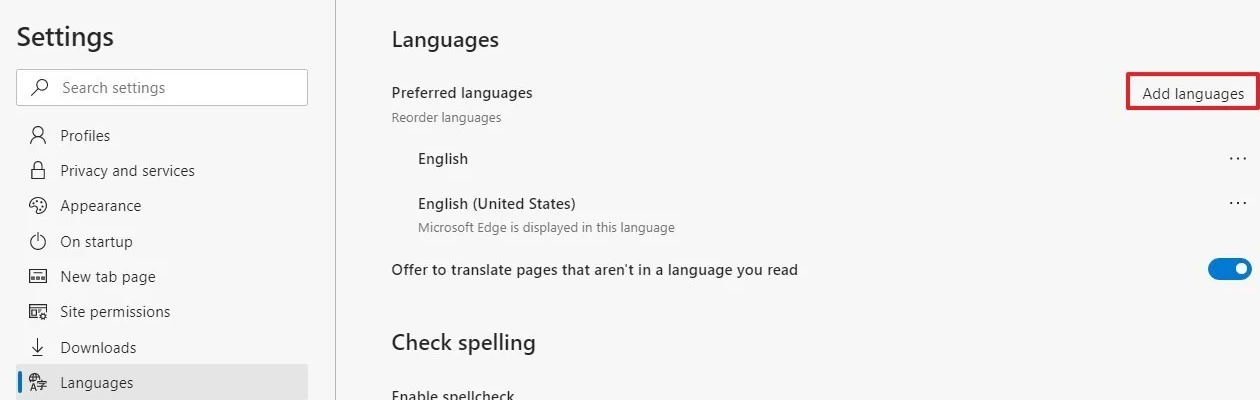
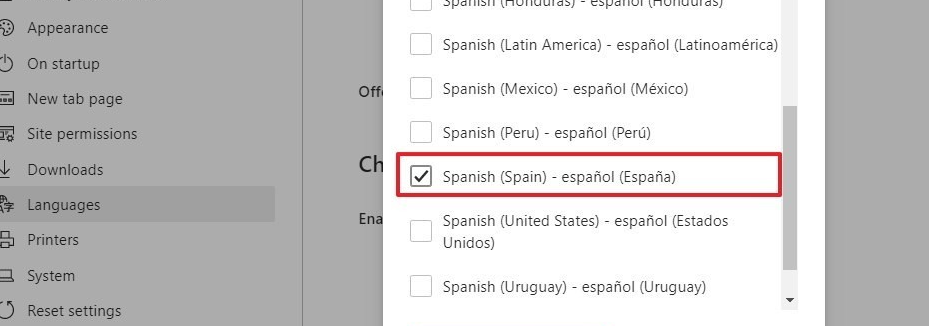
Best Regards,
Vicky
Hi,
I am aware that we can use that method, which would work fine if you have 1-2 people.
We have over 500 staff (half of which also roam between different computers) that we need to do this on, so this is not a viable fix, we need a way to roll this out either via GPO, Intune, SCCM or another mass deployment method.
Any other suggestions would be fantastic.
Thank you
Hi,@Jesse Donohue
Thanks for the update
If you modify or add in batches, I might recommend you to use scripts. It will be more convenient.
You can post in the script forum via the link below
link:https://social.technet.microsoft.com/Forums/Windows/en-US/home?forum=winserverpowershell
Hope this information can help you
Best wishes
Vicky
Hi,
Those forums are archived?
Where can professionals get assistance from?
Thank you