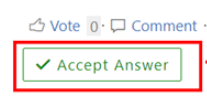Hi @Fink, Nathan ,
Deleted items are first retained in the database and then permanently deleted after the retention period.
You could clean up or delete items from the Recoverable Items folder to trim the mailbox size before doing a migration to EOL.
In addition, when a mailbox is moved to a different mailbox database, Exchange doesn't fully delete the mailbox from the source mailbox database when the move is complete. Instead, the mailbox in the source mailbox database is switched to a soft-deleted state.
Disconnected mailboxes | Microsoft Learn
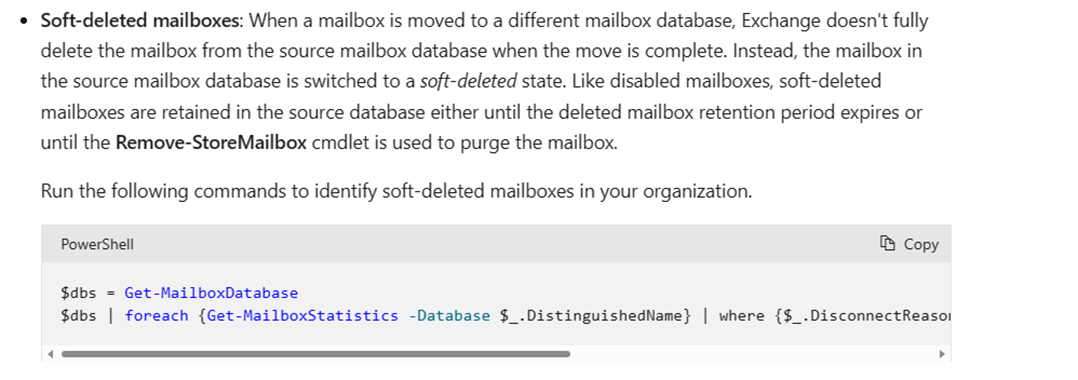
If the answer is helpful, please click "Accept Answer" and kindly upvote it. If you have extra questions about this answer, please click "Comment".
Note: Please follow the steps in our documentation to enable e-mail notifications if you want to receive the related email notification for this thread.