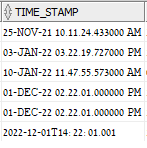hello.
Im trying to get a result set from a select query and loop each row using :
using (OracleDataReader reader = cmd.ExecuteReader())
{
//for every row
while (reader.Read())
{
}
Im getting the data I need exactly the way I need, like:
item.Order_Company_Id = OracleReaderExtensions.SafeGetString(reader, 7);
item.Order_Btl_Id = OracleReaderExtensions.SafeGetString(reader, 18);
item.Zehut = OracleReaderExtensions.SafeGetString(reader, 9);
item.Time_Stamp = OracleReaderExtensions.SafeGetString(reader, 8);
item.Interface = reader.GetInt32(5).ToString();
I've been asked to split the data into different CSVs based on a column's value, also.. I did it no problems.
My problem is that "item.Time_Stamp" which is a time_stamp database variable.
I want to read the data in a specific format ( "yyyyMM" ) so ive been trying to do many different conversions and casting, the thing is, that
//DateTime dateTime = DateTime.ParseExact(item.Time_Stamp, "(currentformat)", CultureInfo.InvariantCulture);
but the thing is that the timestamp has different values each row ( not every row has the same format which makes it harder for me to solve it.
it looks like:
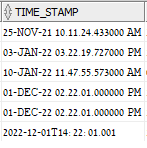
would appreciate any help thanks!