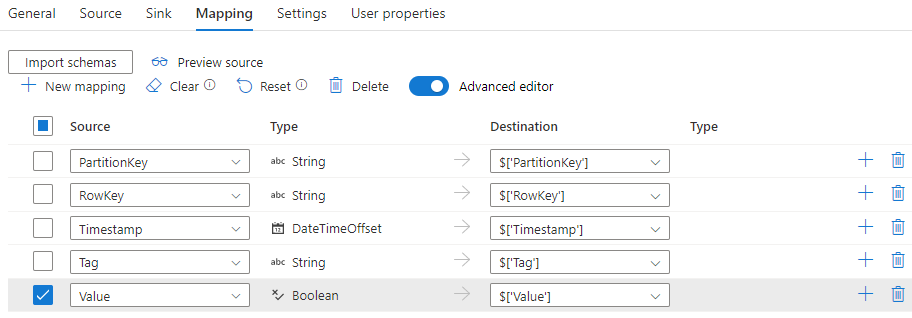It is possible to copy data from Azure Storage Tables to Azure Blob storage. One way to do this is to use Azure Data Factory to create a pipeline that copies the data from the Azure Storage Tables to Azure Blob storage.
Here are the steps to set this up:
- Create an Azure Storage Account and an Azure Blob storage container in the Azure portal.
- In the Azure portal, create an Azure Data Factory instance.
- In the Azure Data Factory instance, create a new pipeline.
- In the pipeline, add a copy activity that copies data from the Azure Storage Tables to the Azure Blob storage container.
- Configure the source and sink for the copy activity. For the source, select the Azure Storage Tables. For the sink, select the Azure Blob storage container.
- Set up the copy activity to specify the mapping between the source and sink.
- Test the pipeline by executing a pipeline run.
After the data has been copied to the Azure Blob storage container, you can use Azure Data Explorer to ingest the data and create a dashboard.
Alternatively, you can use Azure Stream Analytics to read data from the Azure Storage Tables and send the data to Azure Event Hubs. Then, you can use Azure Data Explorer to ingest data from the Azure Event Hubs and create a dashboard.
I hope this helps! Let me know if you have any questions. If my answer didn't help, please be more specific on the question so I can assist you.
----------
Please "Accept as Answer" and Upvote if any of the above helped so that it can help others in the community looking for remediation for similar issues.