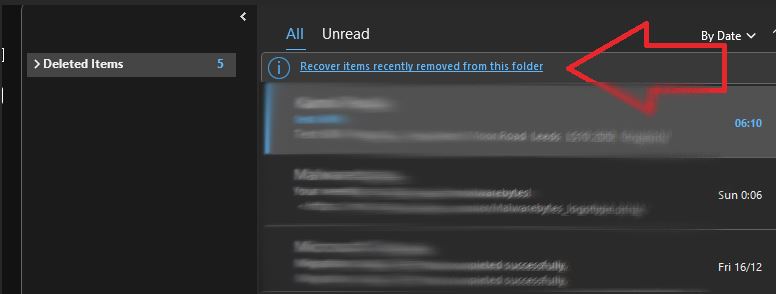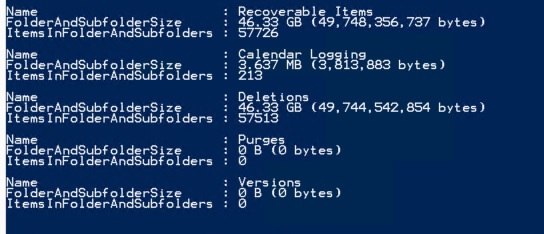Hi @Kamil Panfil ,
Welcome to our forum.
What is your version of Exchange?
According to my tests, got the same result as you:
Before moving the mailbox: TotalItemSize is 1.202MB
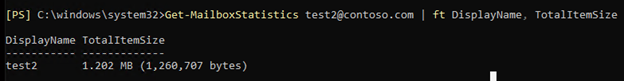
check the move request: TotalMailboxSize is 1.522MB
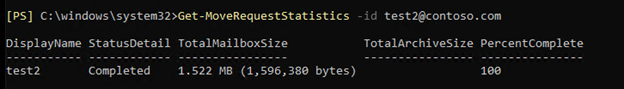
When the move is complete: TotalItemSize is 1.257MB
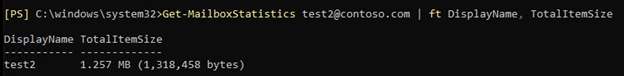
It is recommended that you review the mailbox size again after the move is complete.
In general, mailboxes that are normally moved are larger in size than before the move.
For more information, please refer to: mailbox-sizes-increase-dramatically-after-migration-to-exchange-2013
If an Answer is helpful, please click "Accept Answer" and upvote it.
Note: Please follow the steps in our documentation to enable e-mail notifications if you want to receive the related email notification for this thread.