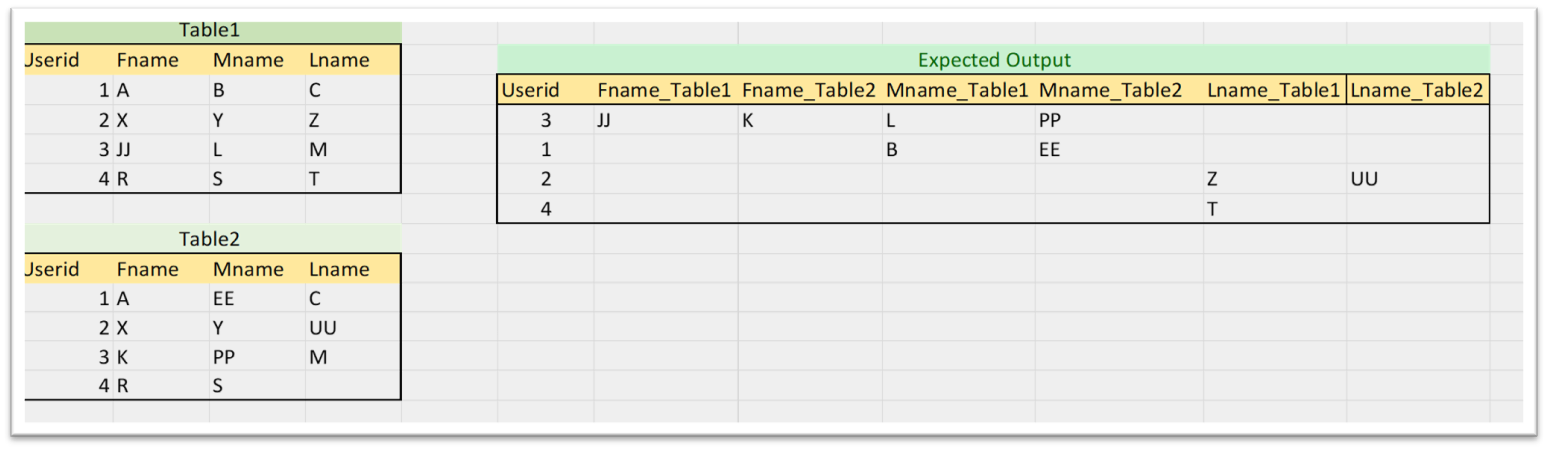Hi @Anonymous
I did the same but the query looks too wordy since the number of columns is more than 40.
Here is a solution using Cursor to generate the query code. Considering you only have about 40 columns, I guess it is acceptable to use Cursor.
Check this:
CREATE TABLE Table1(Userid INT,Fname VARCHAR(20),Mname VARCHAR(20),Lname VARCHAR(20))
INSERT INTO Table1 VALUES
(1,'A','B','C'),(2,'X','Y','Z'),(3,'JJ','L','M'),(4,'R','S','T')
CREATE TABLE Table2(Userid INT,Fname VARCHAR(20),Mname VARCHAR(20),Lname VARCHAR(20))
INSERT INTO Table2 VALUES
(1,'A','EE','C'),(2,'X','Y','UU'),(3,'K','PP','M'),(4,'R','S','')
DECLARE @SQL_String NVARCHAR(MAX)='SELECT A.Userid'
DECLARE Cursor_ColumnName CURSOR LOCAL
FOR
SELECT COLUMN_NAME
FROM INFORMATION_SCHEMA.COLUMNS
WHERE TABLE_NAME = 'Table1' AND COLUMN_NAME<>'Userid'
OPEN Cursor_ColumnName
DECLARE @ColumnName NVARCHAR(30)
FETCH NEXT FROM Cursor_ColumnName INTO @ColumnName
WHILE (@@FETCH_STATUS = 0)
BEGIN
SET @SQL_String=@SQL_String+',CASE WHEN A.'+@ColumnName+'=B.'+@ColumnName+' THEN '''' ELSE A.'+@ColumnName+' END AS '+@ColumnName+'_Table1
,CASE WHEN A.'+@ColumnName+'=B.'+@ColumnName+' THEN '''' ELSE B.'+@ColumnName+' END AS '+@ColumnName+'_Table2'
FETCH NEXT FROM Cursor_ColumnName INTO @ColumnName
END
CLOSE Cursor_ColumnName
DEALLOCATE Cursor_ColumnName
SET @SQL_String = @SQL_String+' FROM Table1 A JOIN Table2 B ON A.Userid=B.Userid'
--PRINT @SQL_String
EXEC(@SQL_String)
Output:
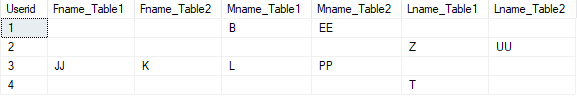
Best regards,
LiHong
If the answer is the right solution, please click "Accept Answer" and kindly upvote it. If you have extra questions about this answer, please click "Comment".
Note: Please follow the steps in our Documentation to enable e-mail notifications if you want to receive the related email notification for this thread.