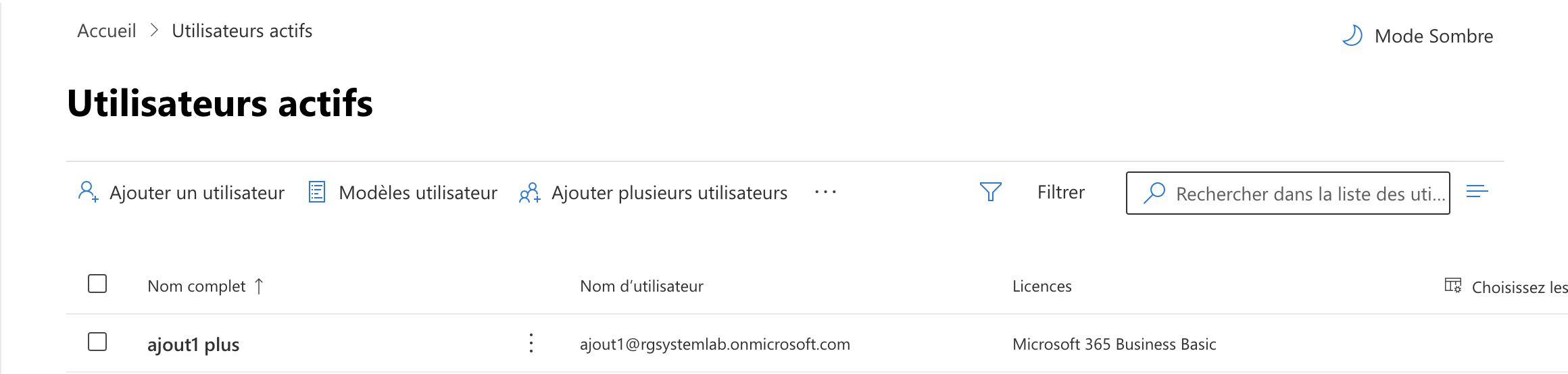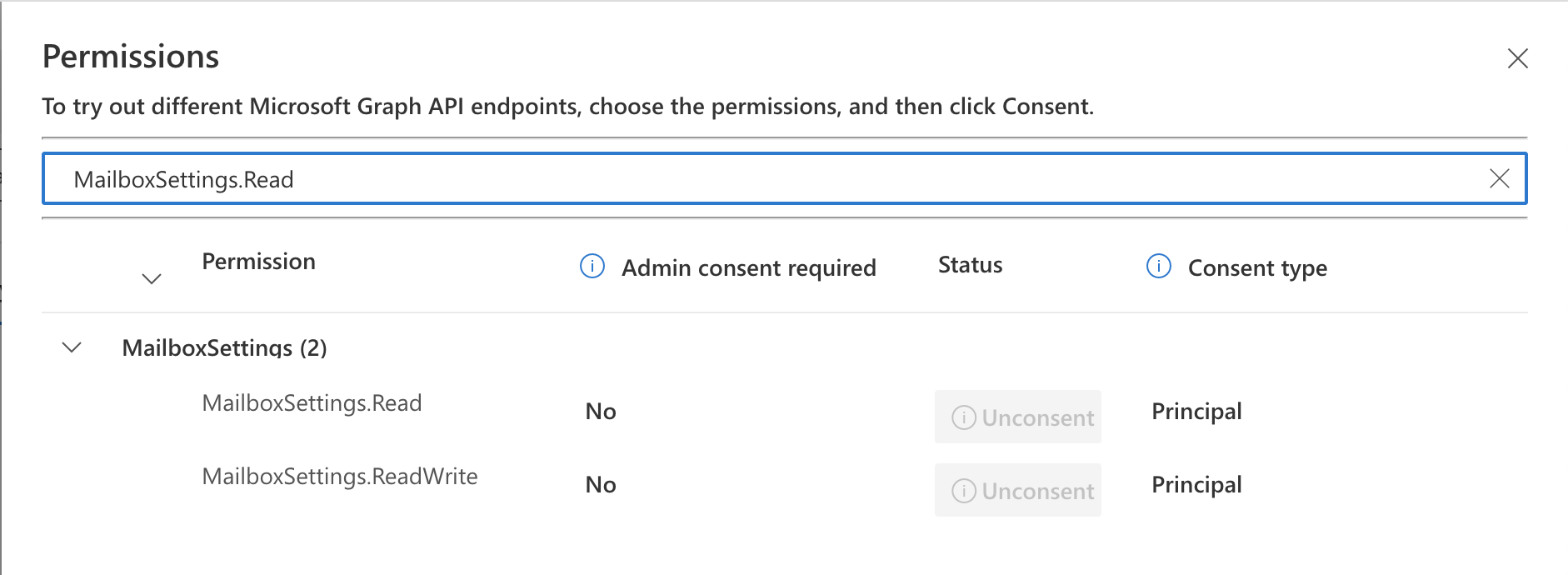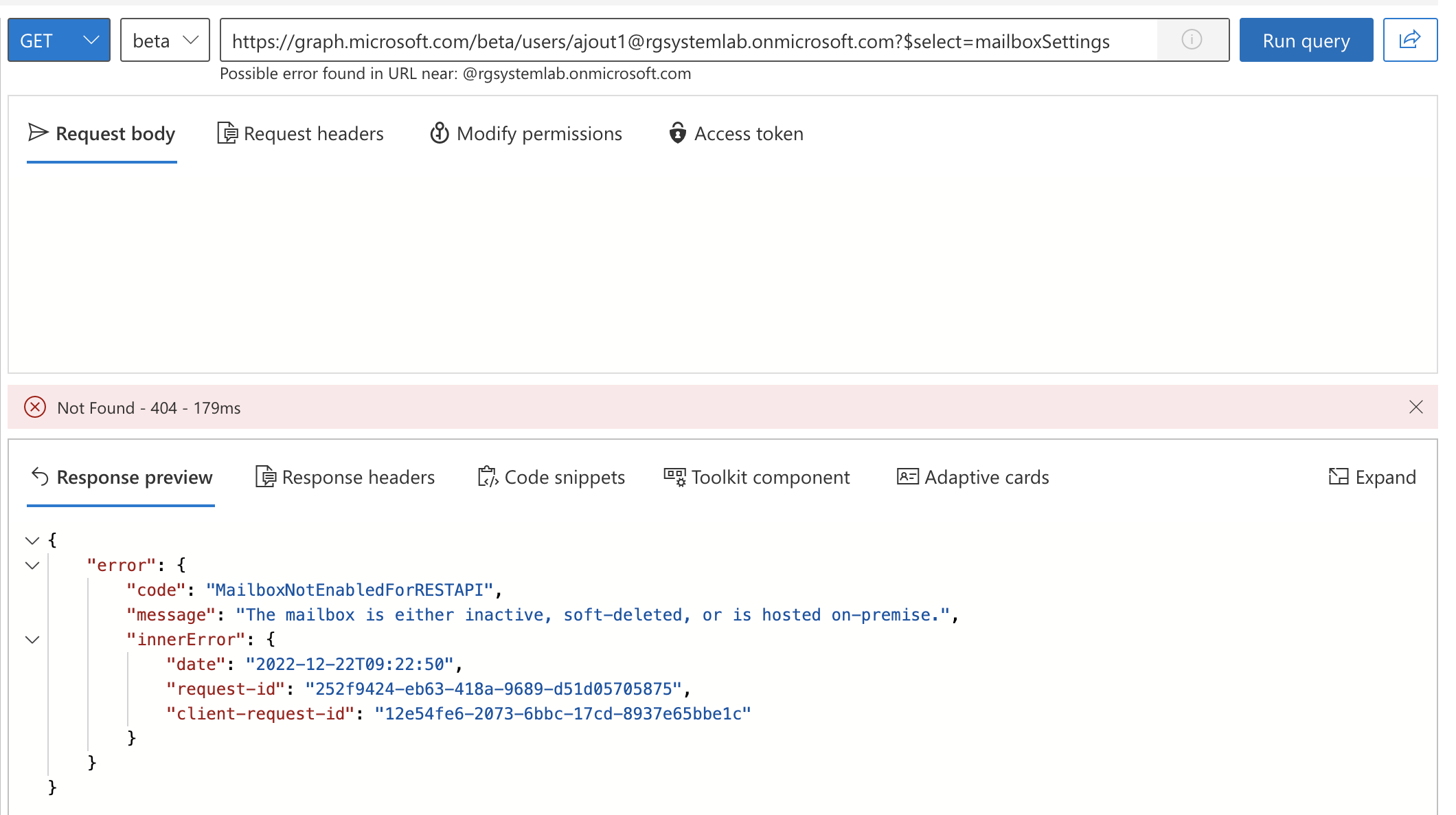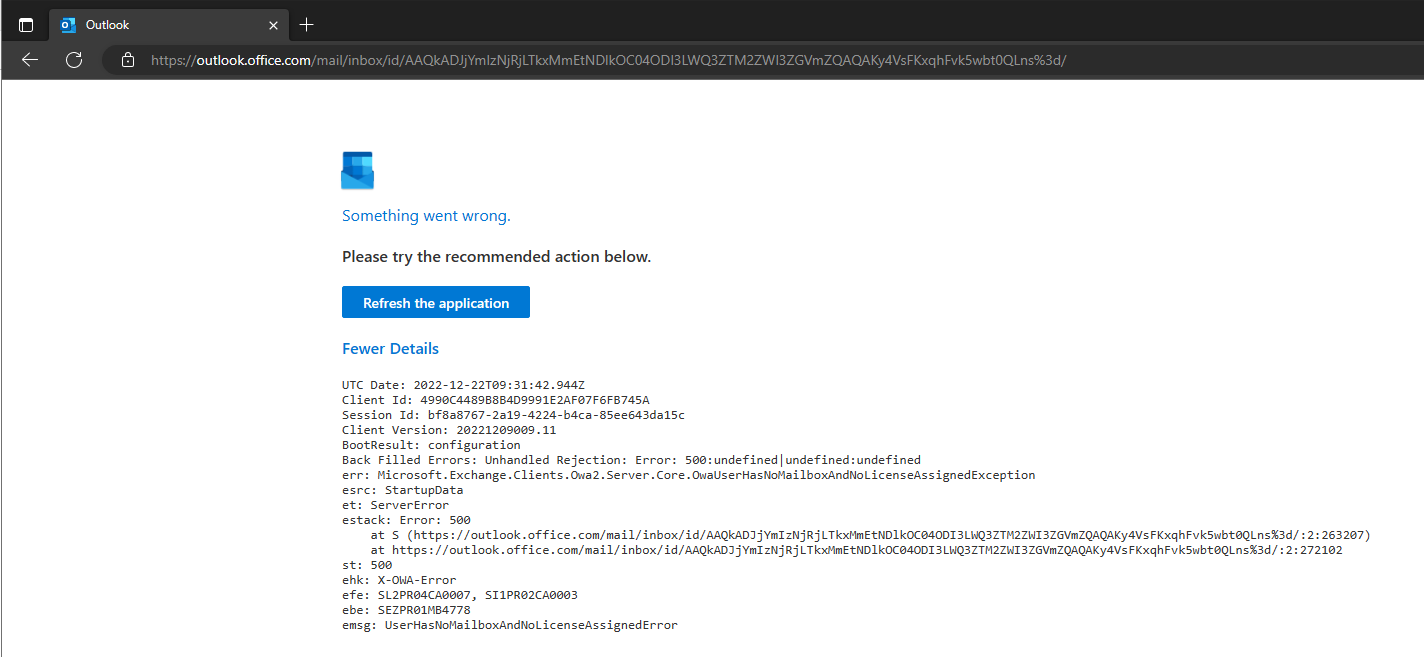Hello @Quentin DREYER ,
As per documentation user-mailboxSettings can be used only for the primary mailbox of the signed-in user. You can get or update settings.
GET /users/{id}?$select=id,mailboxSettings
Hope this helps.
If the answer is helpful, please click "Accept Answer" and kindly upvote it. If you have extra questions about this answer, please click "Comment".