Hello @Manohar Punna and thank you for bringing this to our attention.
Thank you anonymous user for the assistance. Please continue to help the community.
I believe this is a bug in the preview data feature in the UI, but not in the actual copy. The actual copy respects your escape character choice. See below.
When previewing I reproduced your issue.
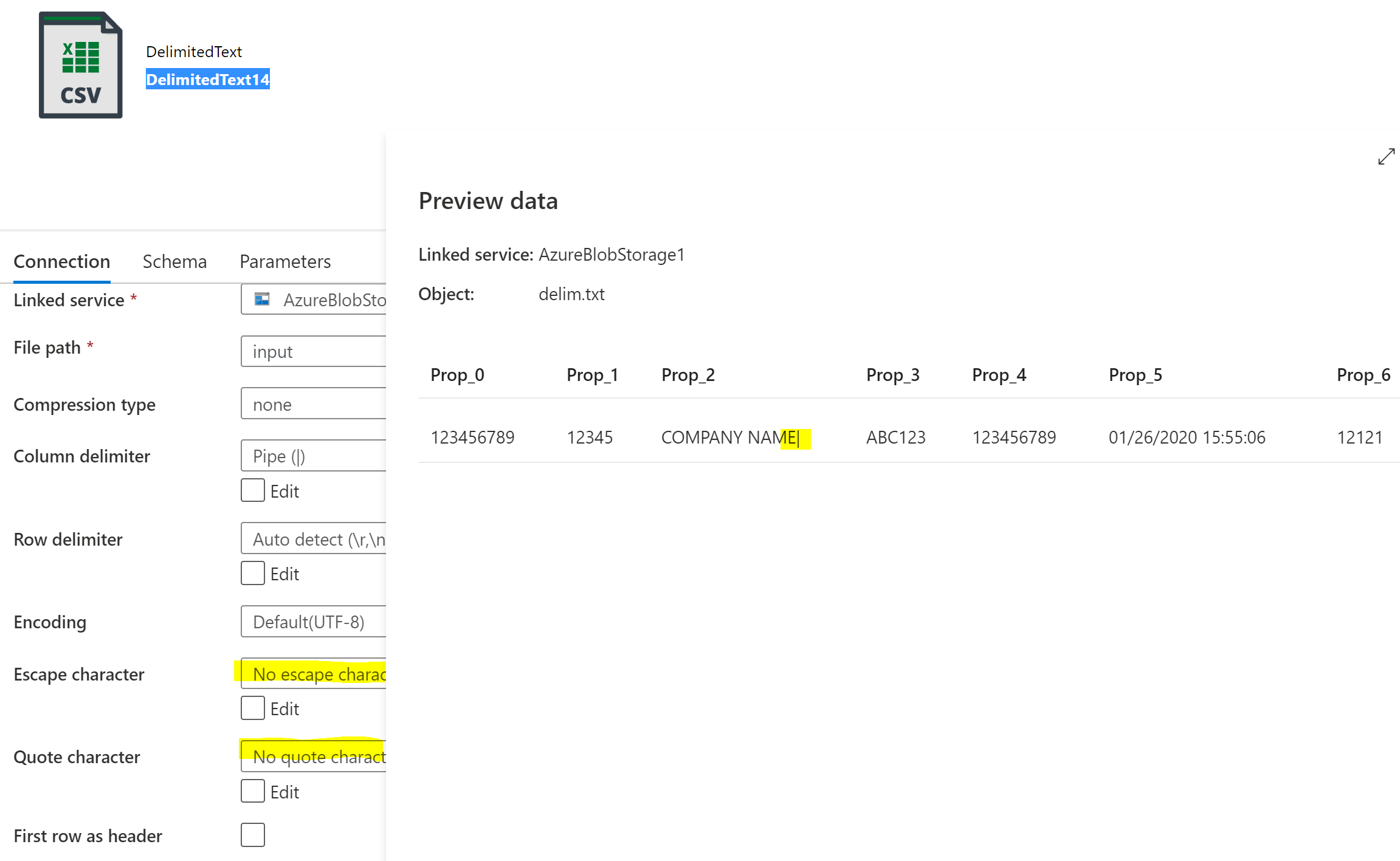
Then I tried a debug run anyway, copying with the above source settings to a sink of blob csv. Below you see the results.
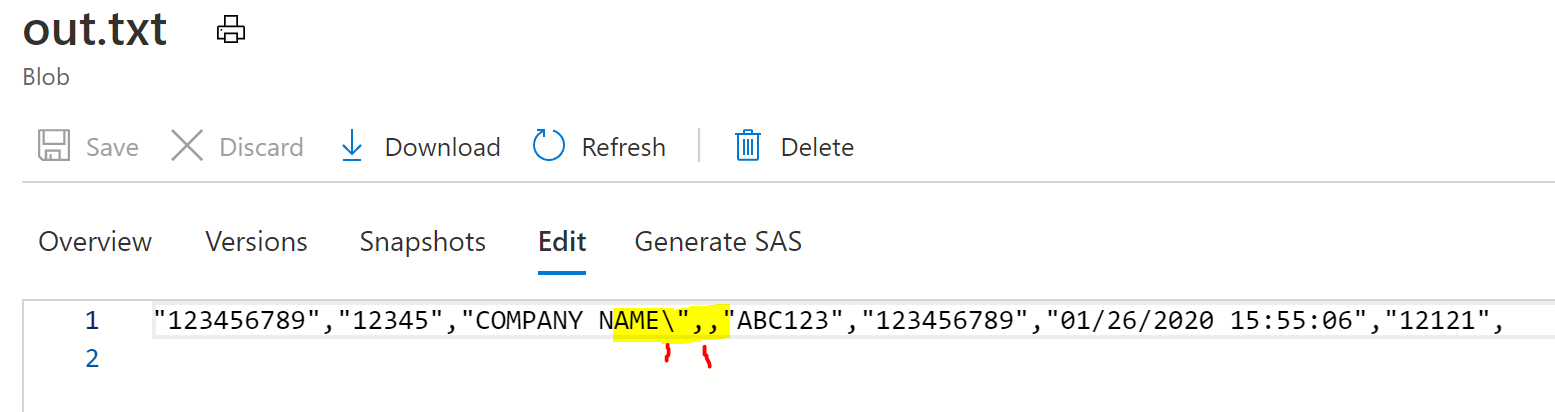
Please let me know if this helped. I will raise a bug report internally. Thank you for showing this issue so it can be fixed.

