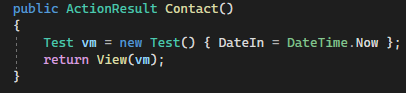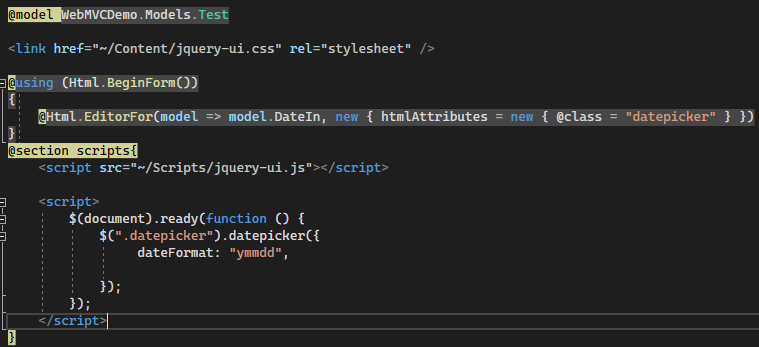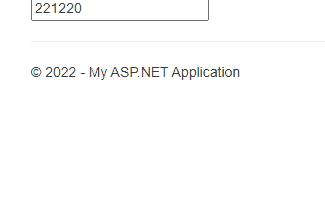When I pick a date, I see date in form field as 12/19/2022. How can I change the format to 221219.
The date picker library is inputting the date. Trying reviewing the documentation for the date picker you are using to see if the date picker library has this feature.
https://api.jqueryui.com/datepicker/
$('#datepicker').datepicker({ dateFormat: 'yymmdd' });
Keep in mind, that "mm" is minutes in .NET "MM" is month. The official date format documentation illustrates how date formats work in .NET which is separate from the date picker format.