
It sounds like you did not have a backup. In that case you'll need to contact the work account admins to reset your account so you can set it up again.
--please don't forget to upvote and Accept as answer if the reply is helpful--
This browser is no longer supported.
Upgrade to Microsoft Edge to take advantage of the latest features, security updates, and technical support.
Hi, I'm getting an "error communicating with server" issue with my Microsoft Authenticator, and as a result, I had to reinstall the app. However, now I am unable to log in to my Microsoft work account, as the only available login option is through Authenticator, which is not working for me. I would appreciate if you could help me resolve this issue!
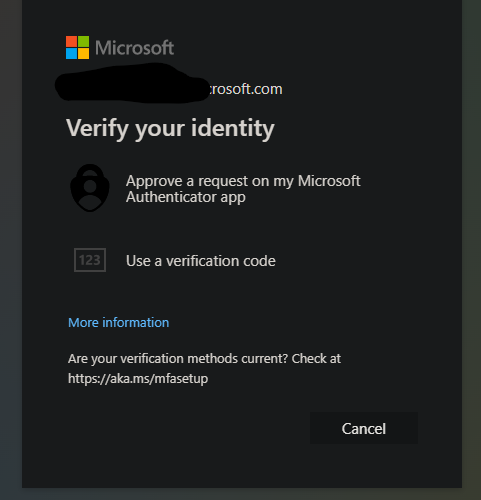
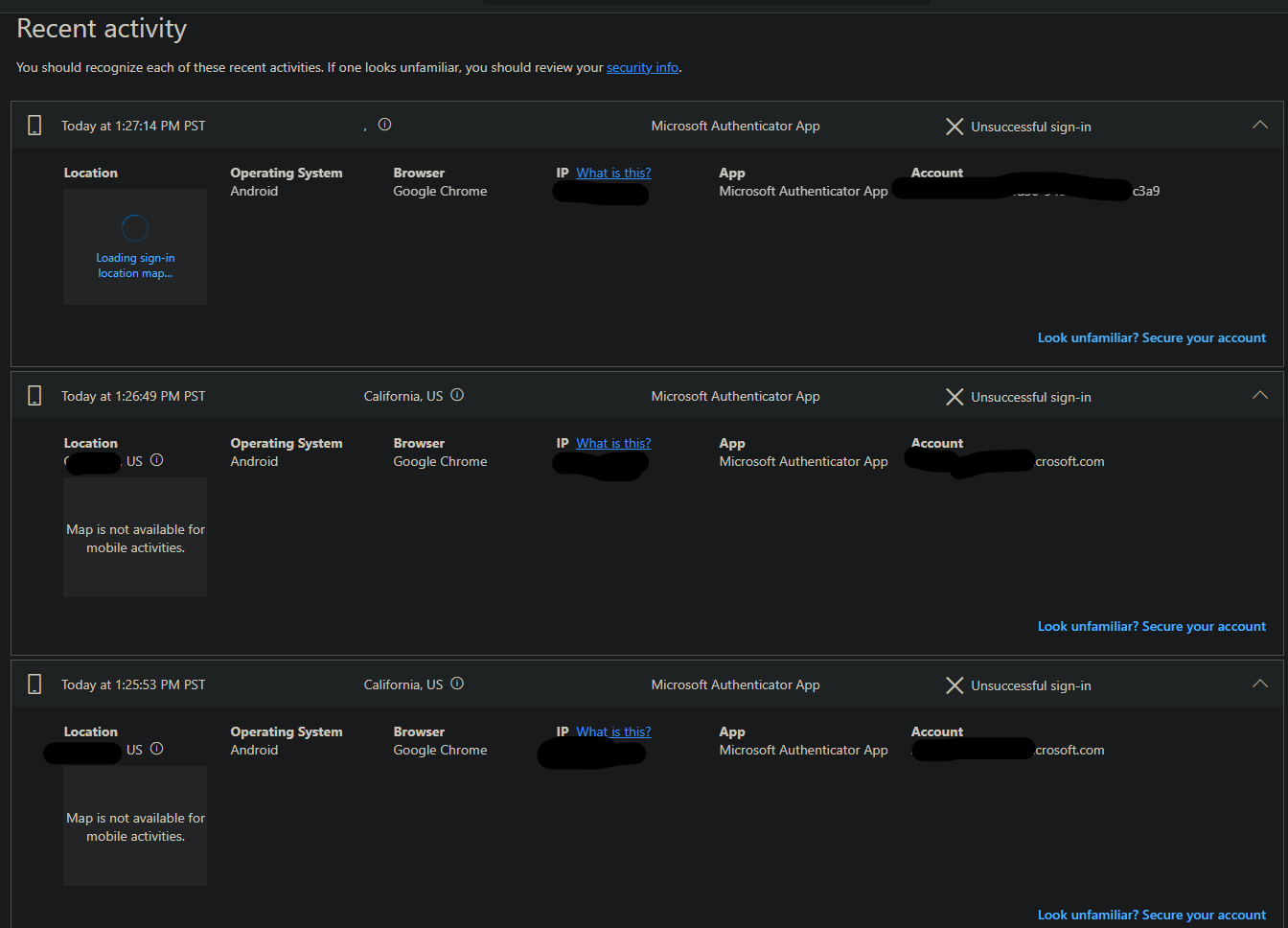

It sounds like you did not have a backup. In that case you'll need to contact the work account admins to reset your account so you can set it up again.
--please don't forget to upvote and Accept as answer if the reply is helpful--
You can restore from backup (assuming there was one) but make sure no accounts have been added to the newly install app. Then sign on with recovery account to do the restore.
You can recover your account credentials from your cloud account, but you must first make sure that the account you're recovering doesn't exist in the Microsoft Authenticator app. For example, if you're recovering your personal Microsoft account, you must make sure you don't have a personal Microsoft account already set up in the authenticator app. This check is important so we can be sure we're not overwriting or erasing an existing account by mistake.
https://support.microsoft.com/en-us/account-billing/back-up-and-recover-account-credentials-in-the-authenticator-app-bb939936-7a8d-4e88-bc43-49bc1a700a40
--please don't forget to upvote and Accept as answer if the reply is helpful--
QR code is not required. Make sure no accounts have been added to the newly install app. Then sign on with recovery account (a microsoft personal account) to do the restore.
--please don't forget to upvote and Accept as answer if the reply is helpful--
It does not work like that. Assuming you made a cloud backup the only way to restore it is to make sure no accounts have been added to the newly install app. Then sign on with recovery account to do the restore. The recovery account would have been a personal microsoft account.
--please don't forget to upvote and Accept as answer if the reply is helpful--
Sounds good, if you do, then you must sign on with your backup recovery account (a personal microsoft account) to do the restore. There is no work-around or other method to restore. You can follow along here.
https://support.microsoft.com/en-us/account-billing/back-up-and-recover-account-credentials-in-the-authenticator-app-bb939936-7a8d-4e88-bc43-49bc1a700a40
--please don't forget to upvote and Accept as answer if the reply is helpful--