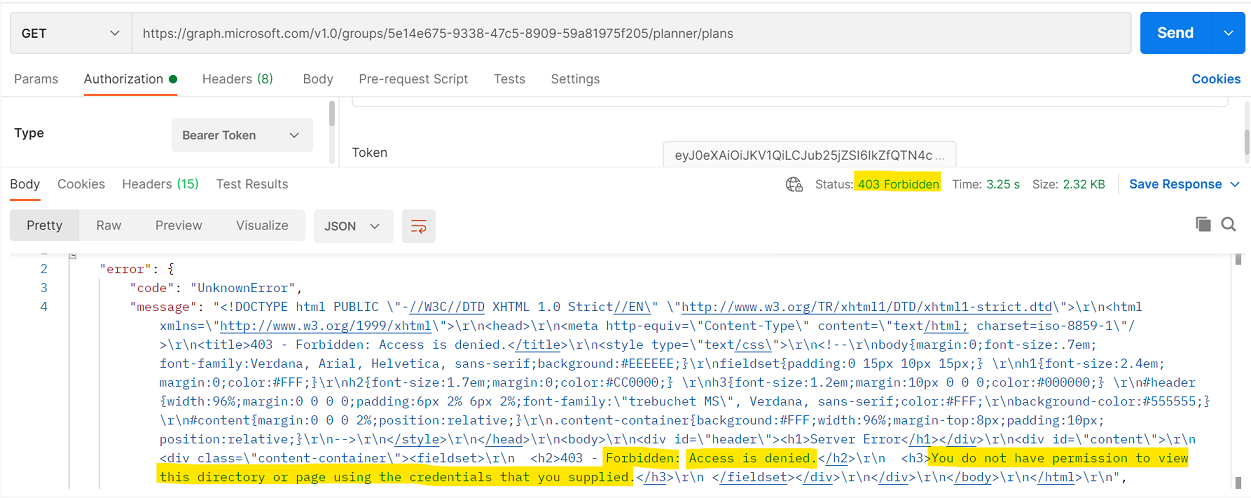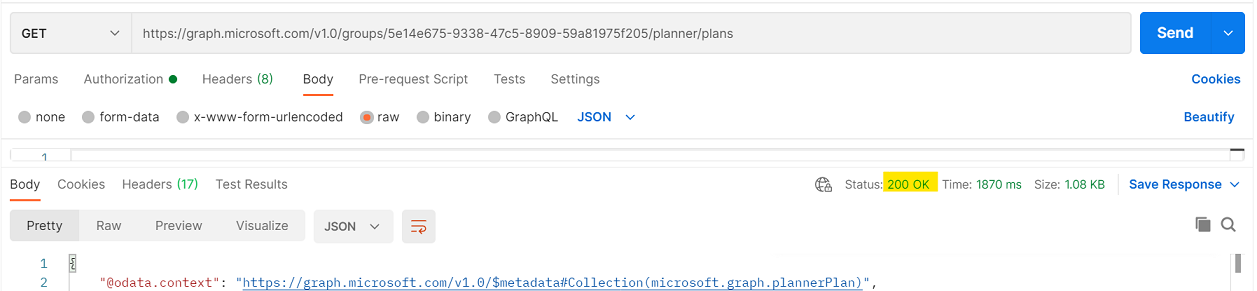recceivng this response:
{
"error": {
"code": "UnknownError",
"message": "<!DOCTYPE html PUBLIC \"-//W3C//DTD XHTML 1.0 Strict//EN\" \"http://www.w3.org/TR/xhtml1/DTD/xhtml1-strict.dtd\">\r\n<html xmlns=\"http://www.w3.org/1999/xhtml\">\r\n<head>\r\n<meta http-equiv=\"Content-Type\" content=\"text/html; charset=iso-8859-1\"/>\r\n<title>403 - Forbidden: Access is denied.</title>\r\n<style type=\"text/css\">\r\n<!--\r\nbody{margin:0;font-size:.7em;font-family:Verdana, Arial, Helvetica, sans-serif;background:#EEEEEE;}\r\nfieldset{padding:0 15px 10px 15px;} \r\nh1{font-size:2.4em;margin:0;color:#FFF;}\r\nh2{font-size:1.7em;margin:0;color:#CC0000;} \r\nh3{font-size:1.2em;margin:10px 0 0 0;color:#000000;} \r\n#header{width:96%;margin:0 0 0 0;padding:6px 2% 6px 2%;font-family:\"trebuchet MS\", Verdana, sans-serif;color:#FFF;\r\nbackground-color:#555555;}\r\n#content{margin:0 0 0 2%;position:relative;}\r\n.content-container{background:#FFF;width:96%;margin-top:8px;padding:10px;position:relative;}\r\n-->\r\n</style>\r\n</head>\r\n<body>\r\n<div id=\"header\"><h1>Server Error</h1></div>\r\n<div id=\"content\">\r\n <div class=\"content-container\"><fieldset>\r\n <h2>403 - Forbidden: Access is denied.</h2>\r\n <h3>You do not have permission to view this directory or page using the credentials that you supplied.</h3>\r\n </fieldset></div>\r\n</div>\r\n</body>\r\n</html>\r\n",
"innerError": {
"date": "2022-12-19T20:39:55",
"request-id": "xxxxxxxx-xxxx-xxxx-xxxx-xxxxxxxxxxxx",
"client-request-id": "xxxxxxxx-xxxx-xxxx-xxxx-xxxxxxxxxxxx"
}
I have groups.read.all, tasks.read.all and users.read.all with admin approval to be tenant wide
call made: https://graph.microsoft.com/v1.0/groups/\[redacted\]/planner/plans