Hi @Makoto Oda ,
Thanks for posting this question in Microsoft Q&A platform.
As I understand from the question, ManagedIdentityCredential authentication unavailable, no response from the IMDS endpoint.
Please follow the troubleshoot guide in order understand the issue:
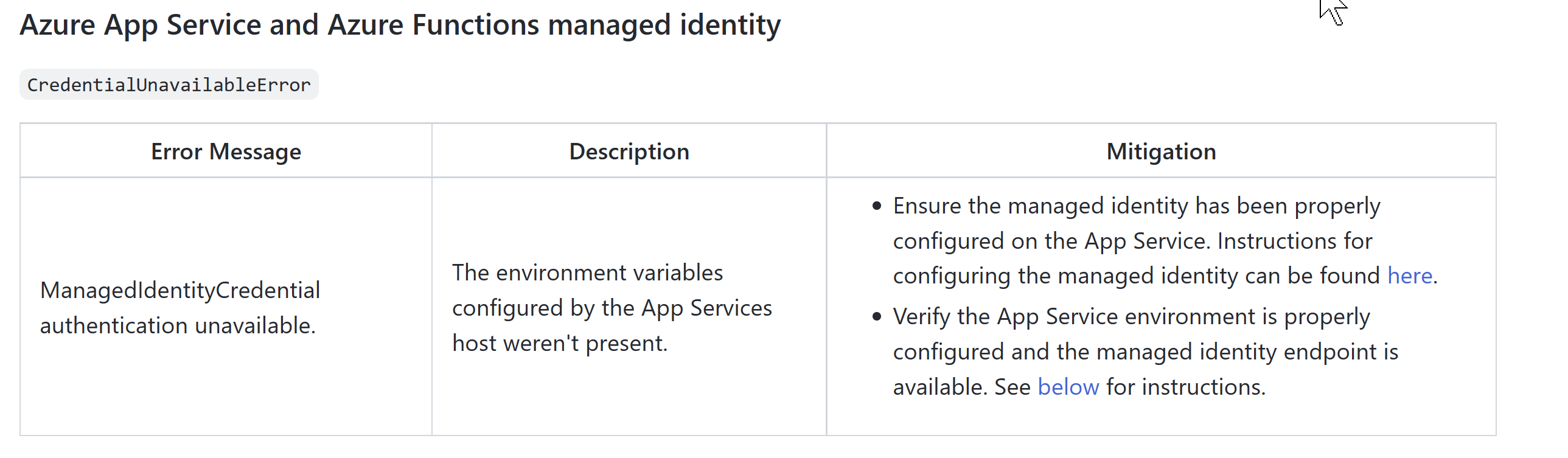
Verify the App Service managed identity endpoint is available
If you have access to SSH into the App Service, you can verify managed identity is available in the environment. First ensure the environment variables IDENTITY_ENDPOINT and IDENTITY_HEADER have been set in the environment. Then you can verify the managed identity endpoint is available using curl.
curl 'http://169.254.169.254/metadata/identity/oauth2/token?resource=https://management.core.windows.net&api-version=2018-02-01' -H "Metadata: true"
Hope this helps. Please let us know if further queries.