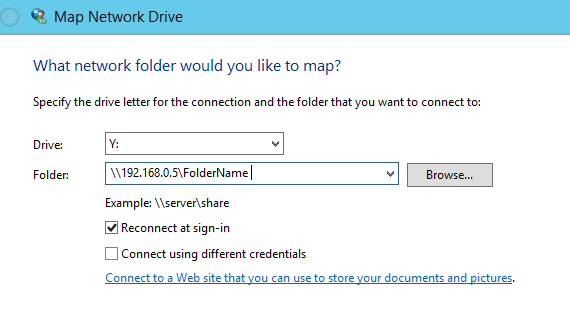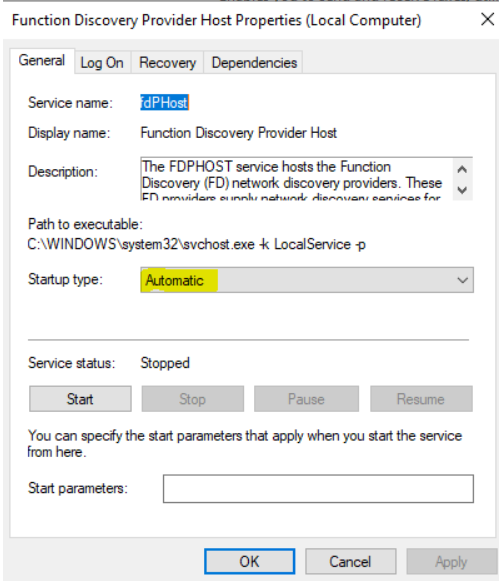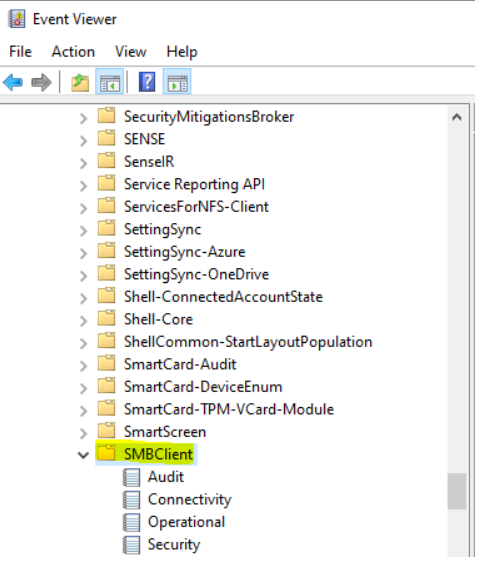Hi CandyLuo,
I found this solution works for me - following the post at, https://answers.microsoft.com/en-us/windows/forum/all/grayed-out-services-in-windows-10/346bd141-13e2-42de-b93a-c4481b23ec43?page=4
after use Regedit to change the Dnscache's start type to auto=2,
HKEY_LOCAL_MACHINE\SYSTEM\CurrentControlSet\services\Dnscache, and locate Start registry key
Change Startup type : =2
and restart the pc, the DNS CLIENT SERVICE status turns into STARTED, and the mapped drive works now.
Many thanks for your support, thanks to other post sharing their solution.
Ping