
Yes
I just need the files into the L1 folders to be transferred. all the folders are in different lib. we have overs 4M files and about 25 sites with an average of 5000 files per lib. so if we get them all in Documents,,, we cannot work
This browser is no longer supported.
Upgrade to Microsoft Edge to take advantage of the latest features, security updates, and technical support.
Good day,
I'm currently performing a 4To migration and I need to migrate my folders into sites and librairies. I wanted to send the file that are at the root of the new site to the Document lib.
The csv looks like
Server\folder l1\files. ->https:xxx / sites/folder l1 -> Documents
Server\folder l1\Folder l2 \ files ->https:xxx / sites/folder l1 -> Folder l2 and files
When i select the L1 the L2 gets also created in Documents and I will need to delete all folder (with up to 5 sublib)
How can i correct this

Yes
I just need the files into the L1 folders to be transferred. all the folders are in different lib. we have overs 4M files and about 25 sites with an average of 5000 files per lib. so if we get them all in Documents,,, we cannot work
Hi @@Nancy DEMERS ,
Thanks for your reply. But I'm afraid this is impossible to only migrate files under a folder but excluding subfolders using SPMT. No such option supported when migrating using SPMT.
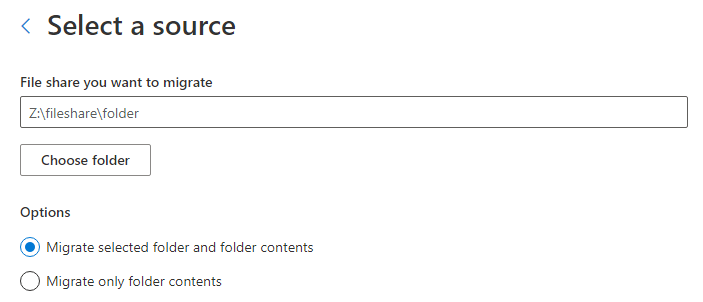
As an alternative, I would suggest you can archive your files before migrating. You can copy files under that folder to a new folder and migrating that new folder.
----------
If the answer is helpful, please click "Accept Answer" and kindly upvote it. If you have extra questions about this answer, please click "Comment".
Note: Please follow the steps in our documentation to enable e-mail notifications if you want to receive the related email notification for this thread.
Thanks since I cannot change the files (they have a compliance retention from an other tenant). We will do it with a powershell script.