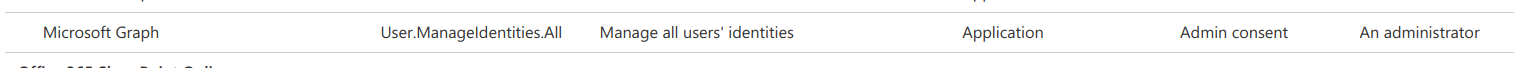I am not an Azure AD expert, but I've been doing some digging and waiting for a colleague to ask him a question, but with my testing I can confirm in a normal azure AD tenant (not B2C)
- Getting a users identities and updating them with the same details do not work when using the permission User.ManageIdentities.All
- Getting a users identities and updating them with the same details dowork when using the permission User.ReadWrite.All
I did this test to see if it would still deny me, but it doesn't. I don't know what else needs to be done to make the permissions more restrictive at this time.
I think this is a bug and have raised it as such. In the meantime I would suggest you use the permission User.ReadWrite.All