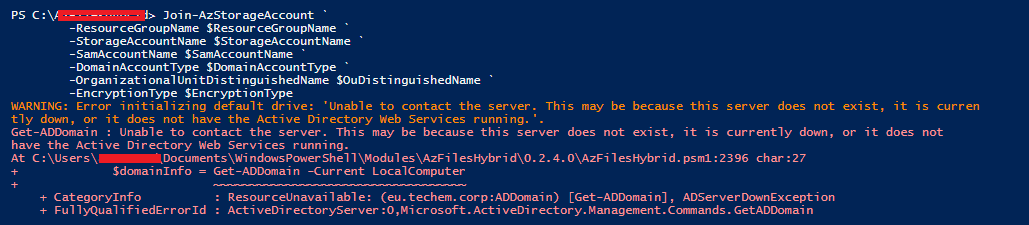@MS Techie Welcome to Microsoft Q&A Forum, Thank you for posting your query here!
Can you check and confirm whether Active Directory is enabled on your storage account with the following script: https://learn.microsoft.com/en-us/azure/storage/files/storage-files-identity-ad-ds-enable#confirm-the-feature-is-enabled
We strongly recommend that you review the How it works section to select the right AD source for authentication. The setup is different depending on the domain service you choose. This article focuses on enabling and configuring on-premises AD DS for authentication with Azure file shares.
If you're new to Azure Files, we recommend reading our planning guide.
There is a video, Prerequisites and Supported scenarios and restrictions in this article: which help you to enable the on-prem Active Directory Authentication for Azure File Share.
Note: Azure AD DS authentication over SMB with Azure file shares is supported only on Azure VMs running on OS versions above Windows 7 or Windows Server 2008 R2.
Ensure port 445 is open: The SMB protocol requires TCP port 445 to be open; connections will fail if port 445 is blocked. You can check if your firewall is blocking port 445 with the Test-NetConnection cmdlet. To learn about ways to work around a blocked 445 port, see the Cause 1: Port 445 is blocked section of our Windows troubleshooting guide.
Please let us know if you have any further queries. I’m happy to assist you further.
----------
Please do not forget to 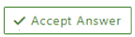 and “up-vote” wherever the information provided helps you, this can be beneficial to other community members.
and “up-vote” wherever the information provided helps you, this can be beneficial to other community members.