Hi @Devashish Parmar (BLR GSS) ,
Thank you for posting query in Microsoft Q&A Platform.
You can consider using flatten transformation to flatten the array(list). Click here to know more about flatten transformation.
You can consider checking below video as well about flatten transformation.
Flatten Transformation in Mapping Data Flow in Azure Data Factory
Kindly check below where I tried same
Source File and Source Transformation in dataflow.
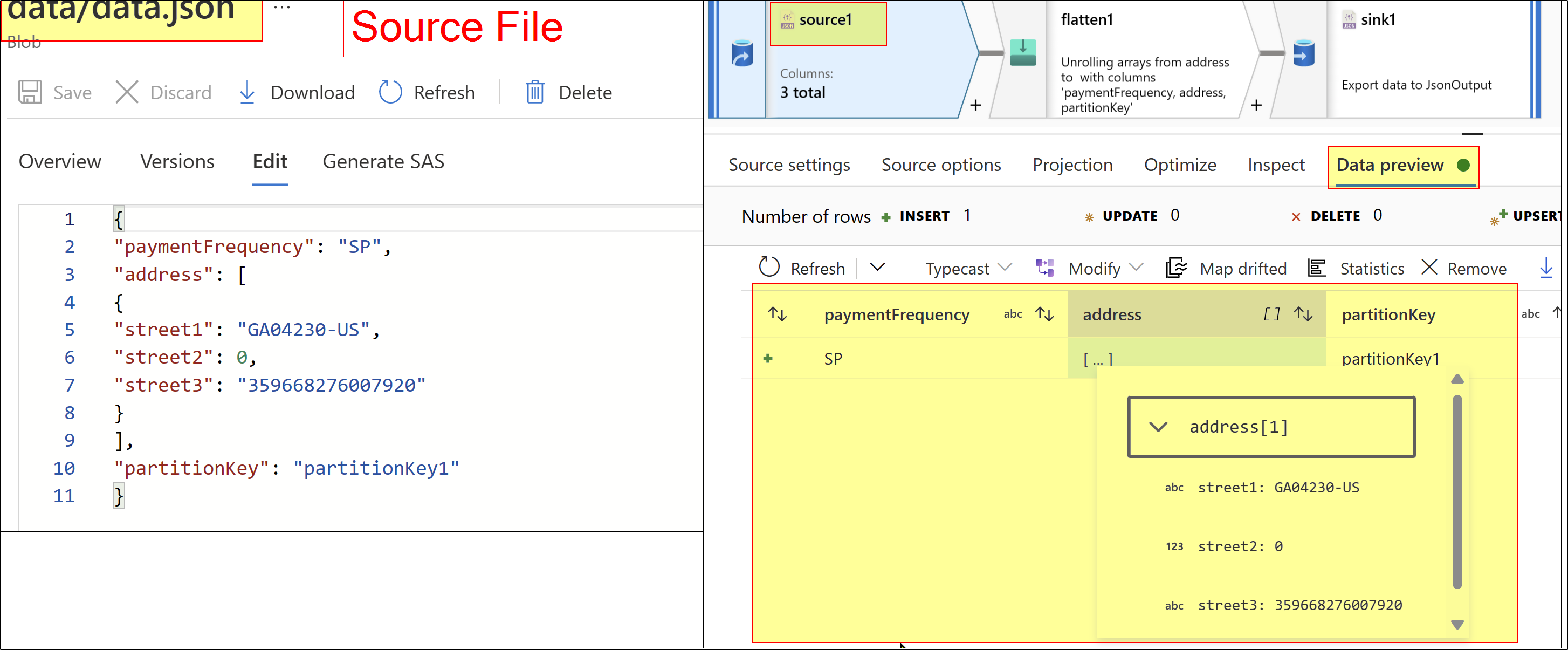
Flatten Transformation:
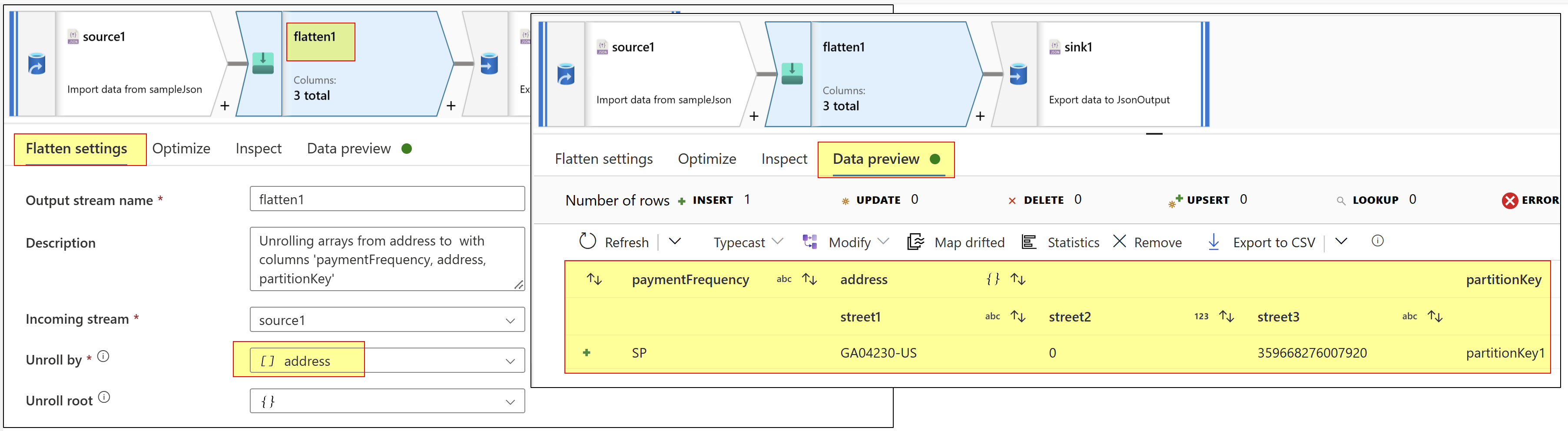
After loading data to sink storage using Sink transformation
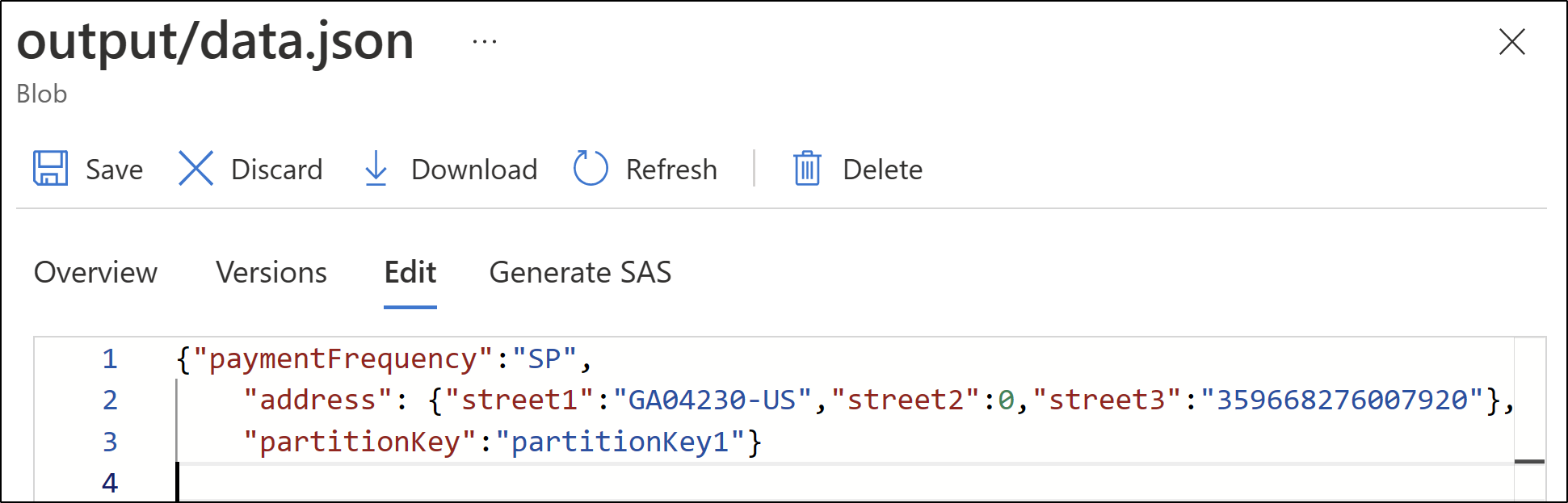
Hope this helps. Please let me know if any further queries.
----------------
Please consider hitting Accept Answer button. Accepted answers help community as well.

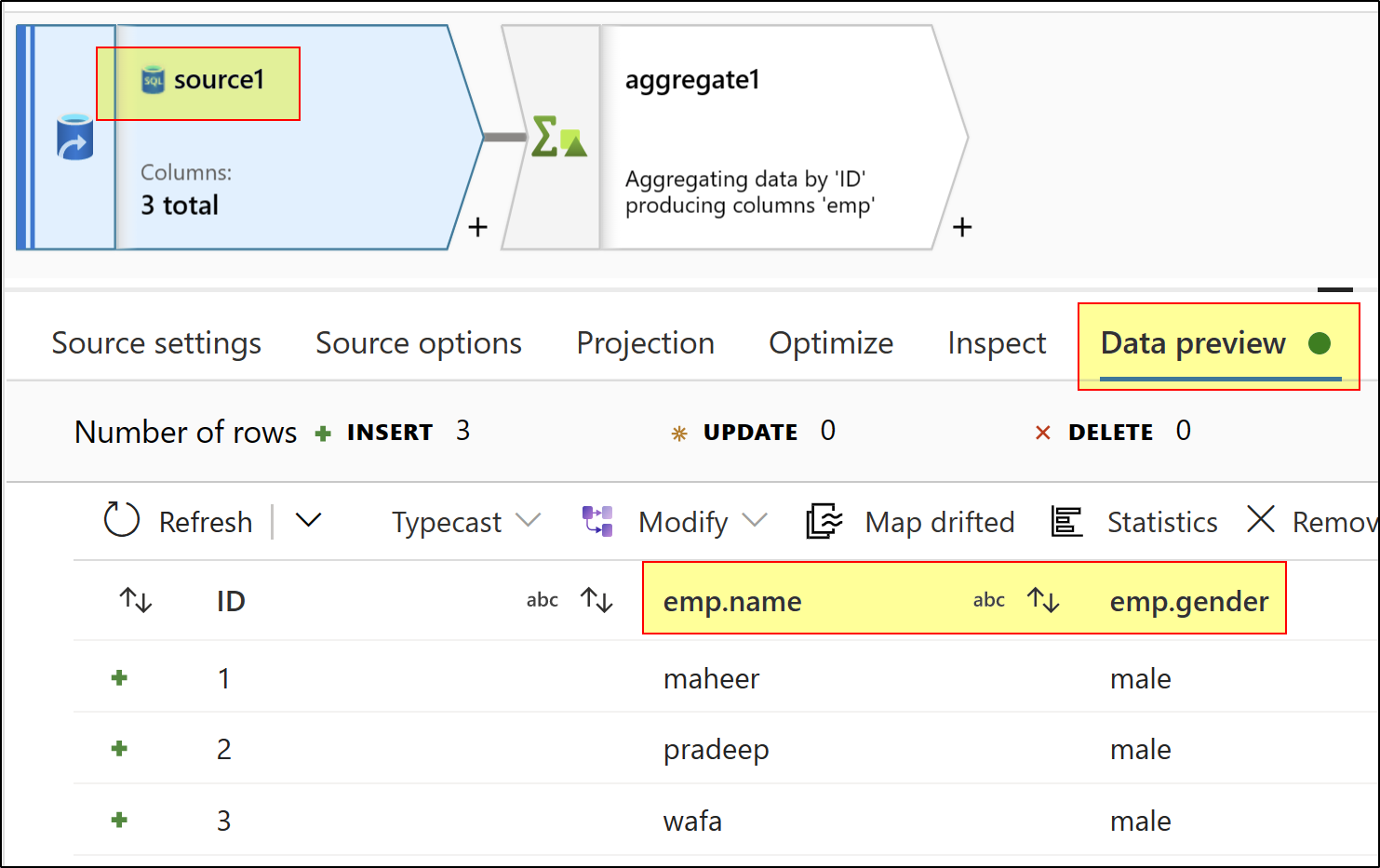
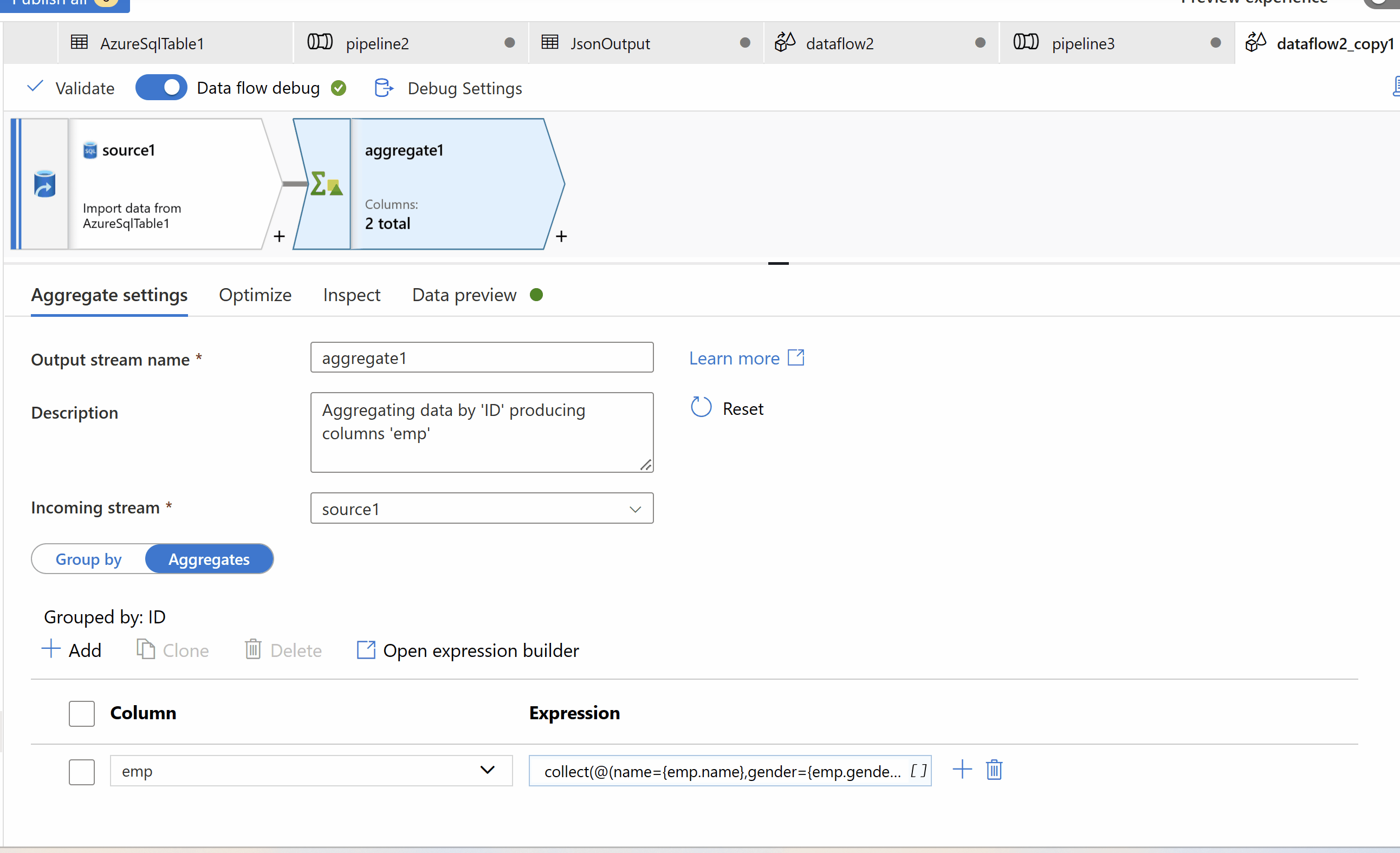
 and upvote
and upvote  for the same. And, if you have any further query do let us know.
for the same. And, if you have any further query do let us know.