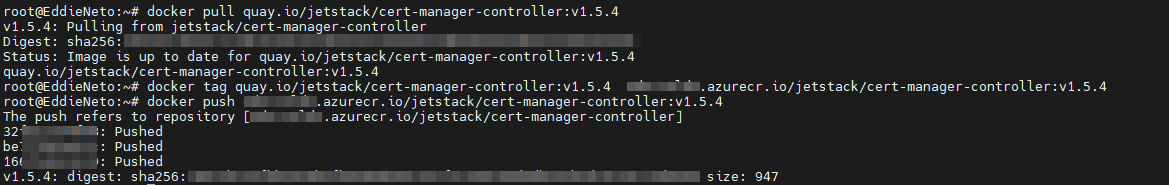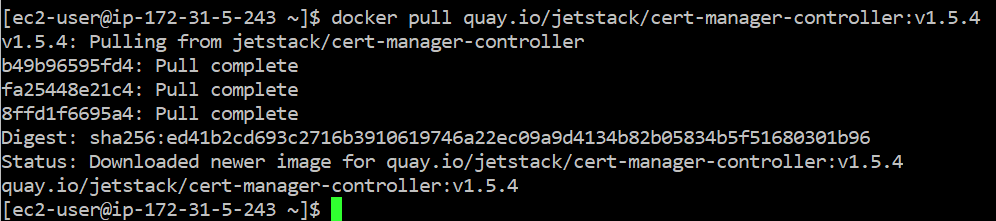Hi @AgBe DevOps
Thanks for raising your question to the Microsoft learn.
After making some analysis, this issue is because Quay does not honor requests for ranged blob queries, which ACR's import feature depends on. This is known issue with quay.io failing to support ranged queries.
For now, we recommend first pulling quay.io cert-manager images using docker, tagging them to ACR, and then pushing them to your ACR registry.
Using az acr command is going return the issue shared above by you and also from my side.
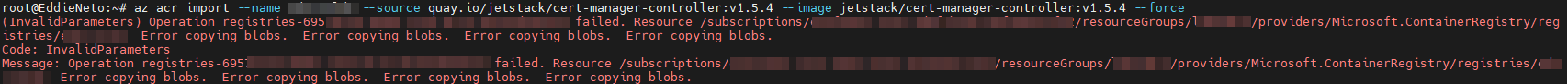
Using docker will mitigate the issue for you. Hope that helps.