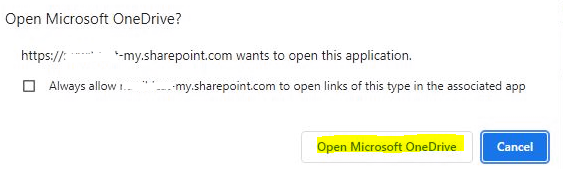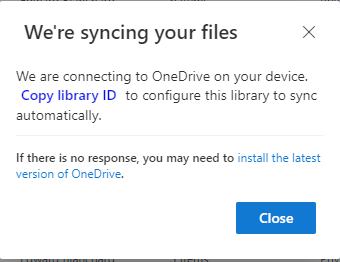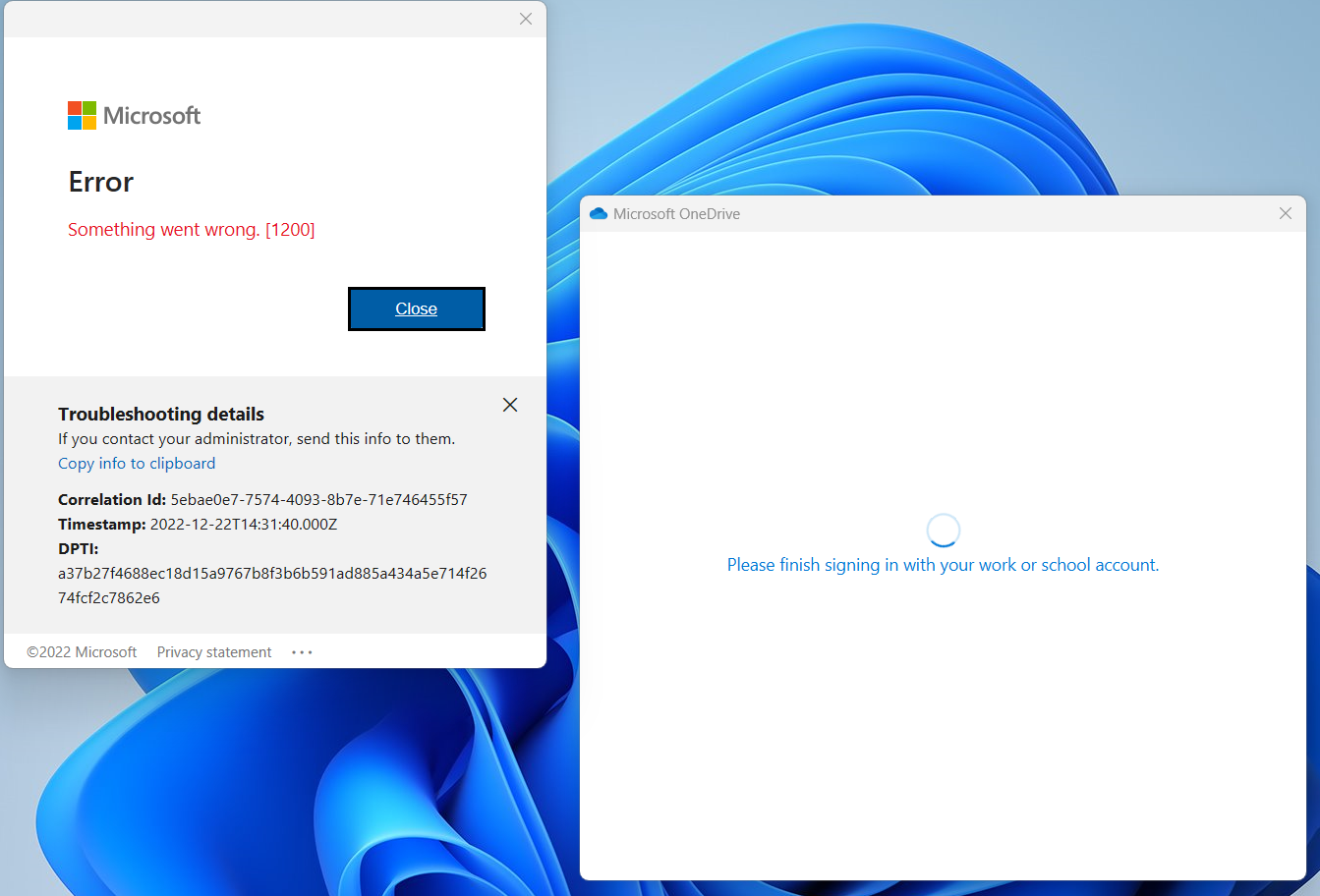Hello,
Here are some steps you can try to troubleshoot and resolve the issue:
- Check the status of the OneDrive service. If there are known issues with the OneDrive service, it could be affecting your ability to add your business account to the app. You can check the status of the OneDrive service on the Office 365 service status page.
- Check the account that you are using to sign in to the OneDrive app. Make sure that you are using the correct account and password to sign in to the app. If you are not sure which account you are using, you can check the account that is currently signed in to the app by going to the "Account" settings.
- Check the device that you are using to access the OneDrive app. Make sure that your device meets the system requirements for the OneDrive app, and that you have the latest version of the app installed. You can check the system requirements and download the latest version of the OneDrive app from the Microsoft website.
- Check the network connection that you are using to access the OneDrive app. Make sure that your device is connected to a stable and reliable network, and that there are no issues with your internet connection. If you are using a corporate network, make sure that the network is configured to allow access to the OneDrive app.
Good luck!