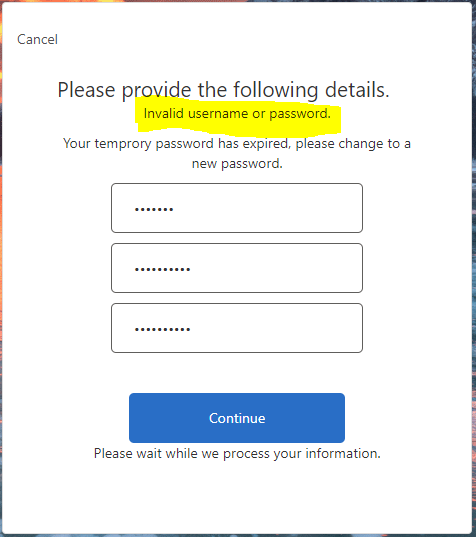Hello,
To customize the error messages displayed in an Azure Active Directory B2C (Azure AD B2C) custom policy, you will need to edit the policy files to include the desired error messages. The error messages displayed by Azure AD B2C are determined by the content of the policy files and can be customized by modifying the policy files to include the desired error messages.
To customize the error messages in an Azure AD B2C custom policy, you can follow these steps:
- Navigate to the Azure AD B2C blade in the Azure portal.
- In the Identity Experience Framework section, click on the policy you want to customize.
- Click on the Edit button to open the policy in the policy editor.
- In the policy editor, navigate to the Localization tab.
- In the Localization tab, you can customize the error messages displayed by Azure AD B2C by modifying the content of the error message strings. For example, to customize the error message displayed when a user enters an incorrect temporary password during a password reset, you can modify the string for the "errorMessage.forgotPassword.tempPasswordIncorrect" error code.
- When you have finished customizing the error messages, click the Save button to save your changes.
- To deploy the updated policy, click the Publish button.
Good luck!