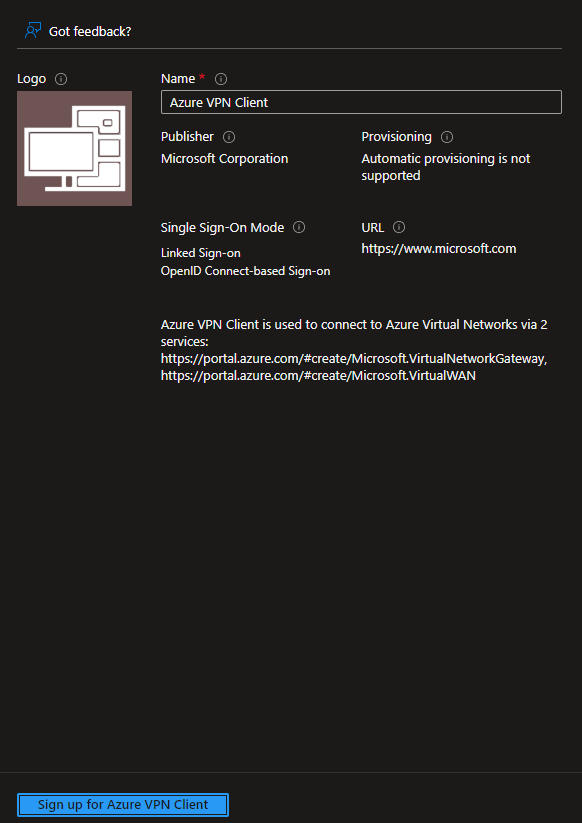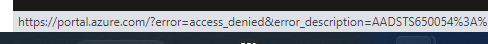so i tried it again this morning, and I received and error message finally, (below)
I then signed out and closed all browsers, and logged back in to the azure portal, and it worked. Microsoft must have fixed the issue.
Timestamp: 2022-12-23T18:21:58Z
Message: AADSTS50020: User account 'XXXXXX' from identity provider 'https://sts.windows.net/ae6748XXXXXXXX/' does not exist in tenant 'XXXXXXXXX' and cannot access the application '41b23e61-6c1e-XXXXXXXXXX'(Azure VPN) in that tenant. The account needs to be added as an external user in the tenant first. Sign out and sign in again with a different Azure Active Directory user account.