Hello @Porsche Me ,
Welcome to Microsoft Q&A platform.
You try the below Inline bash script to authenticate with Azure Databricks without variables.
databricks configure --token <<EOF
https://centralus.azuredatabricks.net
dapXXXXXXXXXXXXXXXXXXXXXX467
EOF
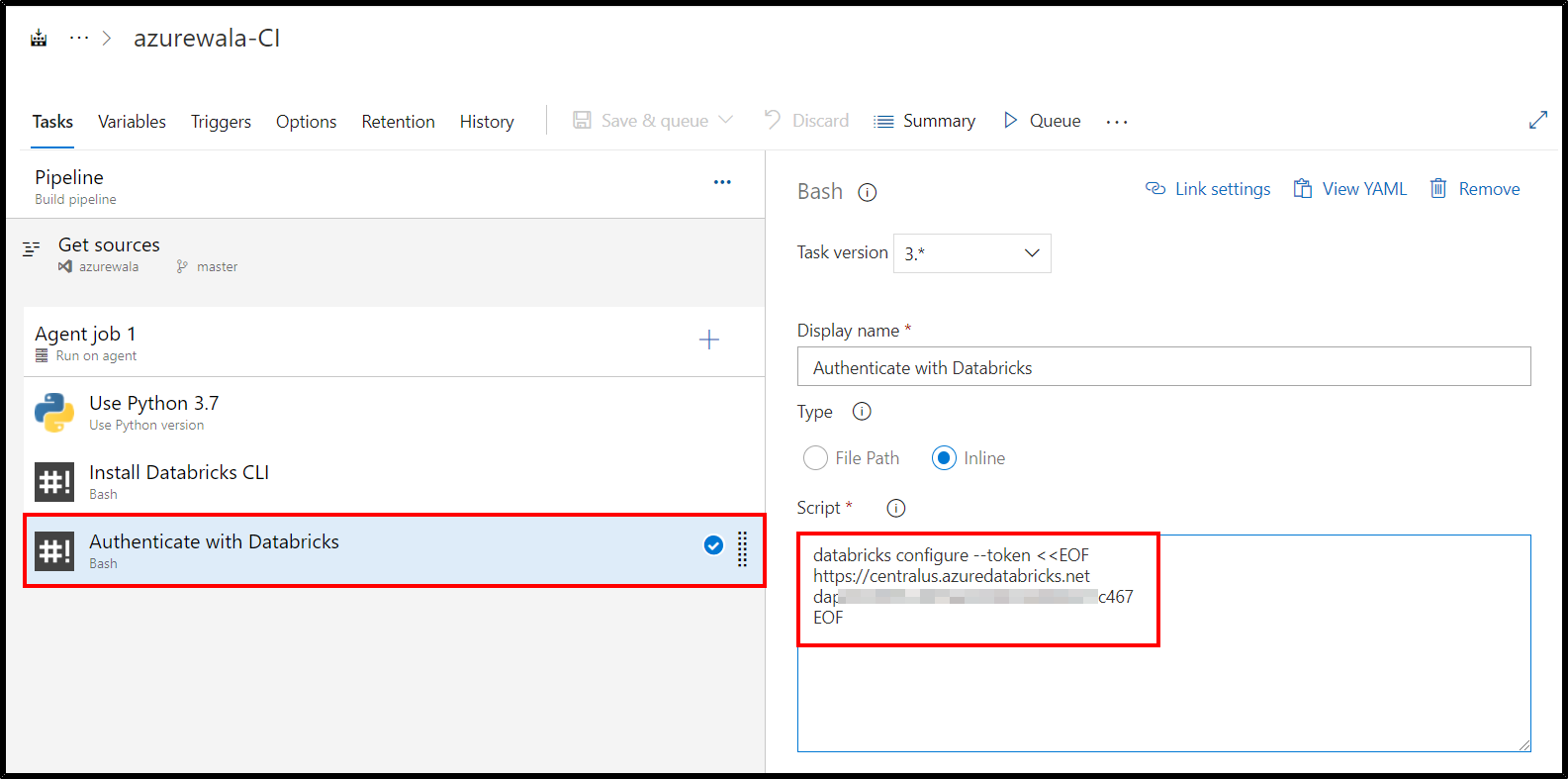
You try the below Inline bash script to authenticate with Azure Databricks with variables.
adburl="https://centralus.azuredatabricks.net"
token=dapXXXXXXXXXXXXXXXXXXXX467
databricks configure --token <<EOF
$adburl
$token
EOF
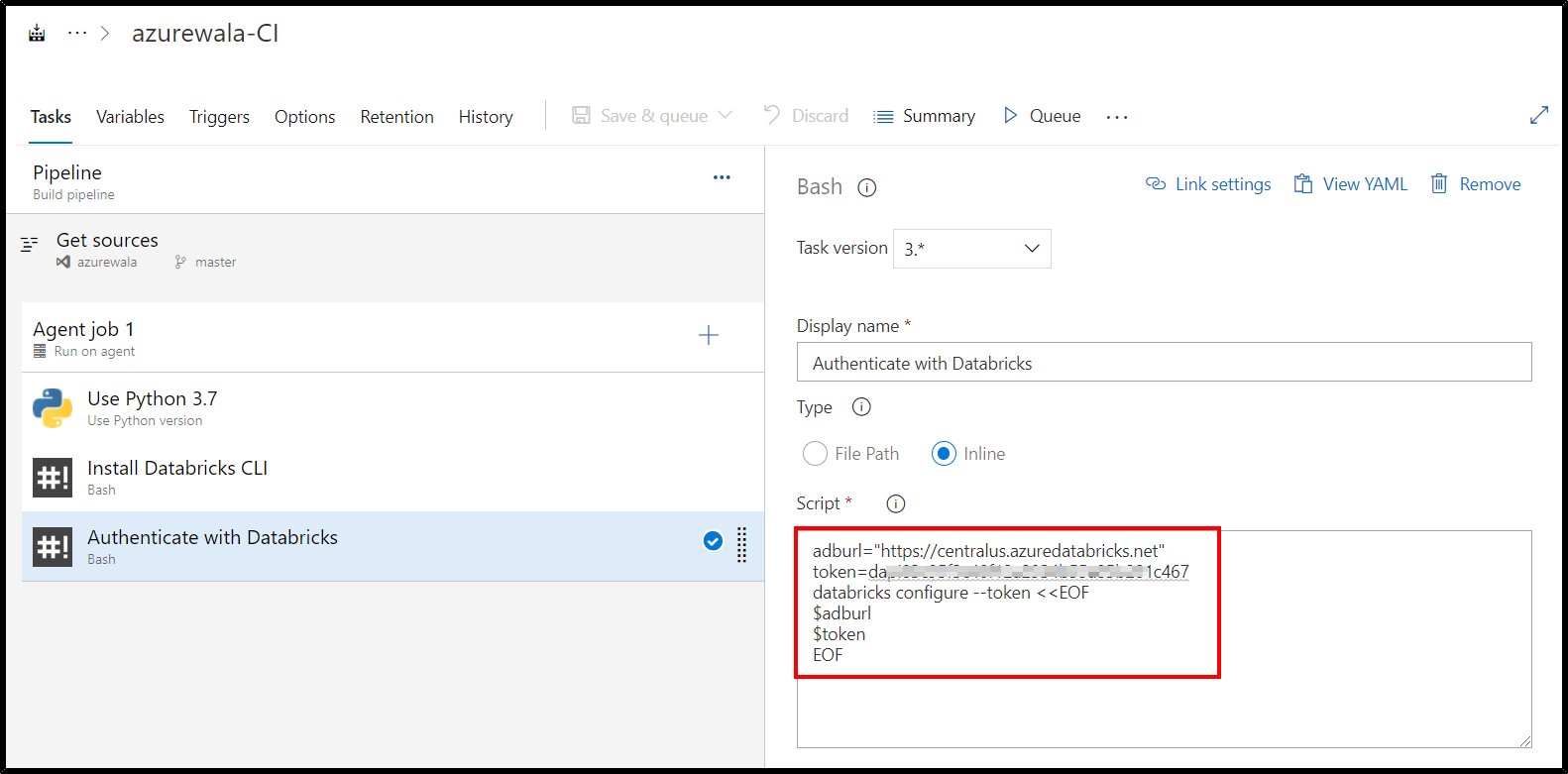
Successfully authenticated with Azure Databricks:
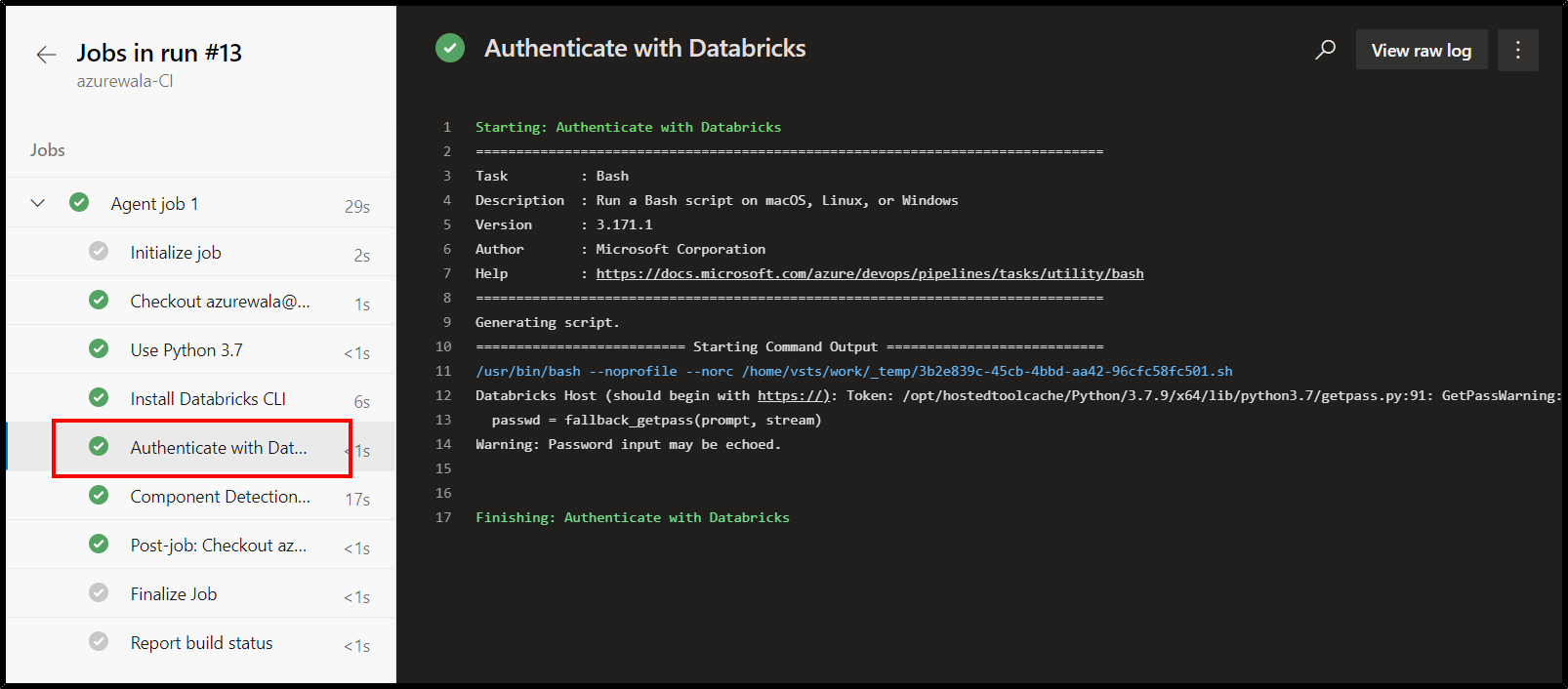
OR
You can use DevOps for Azure Databricks extension.
This extension brings a set of tasks for you to operationalize build, test and deployment of Databricks Jobs and Notebooks.
Once DevOps for Azure Databricks extension installed, you can directly use Configure Databricks CLI by clicking on the Add tasks.
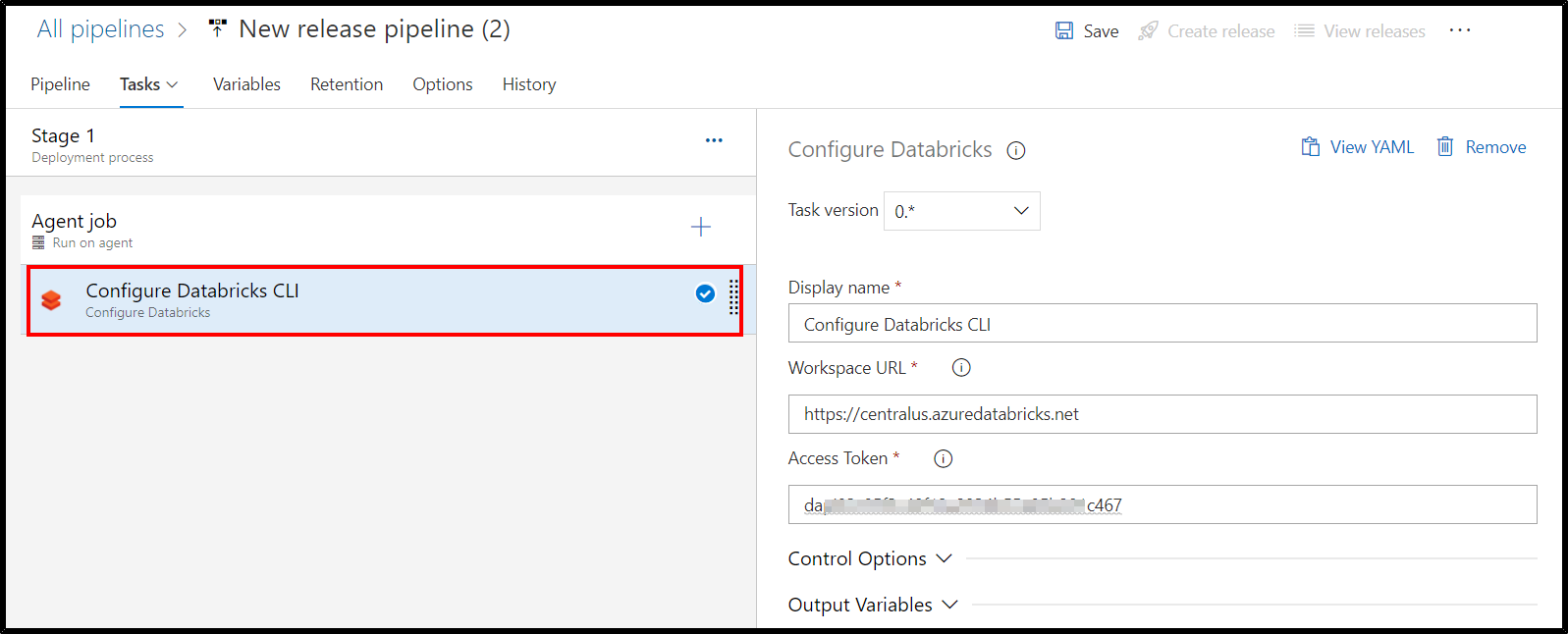
Hope this helps. Do let us know if you any further queries.
----------------------------------------------------------------------------------------
Do click on "Accept Answer" and Upvote on the post that helps you, this can be beneficial to other community members.
