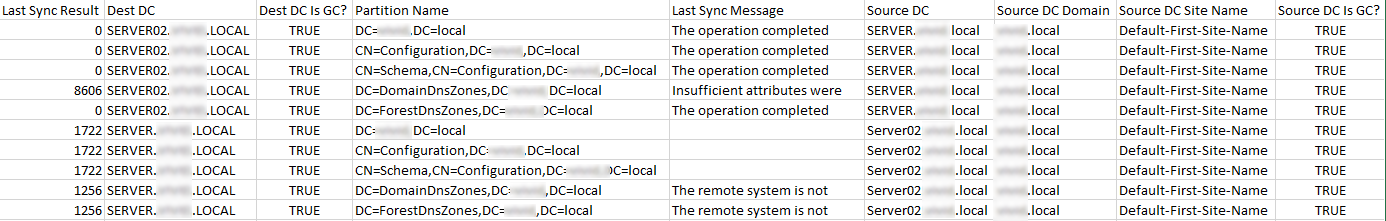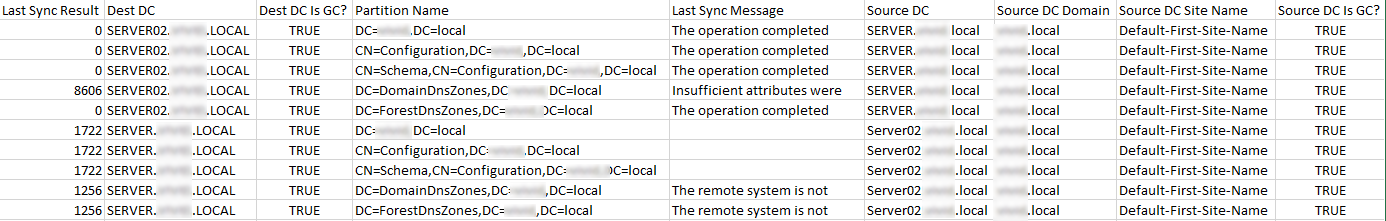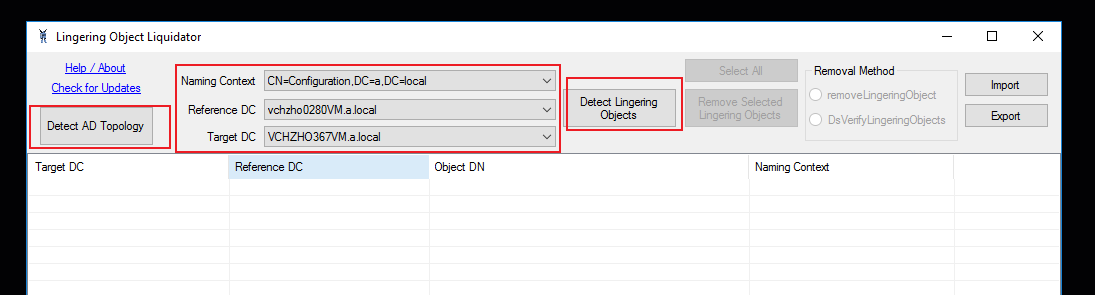I'm hoping you can assist with troubleshooting and resolving replication issues between 2 servers. S1 is 2016 Standard, S2 is 2008 R2. I can successfully ping each server from the other. I can not browse to S2 shares, sysvol etc which I think may be the problem. I've run the AD Replication Status Tool and found the following (see image).
I have little experience trouble shooting AD replication issues and can't find any reason why S2 can't been browsed to. Both servers running DNS and DHCP servers.
There is no FW enabled on S2. File Print Services is enabled. RPC, DFS and FRS services are all running on S2. Only thing I have found on S2 is that AD Web Services service won't start - Not sure if that's required or cause of shares being unavailable.
replsummary on S2
---------------------
C:\Windows\system32>repadmin /replsummary
Replication Summary Start Time: 2020-10-01 15:18:00
Beginning data collection for replication summary, this may take awhile:
.....
Source DSA largest delta fails/total %% error
SERVER 10d.07h:27m:30s 1 / 5 20 (8606) Insufficient attributes were given to create an object. This object may not exist because it may have been deleted and already garbage collected.
SERVER02 >60 days 5 / 5 100 (1722) The RPC server is unavailable.
replsummary on S1
---------------------
Destination DSA largest delta fails/total %% error
SERVER >60 days 5 / 5 100 (1722) The RPC server is unavailable.
SERVER02 10d.07h:27m:30s 1 / 5 20 (8606) Insufficient attributes were given to create an object. This object may not exist because it may have been deleted and already garbage collected.
C:\Windows\system32>repadmin /replsummary
Replication Summary Start Time: 2020-10-01 15:21:42
Beginning data collection for replication summary, this may take awhile:
.....
Source DSA largest delta fails/total %% error
SERVER02 >60 days 5 / 5 100 (1722) The RPC server is unavailable.
Destination DSA largest delta fails/total %% error
SERVER >60 days 5 / 5 100 (1722) The RPC server is unavailable.
Experienced the following operational errors trying to retrieve replication information:
1722 - SERVER02
This an existing environment that wasn't configured by me and I'm attempting to make work. Any assistance would be greatly appreciated. If unable to resolve the issues could you please advise best course of action to clean up/blow away S2 and begin again?
Thanks in advance.