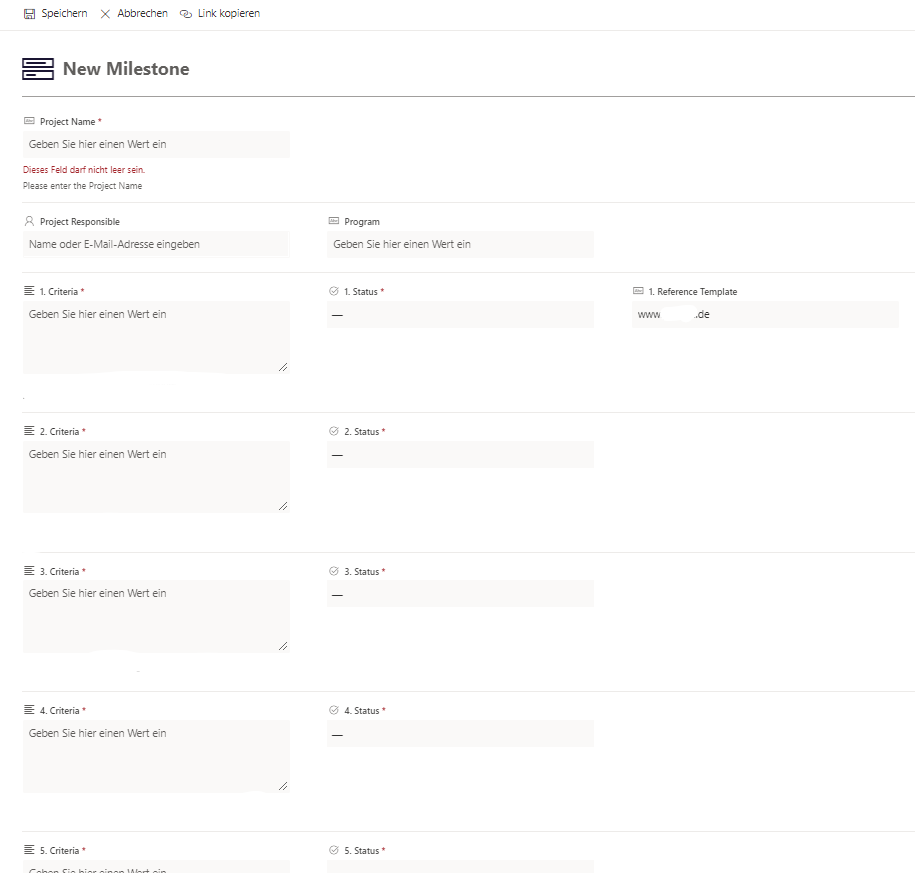Hi @Gollnast, Viktoria ,
Good days, thanks for querying in this forum. We’re happy to help you.
From your description, it seems that you want to add a hyperlink as an information reference in a SharePoint form. It could be solved by Power App.
We would relay love to help you, since our community focus on general troubleshooting and built-in features in SharePoint Online environment, the question you mentioned is related to Power App, we’d suggest you go to Power App Community to post a new thread, which is specific channel to handle such situation. The engineers in related team will focus on your specific scenario and provide specific suggestions. They also have enough environment to help you test it.
If the scenario above is not consistent with yours, you can also post back and point that.
Thanks for your cooperation.
I also find a related article for your reference, hope it would help you.
Opening PowerApp using SharePoint Column Formatting
If the answer is helpful, please click "Accept Answer" and kindly upvote it. If you have extra questions about this answer, please click "Comment".
Note: Please follow the steps in our documentation to enable e-mail notifications if you want to receive the related email notification for this thread.