I would reset the redemption:
https://learn.microsoft.com/en-us/azure/active-directory/external-identities/reset-redemption-status
if using Graph:
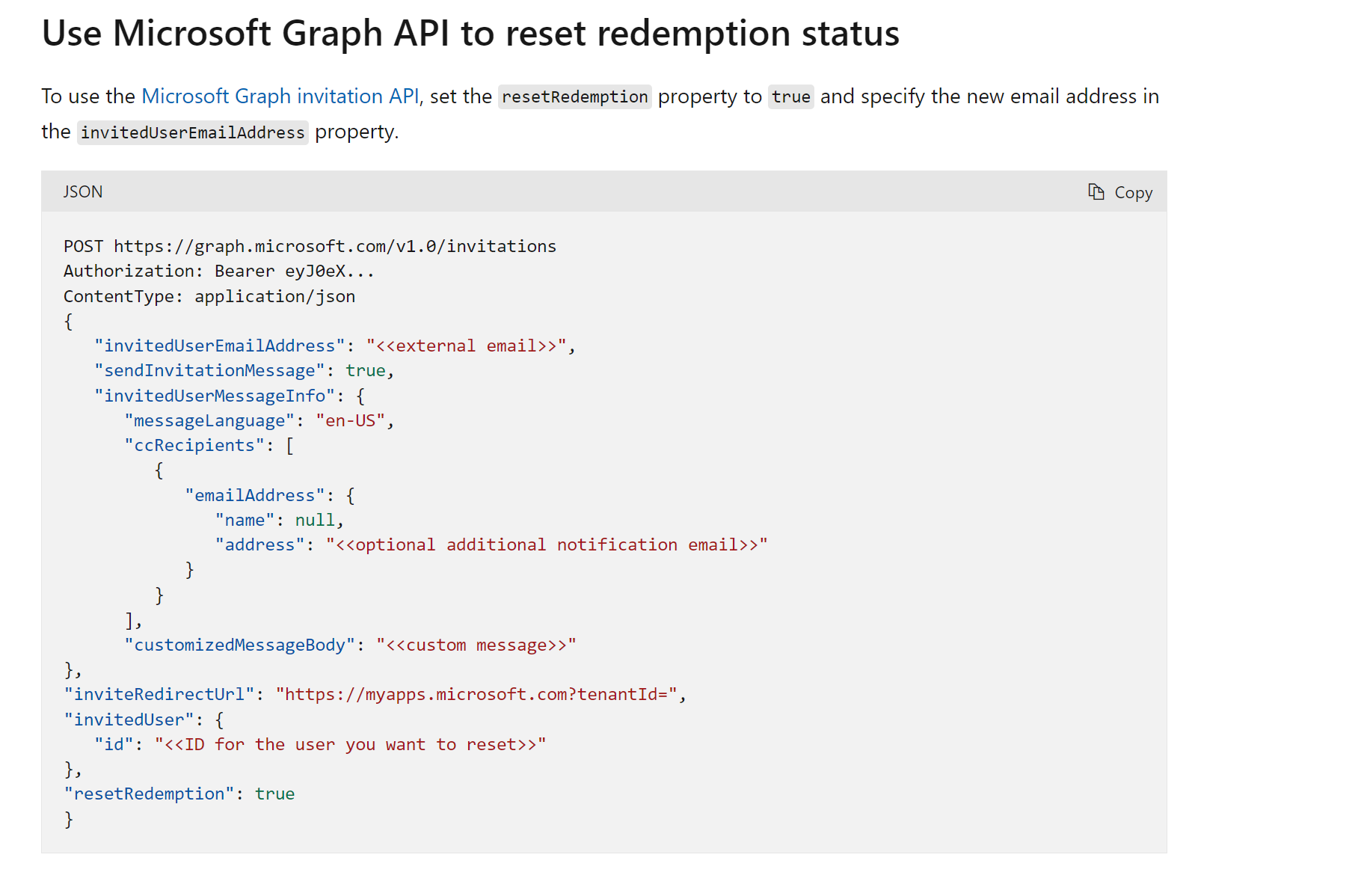
This browser is no longer supported.
Upgrade to Microsoft Edge to take advantage of the latest features, security updates, and technical support.
I am trying to update the email address of a guest user, to let him log in with the new credentials to the same account.
Is it possible at all? What could I do in order to achieve that?
Tried to update the user's identities with a PATCH request:
https://graph.microsoft.com/v1.0/<tenant id>/users/<userid>
body:
{
"identities": [
{
"signInType": "emailAddress",
"issuer": "<tenant domain>",
"issuerAssignedId": "<new email address>"
},
<other identities as obtained with a GET request>
]
}
I get:
"error": {
"code": "Request_BadRequest",
"message": "Property creationType is invalid.",

I would reset the redemption:
https://learn.microsoft.com/en-us/azure/active-directory/external-identities/reset-redemption-status
if using Graph:
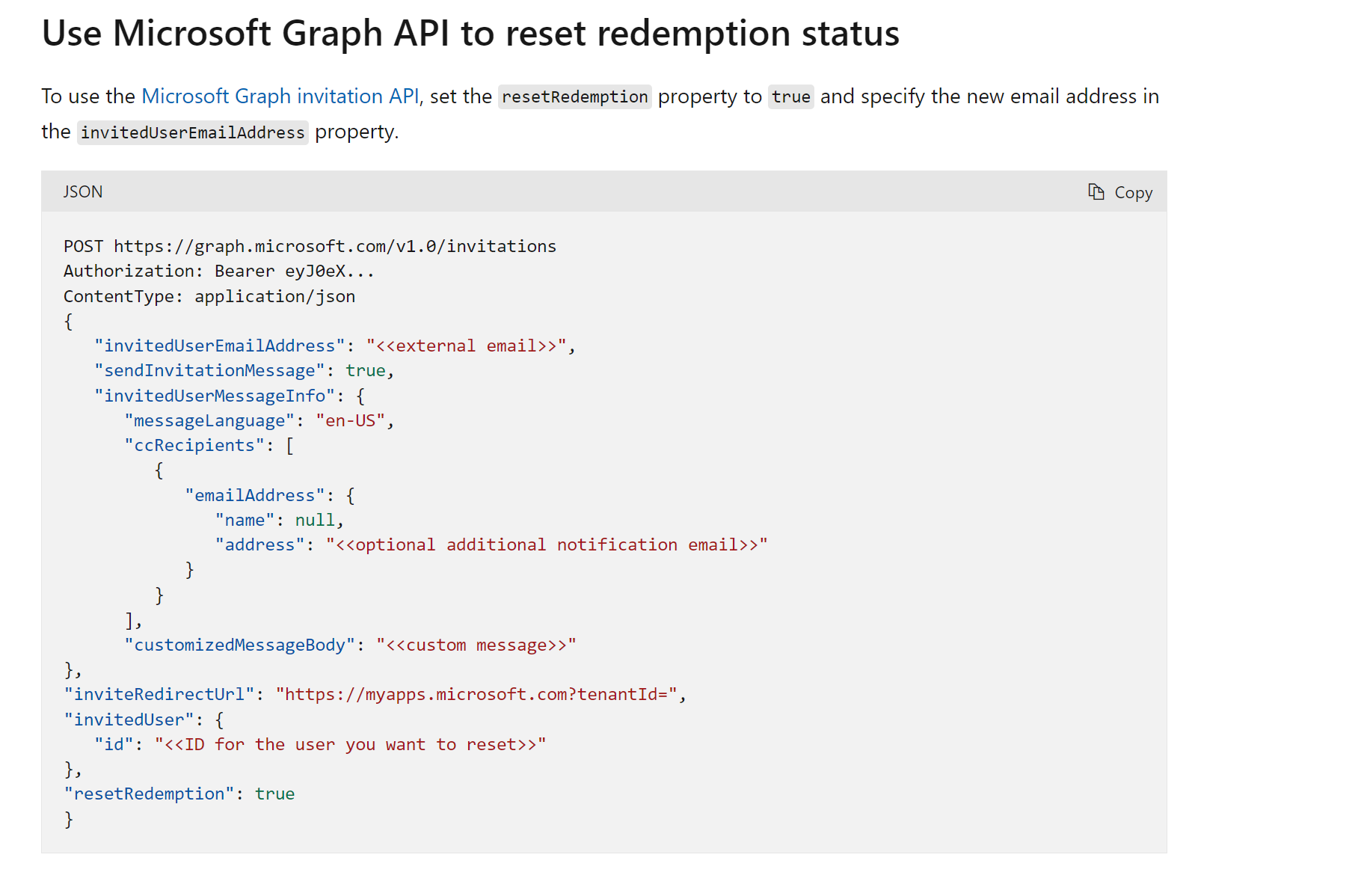

Hello @Anna ,
It is not possible to update the email address of a guest user in Azure Active Directory (AD) using the method you described. The email address of a guest user is considered a unique identifier, and it cannot be changed once the guest user has been invited to the directory.
If you need to update the email address of a guest user, you will need to remove the guest user from the directory and then re-invite them using the new email address. To do this, you can use the Azure AD Graph API or the Microsoft Graph API to delete the guest user and then create a new guest user with the updated email address.
Alternatively, you can update the email address of the guest user in the identity provider that was used to invite the user to Azure AD. For example, if the guest user was invited using a Microsoft account, you can update the email address for the Microsoft account and then re-invite the guest user to Azure AD using the updated Microsoft account.
I hope this is helpful.
Regards,