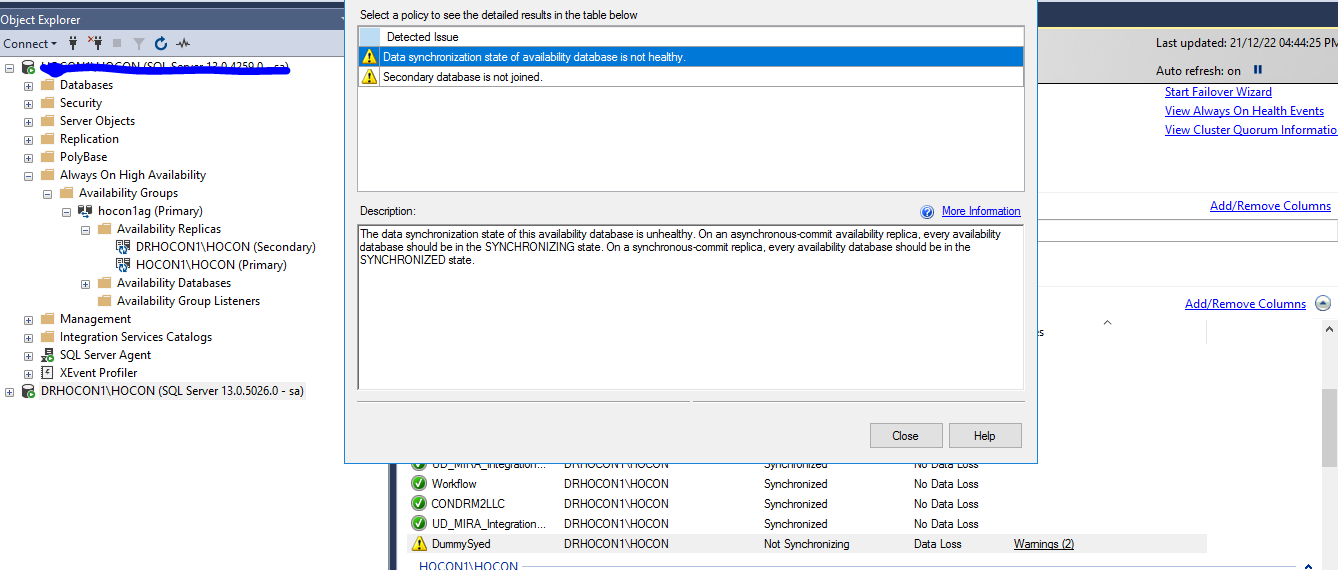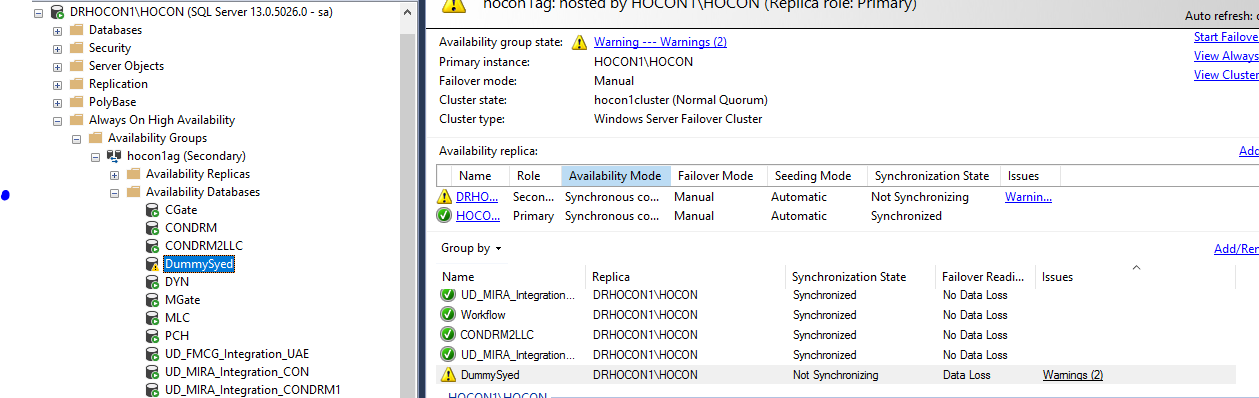Hi @skak
Actually, we just see your screenshot and only answer based on these...
From what I can see, everything is working fine except your testdb and here the message clearly says "secondary database is not joined"
Please share a full screenshot of the Avail. Group Dashboard with us, so that we can see more details about the status.
And have you already worked through the SQL Server AG troubleshooting guide?
https://learn.microsoft.com/en-us/troubleshoot/sql/availability-groups/troubleshooting-alwayson-issues
I hope my answer is helpful to you,
Your
Bjoern Peters
If the reply was helpful, please upvote and/or accept it as an answer, as this helps others in the community with similar questions. Thanks!