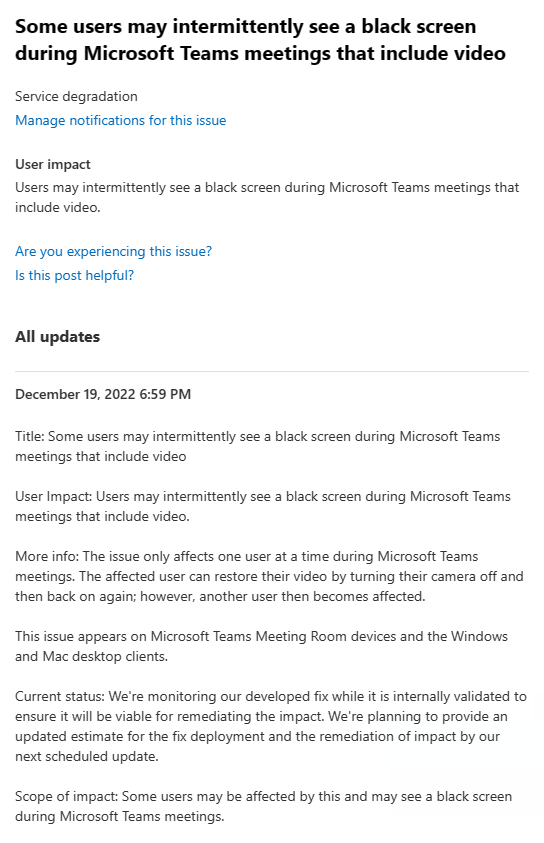Please check the Past Meetings quality of call for that meeting.
You can do this by:
1) Manager Users > Choose a User
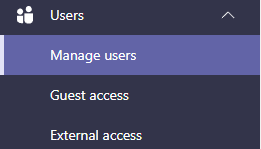
2) Go to Meetings & calls > Scroll down to Past Meetings > Click on the Meeting ID
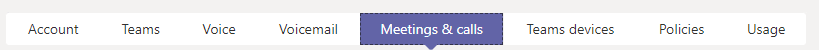
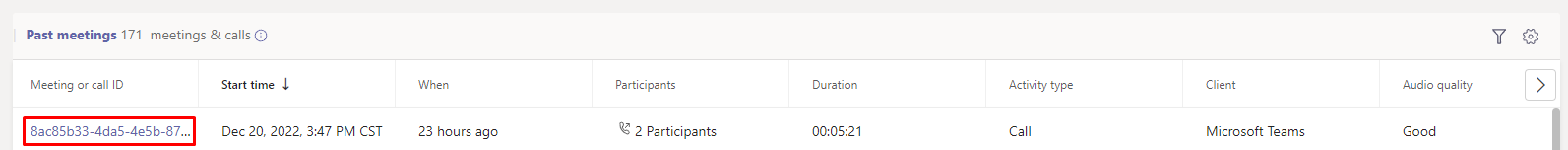
3) Hover over the user experiencing screen sharing issues to see what their call quality was:
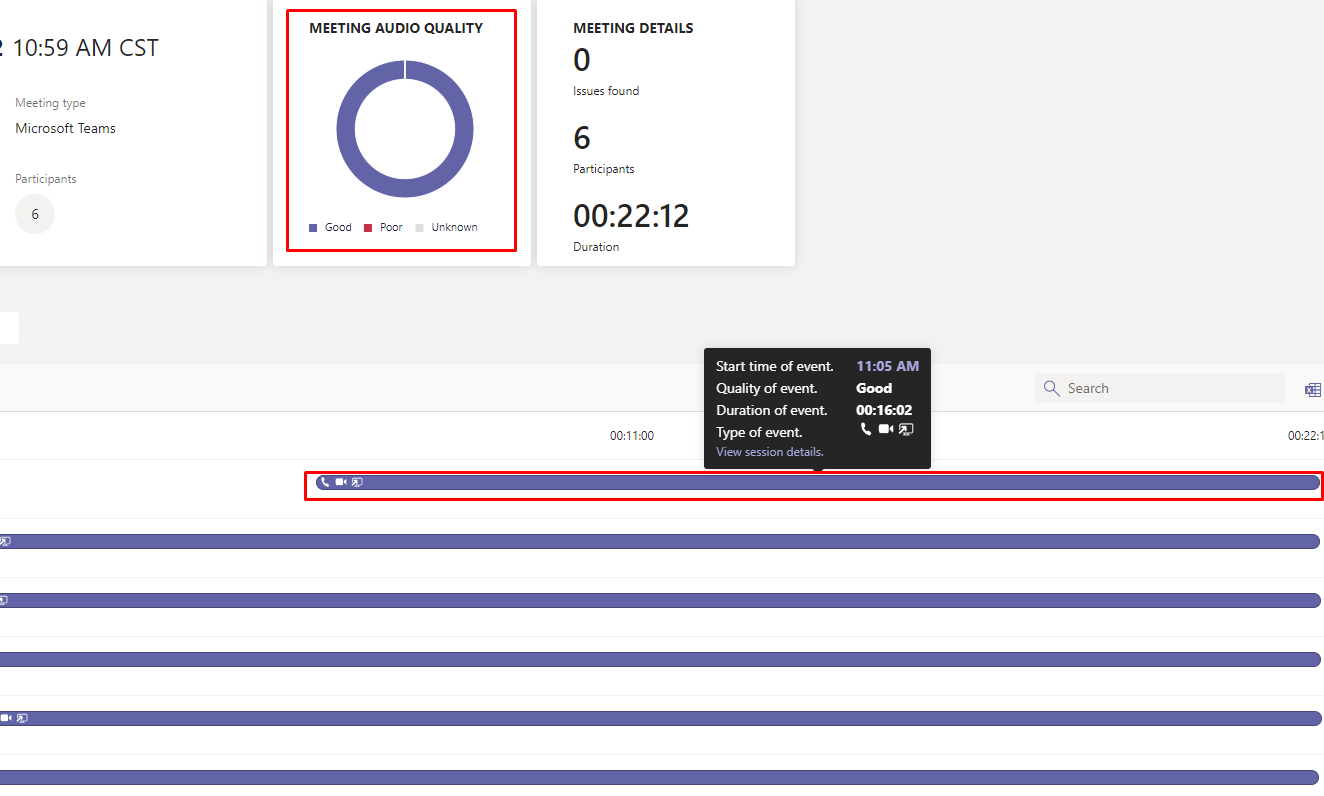
If their call quality was Good, then we know it is not a Networking issue. If it was Poor then you may have had issues at your locations or between Teams. If this is a constant issue, make sure ports are open:
Prepare your organization's network for Microsoft Teams
https://learn.microsoft.com/en-gb/MicrosoftTeams/prepare-network#network-requirements
I'd then check if Teams is completely up-to-date, and if so, I'd open a ticket in Admin Center with Microsoft and see if there were any advisories for yesterday for Call Quality.
If this is helpful please accept answer.