
.NET Core isn't an option for an app pool as it isn't needed. Set the app pool to No Managed Code. Alternatively you could also set it to v4.0 as it doesn't really matter but No Managed Code is preferable.
This browser is no longer supported.
Upgrade to Microsoft Edge to take advantage of the latest features, security updates, and technical support.
Guys. It's the first time I subscribe to godaddy's VPS hosting and I'm having a problem creating a pool in iis with .Net Core
As shown in the image below, this option does not appear.
I already installed Microsoft Net 7.0.1 Windows Server Hosting
I restarted the server but it does not appear in IIS
Can anybody help me?

.NET Core isn't an option for an app pool as it isn't needed. Set the app pool to No Managed Code. Alternatively you could also set it to v4.0 as it doesn't really matter but No Managed Code is preferable.
As shown in the image below, this option does not appear.
Do you mean you can't choose the .NET CLR version? if so, please make sure you have installed all components of iis.
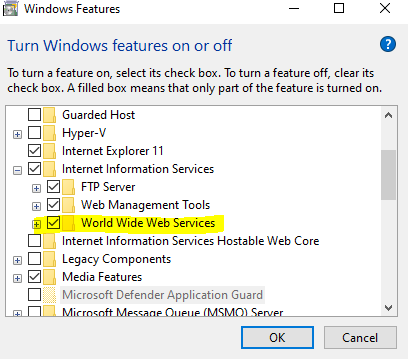
If the answer is the right solution, please click "Accept Answer" and kindly upvote it. If you have extra questions about this answer, please click "Comment".
Note: Please follow the steps in our documentation to enable e-mail notifications if you want to receive the related email notification for this thread.