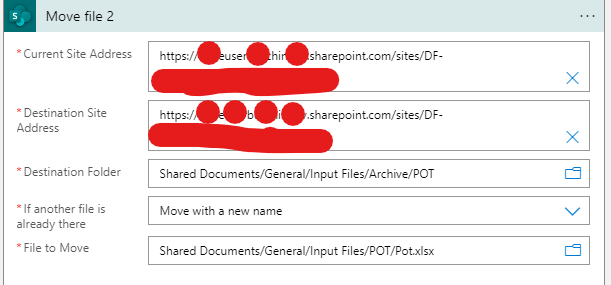@Mohammed Alfeed Peeranwale Thanks for reaching out. With Move file action you can move one file to the destination folder.
As you want to move all the files from one folder to the other folder then you need to first call the Get Files action and iterate through the loop to move one file at a time to your destination folder.
**Workflow: **
Trigger --> Get Files --> Loop in through the files --> Move file and pass Full Path property in the File to Move property.

Feel free to get back to me if you need any assistance.
Please 'Accept as answer' and ‘Upvote’ if it helped so that it can help others in the community looking for help on similar topics.