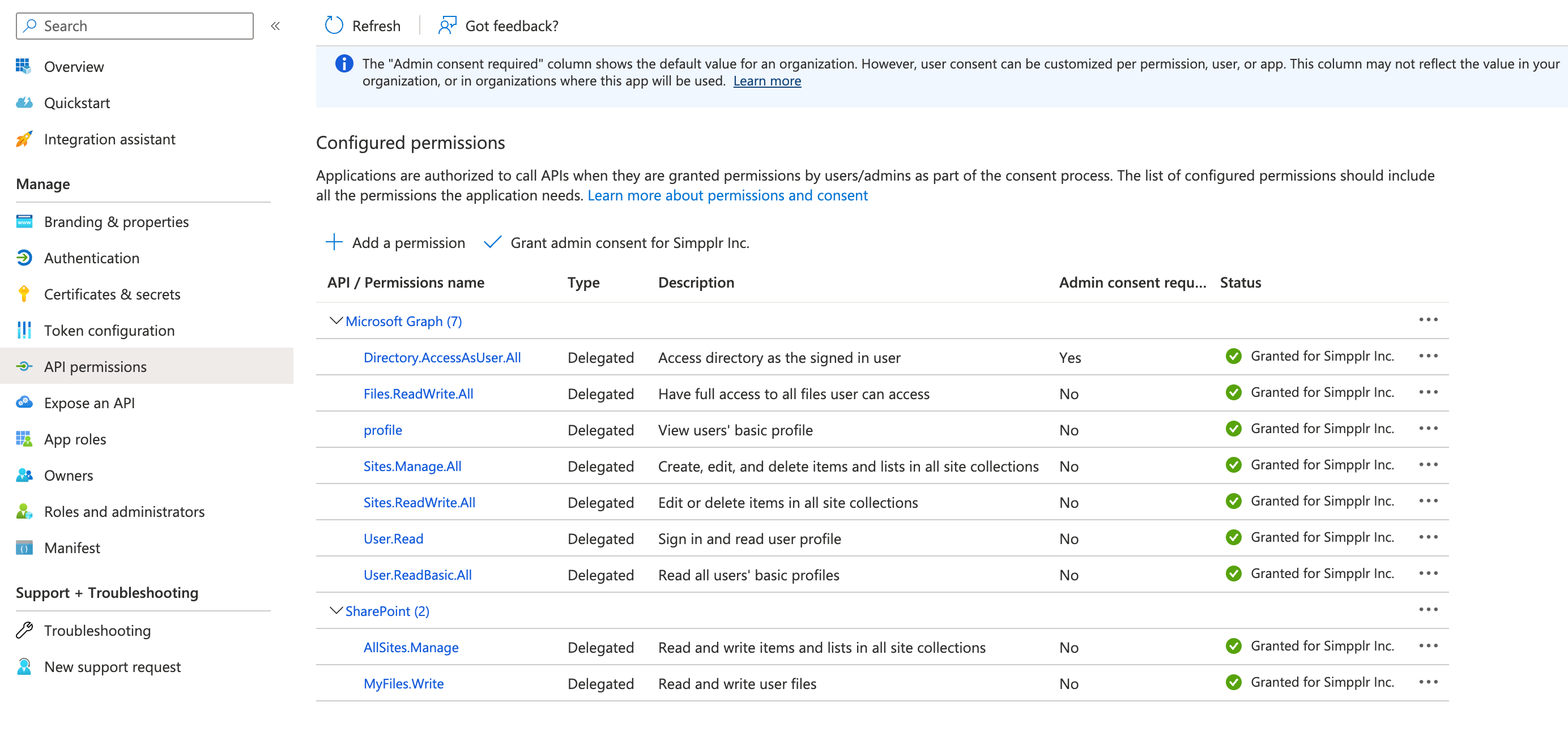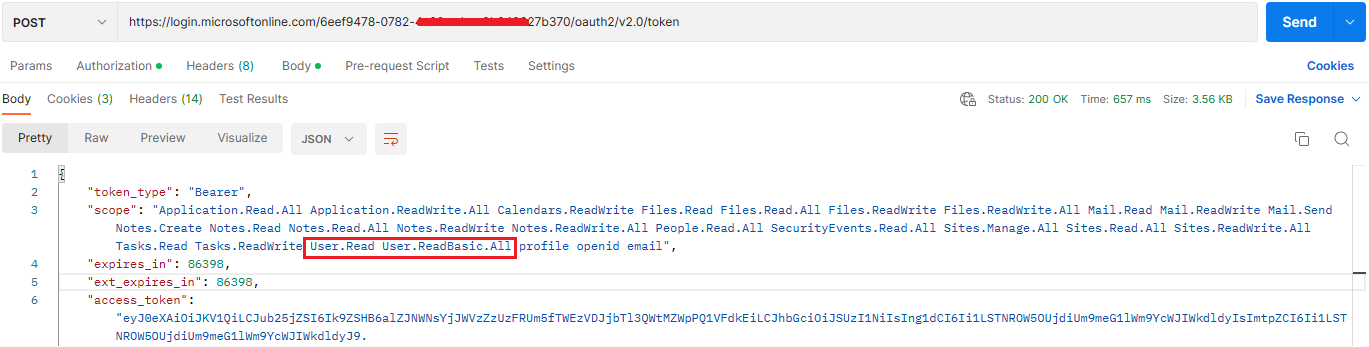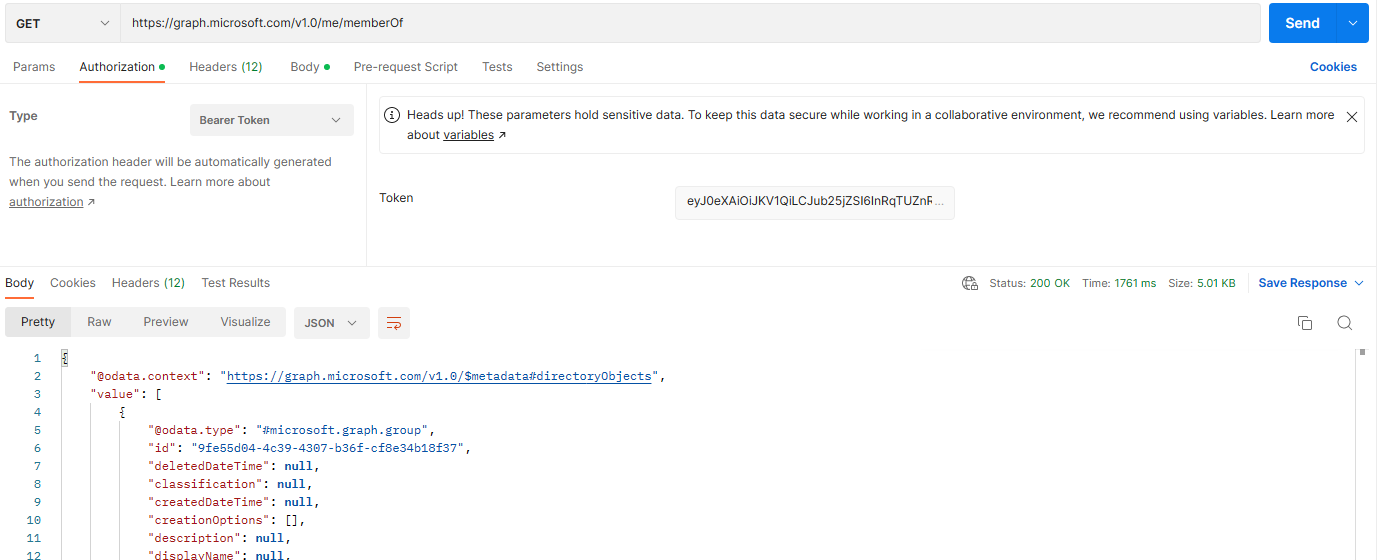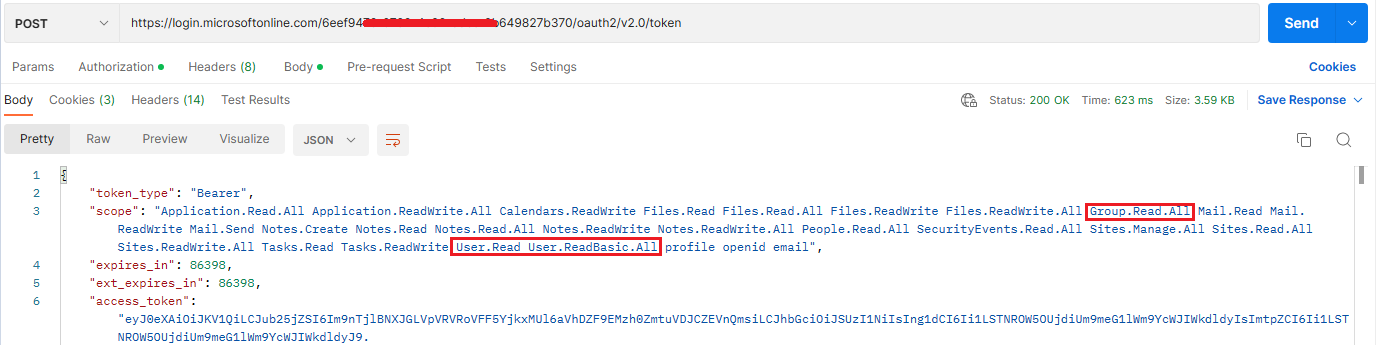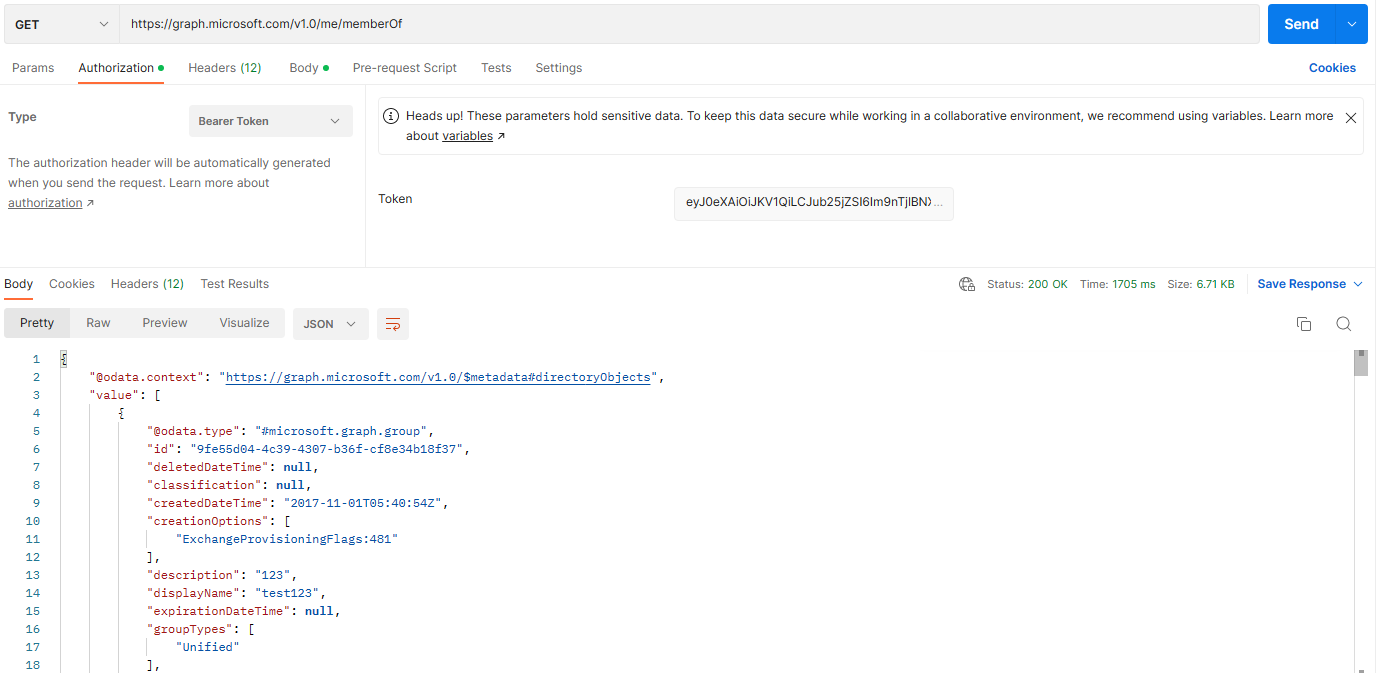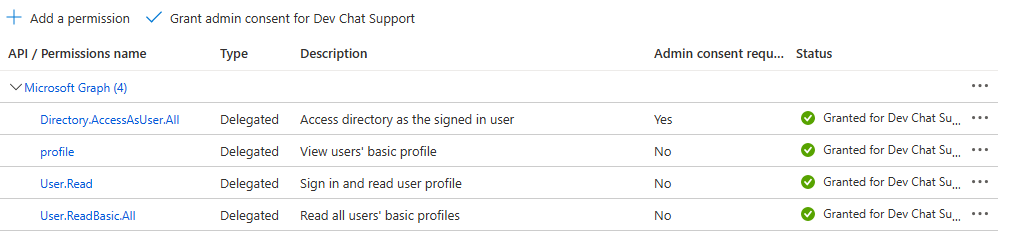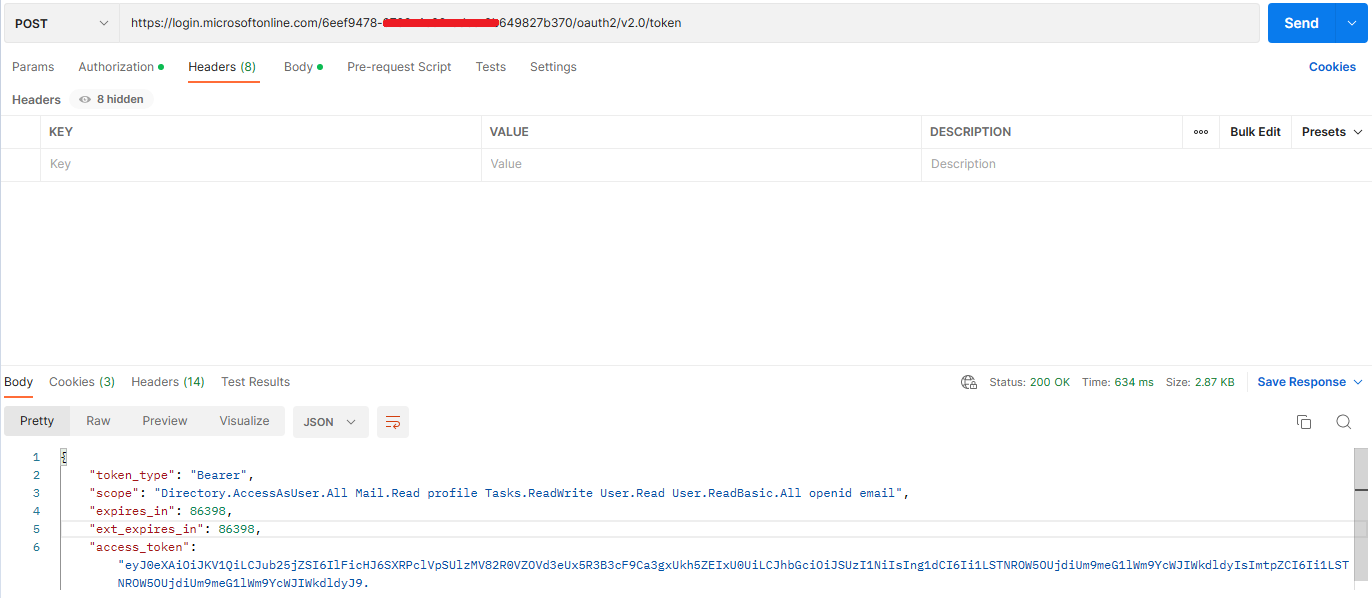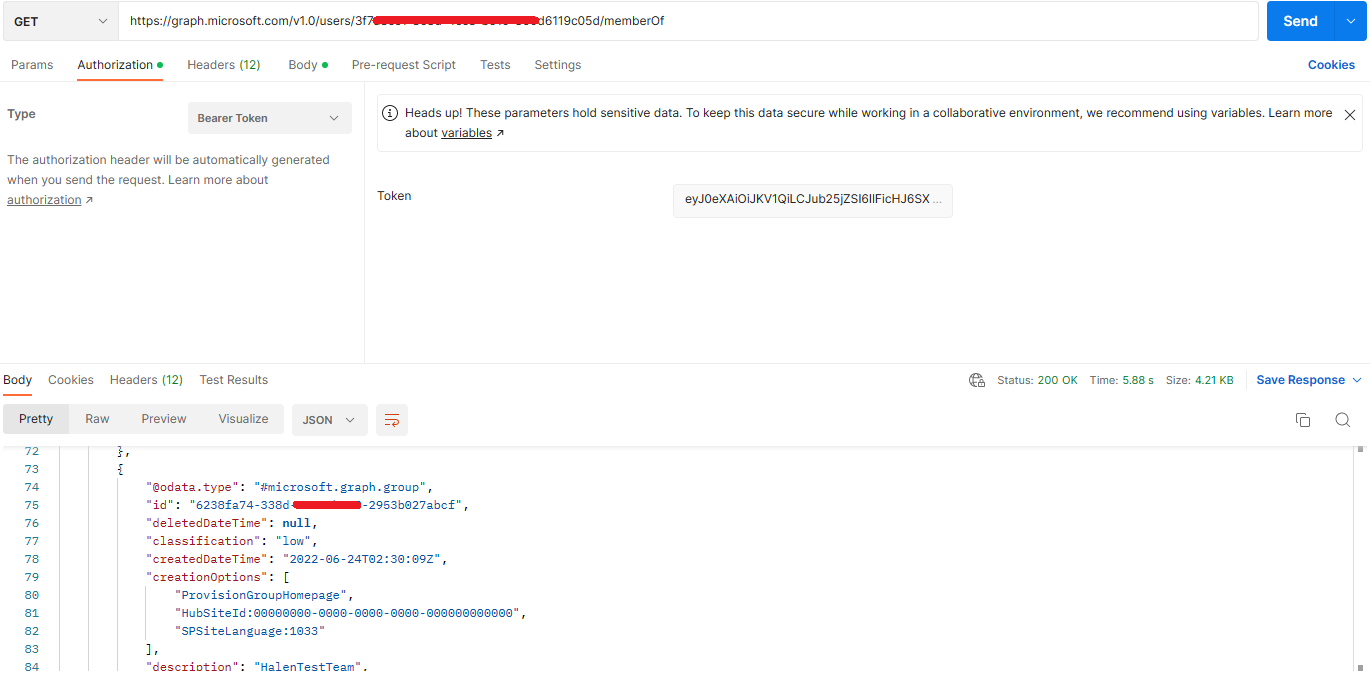Hi @Frank Hobert ,
Thanks for reaching out.
When we make a call to https://graph.microsoft.com/v1.0/me/memberOf or https://graph.microsoft.com/v1.0/users/{id | userPrincipalName}memberOf in certain situations we find null values for few attributes as shown in the above JSON response. In the above response, we only see the value for GroupId and all other attributes are of null values. When an application queries the membership of a container object and does not have permission to read a certain type, members of that type are returned but with limited information. The application receives a 200 response and a collection of objects. Complete information is returned for the object types that the application has permissions to read. For the object types which the application does not have permission to read, only the object type and ID are returned.
Resolution:
When we queries a relationship that returns a directoryObject type collection, if it does not have permission to read a certain derived type, members of that type are returned but with limited information. To read all the other group information, you would also need to configure at least Directory.Read.All permission.
References:
List memberOf
Limited information returned for inaccessible member objects
Hope this helps.
If the answer is helpful, please click Accept Answer and kindly upvote. If you have any further questions about this answer, please click Comment.