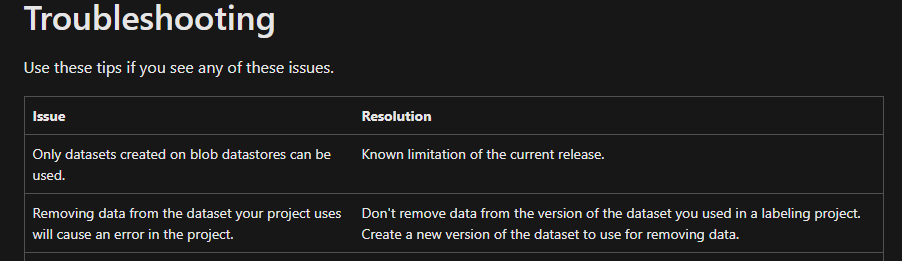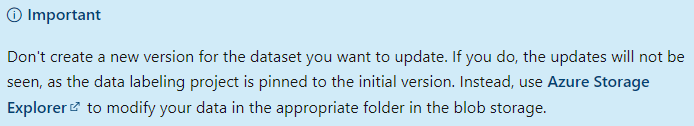AzureML new data doesn't show as new Labeling Tasks
I wanted to remove some data from my labeling project so I could label new data instead. I downloaded the labeled data and pulled aside all of the images that were labeled. Then I removed all of the files via Storage Explorer and uploaded only the ones I wanted to keep. This put the Labeling project in a strange state. I still had labeling Tasks but when I tried to label them it said "File not found". It didn't offer an option to work through those (so I could get to my new data) so I just skipped those Tasks. I skipped all 1000+ Tasks that were pre-Labeled or Manual so my Task Queue went to 0. However, now I've added some new files and my Dashboard shows:
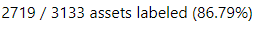
However my Task Queue shows:
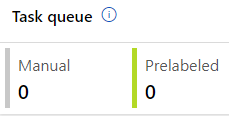
The whole project appears to be stuck now. Incremental Refreshes of the dataset don't complete (the timestamp doesn't update), Turning on/off ML Assisted Labeling doesn't change anything, Pausing the whole project and resuming doesn't change anything. Diagnostics show everything is working but it doesn't appear to validate the issue I'm seeing. I understand that ML Assisted Labeling isn't updating because I can't label any new data to trigger an Inference Job on the new data but I would expect it to show up as a Manual Task at least. When I add new files to the dataset, the count (currently 3133) does increase so the new files are recognized somewhat. There are just no new Tasks added to the Queue.
Please help me get unstuck or avoid starting over. Labeling 2719 images took a lot of time and I don't think I can seed a new Labeling project with those existing Labels (let me know if I'm wrong).