@Prema Thank you for reaching out to Microsoft Q&A, apologize for any inconvenience caused on this. Just to confirm that you are talking about APIM Instance subscription key
If yes , then you can create a new subscription for an apim instance from the portal under APIs --> subscriptions --> click on add subscription which will create a new subscription along with primary key and secondary key as shown below.
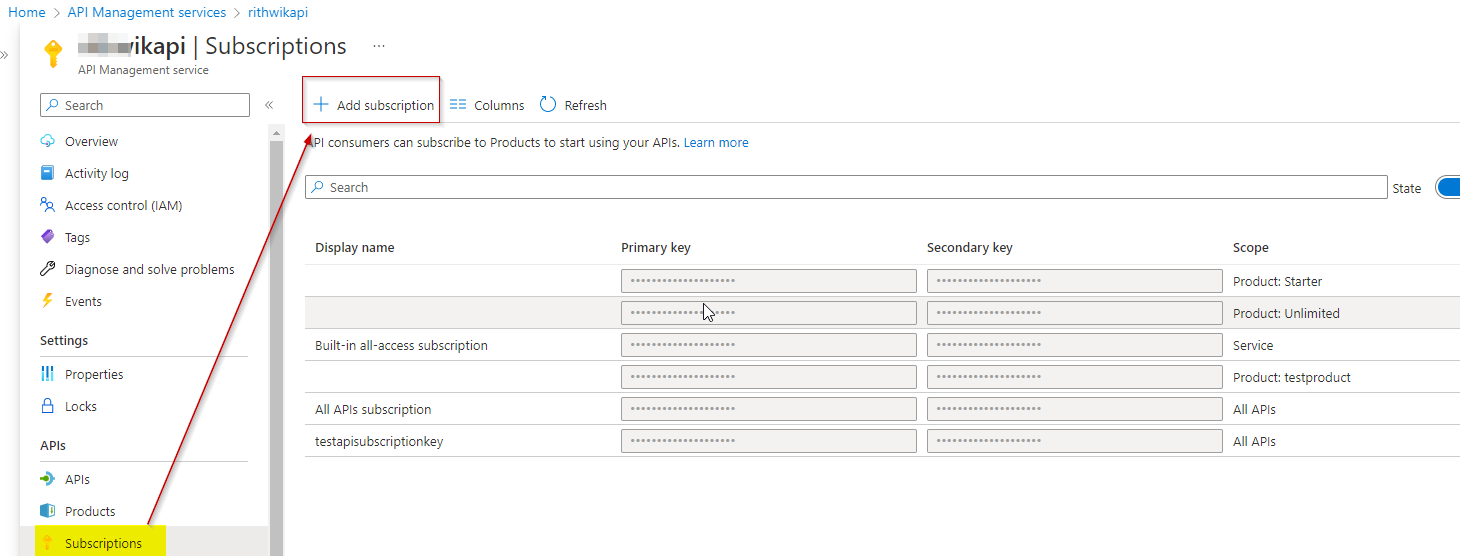
If you want to regenerate or see the hidden keys of a particular subscription in APIM you can select a particular subscription, click on context menu
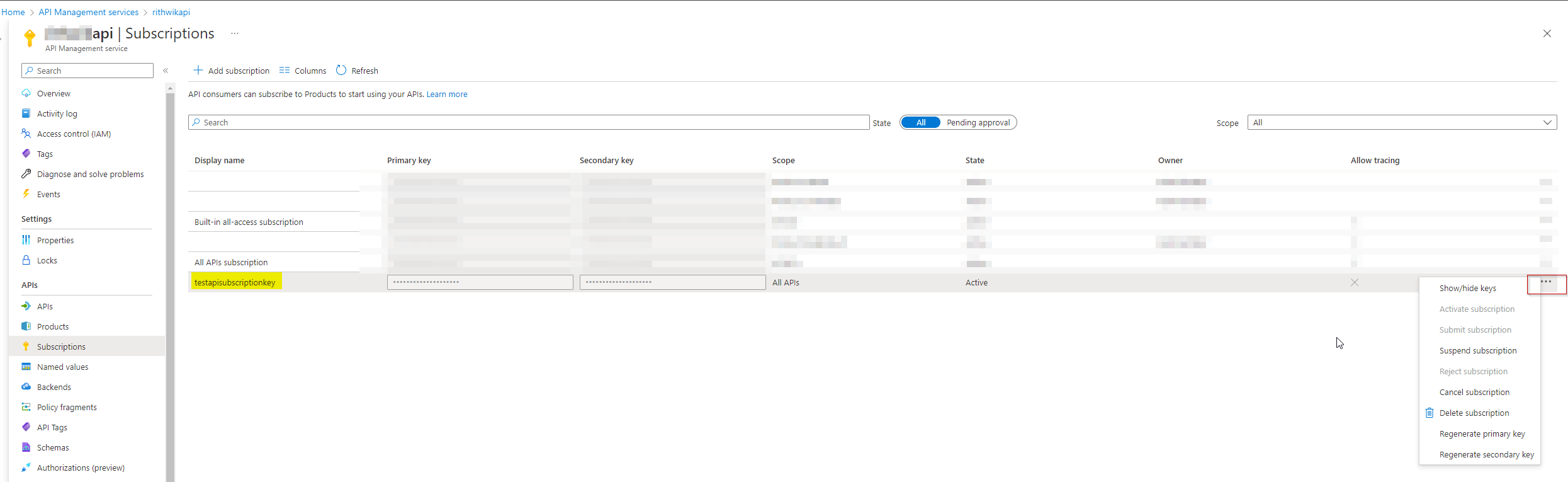
Feel free to reach back to me if you have any further questions on this.
