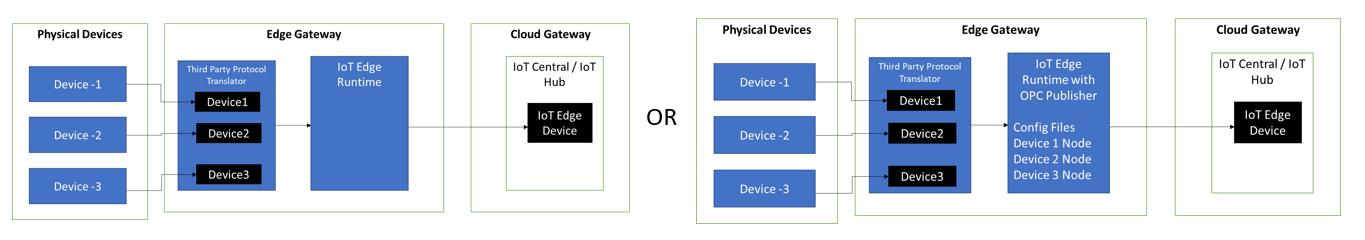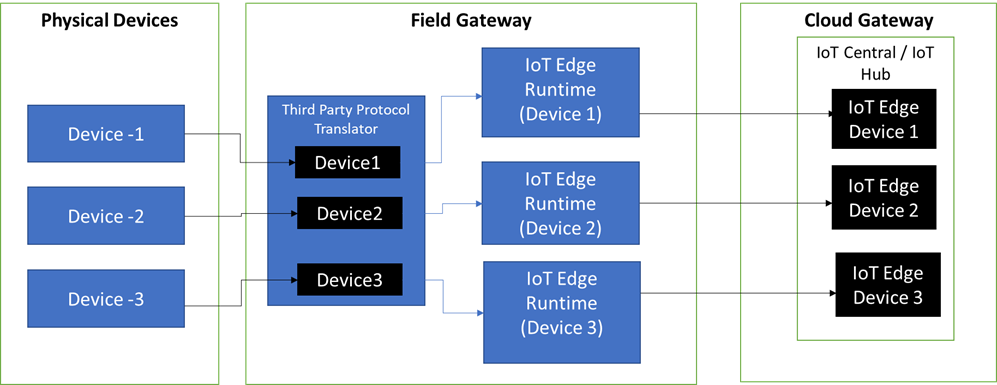Hello @SaurabhShukla ,
Unfortunately, OPC Publisher on IoT Edge supports only acting as a protocol translation gateway. That means, the device id of the IoT Edge device OPC Publisher is running on will be used as originator of all downstream OPC messages and you need to find a separate way to distinguish between downstream PLC1, PLC2, PLC3 as data sources, e.g., via tag structure. This corresponds to the righthand side visualization in the image below:
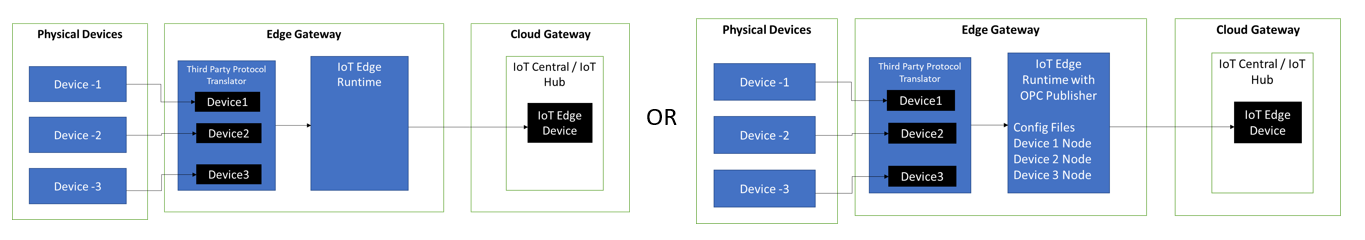
To achieve individual device ids per PLC, you can either deploy multiple IoT Edge-OpcPublisher instances on individual (virtual) machines what comes with some overhead and is mainly configuration. Alternatively, you can implement the identity translation gateway pattern as described in Azure IoT Edge Identity Translation Lite: Sample. Within the identity translation pattern, a custom module will consume the OpcPublisher data stream and create individual connections to IoT Hub with individual device ids for each downstream PLC. This requires custom coding, and I haven't tested it with IoT Central. Thus, currently there is no easy option to achieve your scenario and I would recommend finding a workaround.
If the response helped, do "Accept Answer", and feel free to upvote. Your contribution is highly appreciated and helps others with related questions.