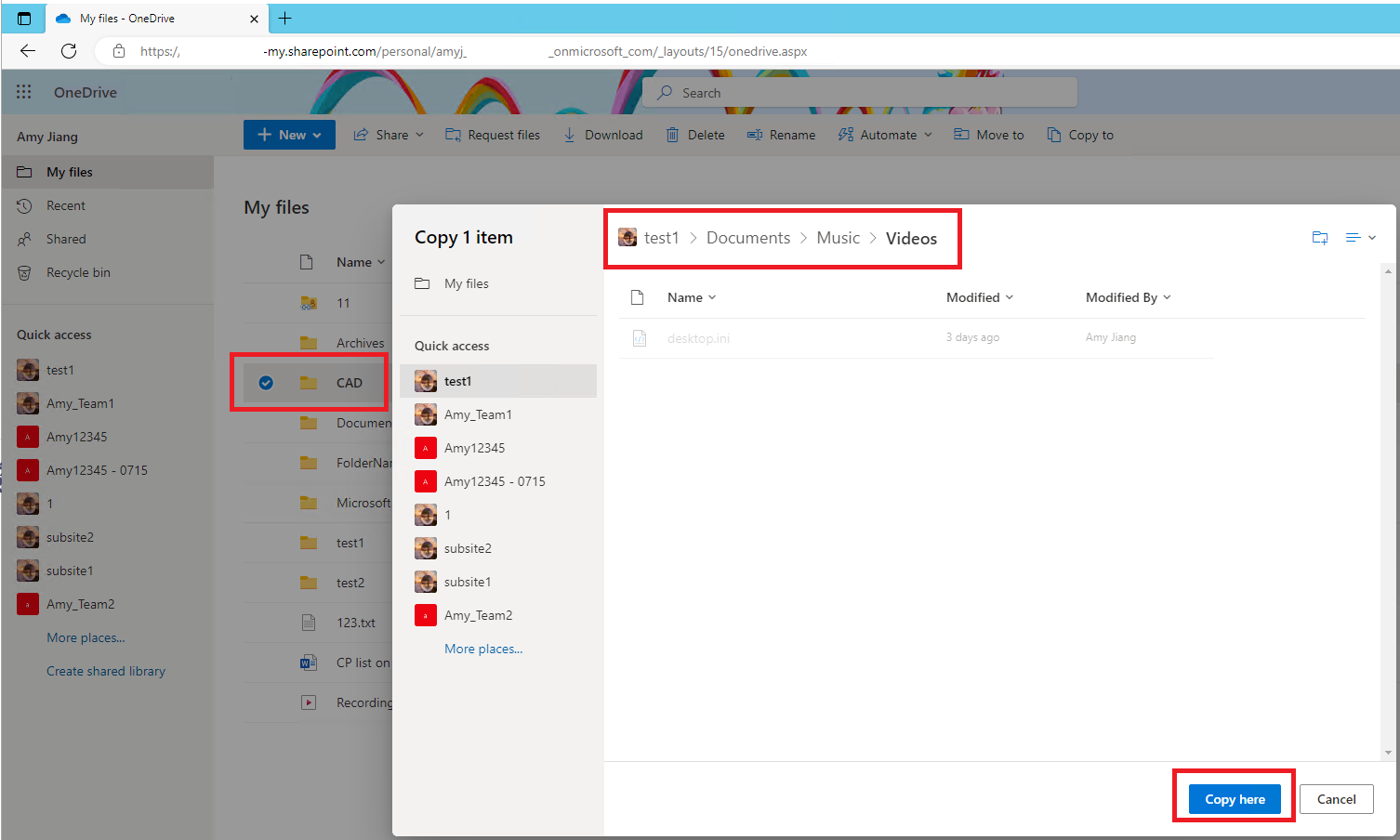Hi @Pradeep Mishra ,
How did you upload the folder?
I have tested both ways in my environment, there is no problem.
- drag and drop
- Upload-->Folder , and choose the folder you want to upload.
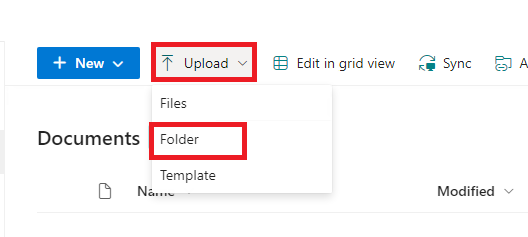
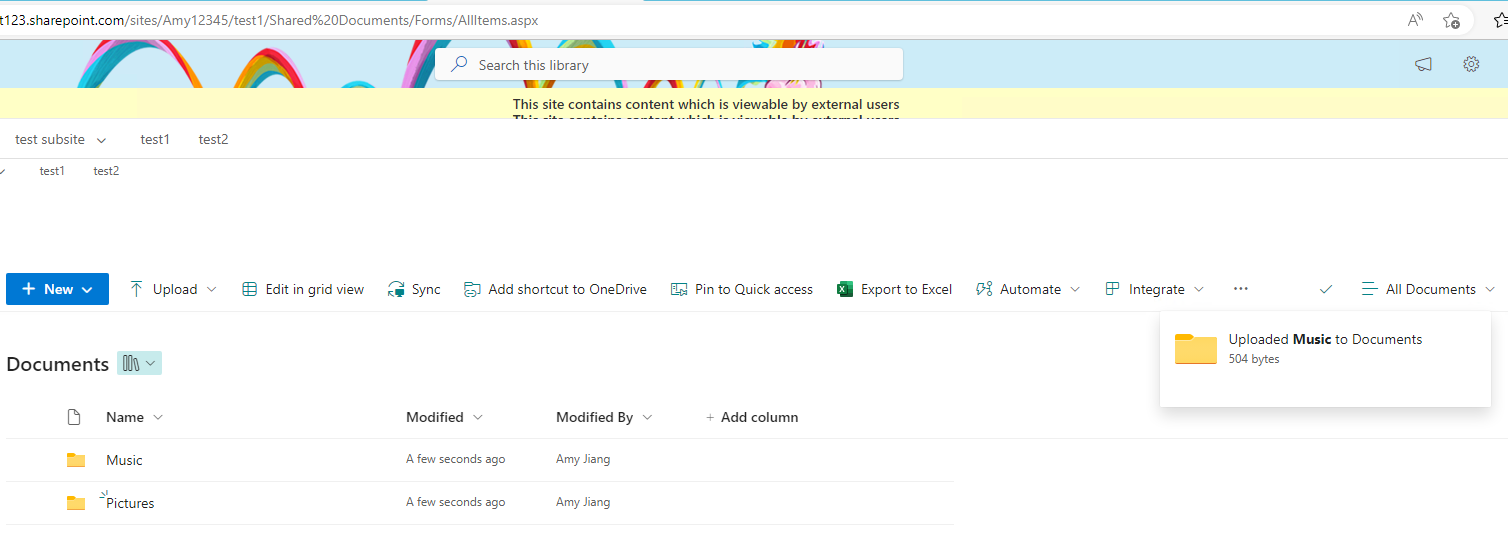
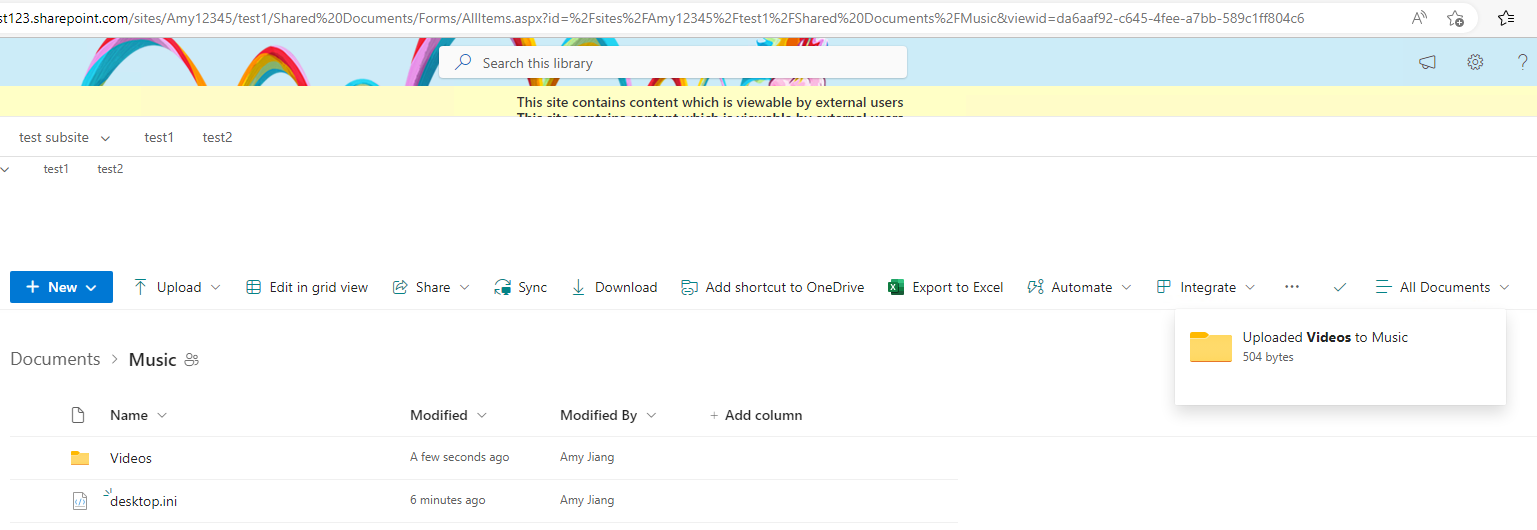
Or could you please provide some more details about this issue?
*
If the answer is helpful, please click "Accept Answer" and kindly upvote it. If you have extra questions about this answer, please click "Comment".
Note: Please follow the steps in our documentation to enable e-mail notifications if you want to receive the related email notification for this thread.